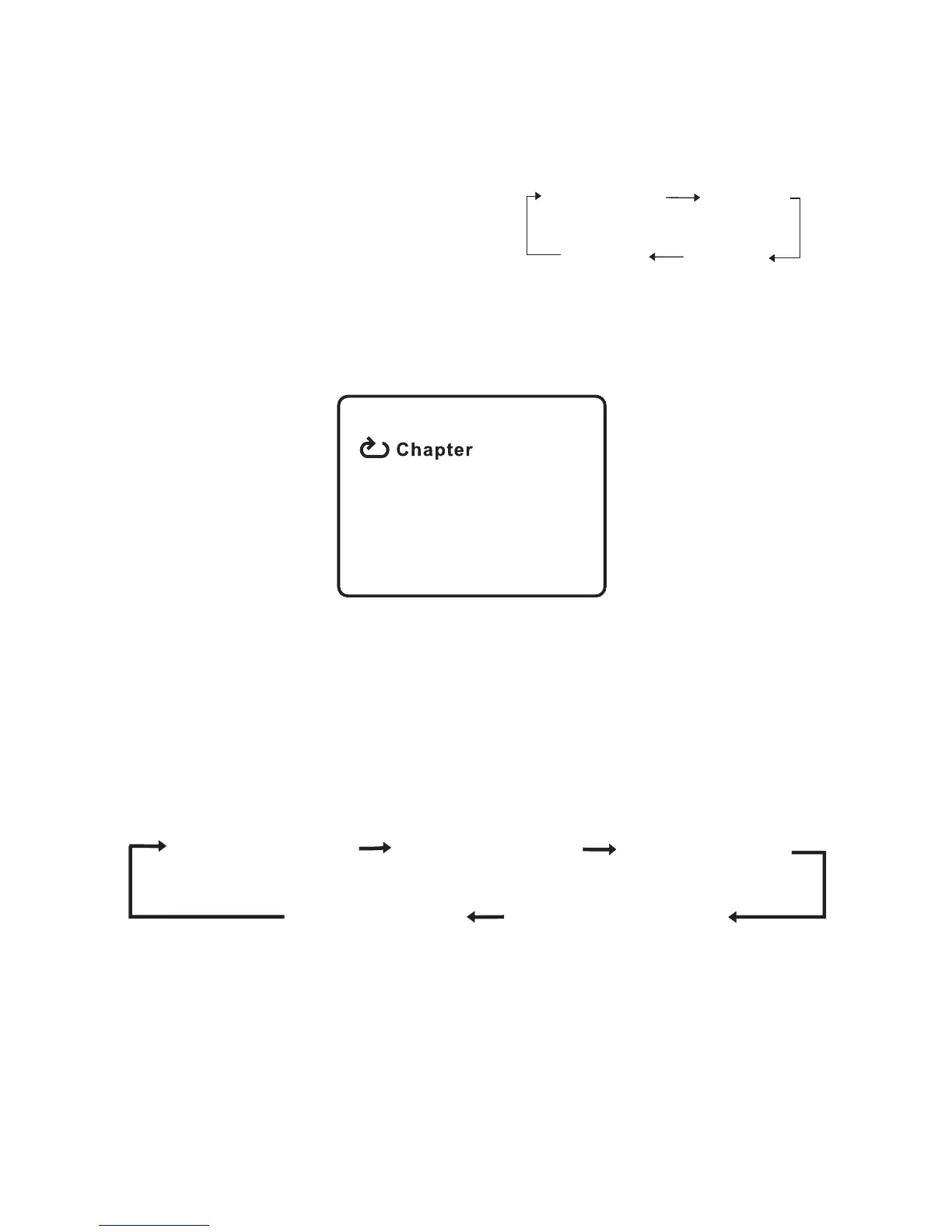31
7. REPEAT
During playback each time ‘1/ALL REPEAT’ is pressed, the following
modes will become available.
Chapter: Repeat the current chapter
Title: Repeat the current title
All: Repeat all chapters and titles
Off: Resume normal playback
The ‘Chapter’ repeat display is shown below for example:
Chapter Repeat Screen Display
K. Playing Audio CDS
When playing an audio CD press the DISPLAY button repeatedly on
the remote to view time information. The options below appear on
screen display circularly to show you what information is available
using this function.
CD Display Mode
Single Elapsed: The current track playing and playing time of that
track will display on the screen.
Single Remain: The current track playing and the amount of time
left.
Title
All
Chapter
DVD Repeat Mode
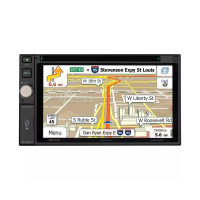