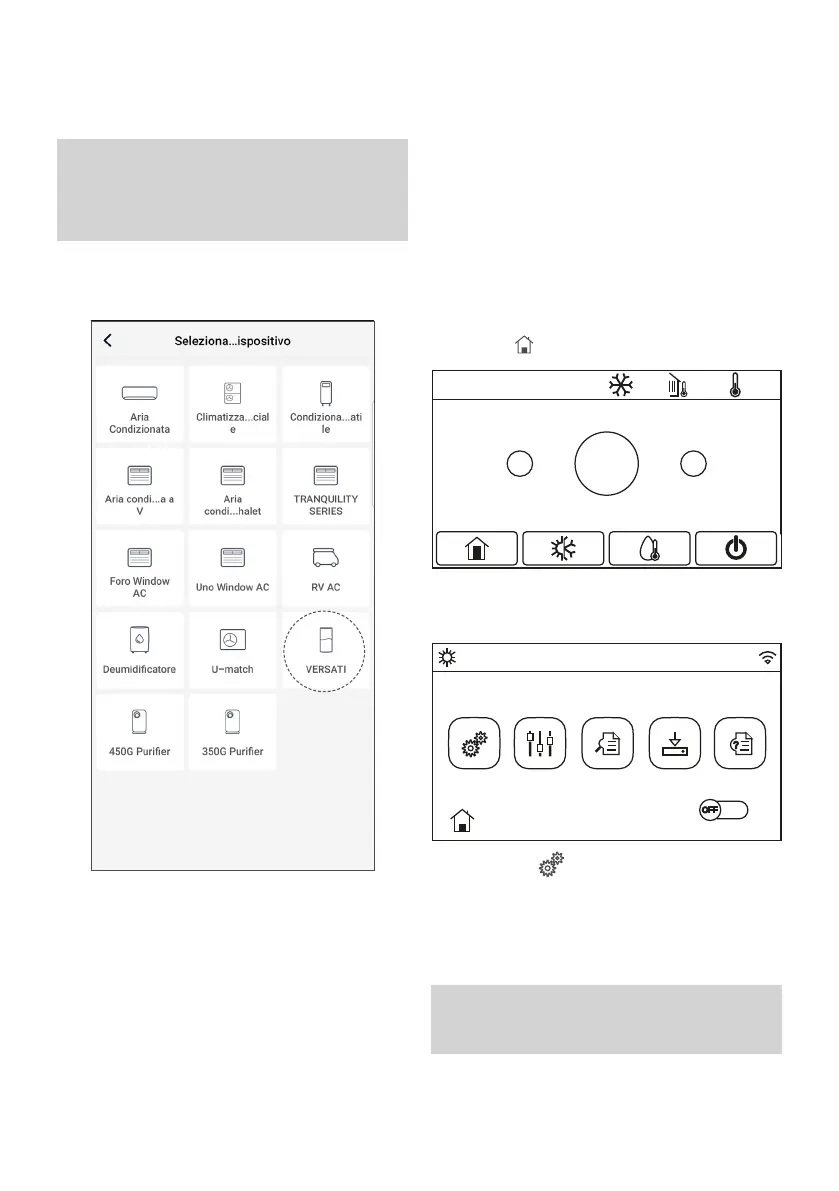18
ADDING A HEAT PUMP
AUTOMATIC PAIRING PROCEDURE
1. Select the device you want to connect, in our case
tap "VERSATI”.
WARNING
The automatic registration procedure must be
completed within 2 minutes of resetting the
unit's WiFi module. Restart again if pairing was
not successful.
3. Tap Functions
Scroll the menu to “Reset WiFi: Enter”. Tap OK to
confirm the operation.
2. From the home screen of the heat pump control
panel, tap .
16:41
2017-05-04 Ven
Funzioni Parametri Visual Avviamento Generale
2020-02-20 08:52 0.0°C 0.0°C
+
-
25°C
Home screen
WARNING
Wait 2-4 minutes for the WiFi module to reset.
