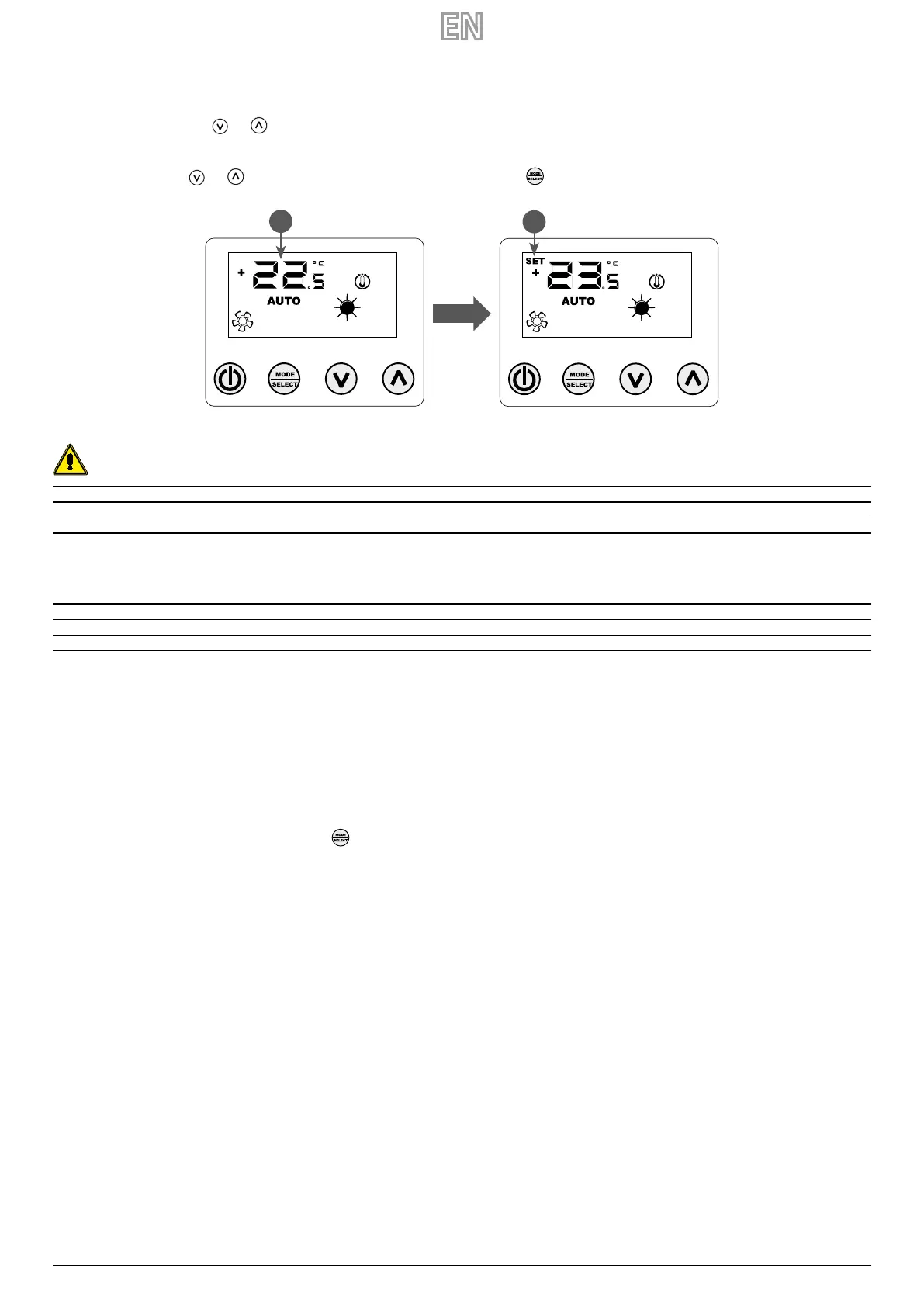14 23/03 – 6795769_04
3 TEMPERATURE SET CHANGE PROCEDURE
To set the temperature of the fancoils in the area managed by the VMF-E4X, follow the operations described below:
— During normal functioning, the display shows the environment temperature (indicated as icon 1).
— Pressing one of the two keys (
) or ( ) during normal functioning, takes the VMF-E4X into the temperature set change mode.
— When the previously indicated keys have been pressed, functioning passes from normal display to set change mode. This mode is indicated by the icon on the display
(2). When this icon is displayed, the numbers at the side no longer indicate the room temperature, but the set temperature set (or the oset if the system is centralised).
Pressing one of the two (
) or ( ) keys modies the set temperature set; while pressing the ( ) key, conrms the data introduced.
1
2
WARNING: for the “stand alone” and “area control”, applications, the ranges that can be set for the work set are:
Max. temp. (°C) Min temp. (°C) Operating mode
17.0 33.0 Cooling
12.0 28.0 Heating
while regarding the “centralised system” applications, the displayed set is not an absolute value but an oset relative to the data set in the centralised
system. The range of this oset is:
Max. temp. (°C) Min temp. (°C) Operating mode
-6 +6 Thermostat 5°C dead zone
-3 +3 Thermostat 2°C dead zone
4 FUNCTIONING MODE CHANGE PROCEDURE
The VMF-E4X manages 5 dierent functioning modes:
— AUTO: the fans speed is managed automatically on the basis of the set and the room temperature detected;
— V1: the fans speed is set as “low speed”;
— V2: the fans speed is set as “average speed”;
— V3: the fans speed is set as “high-speed”;
— AUX: the speed of the fans is managed automatically on the basis of the set and the room temperature detected. Moreover, any pilotable accessories are managed by the
thermostat (e.g.: integrative electric resistance).
To scroll through the various functioning modes press the (
).