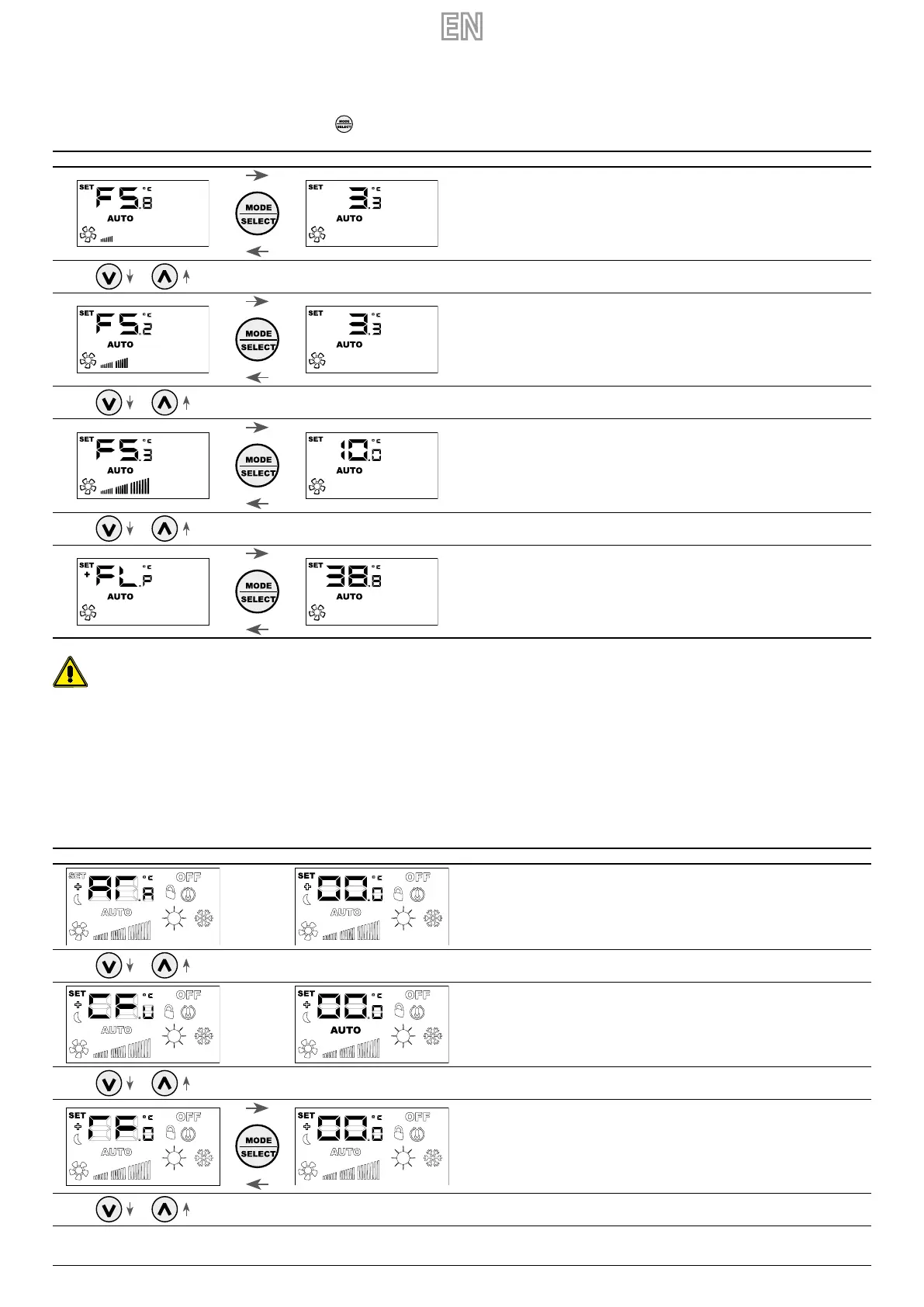23/03 – 6795769_04 15
5 CHANGE TO USER PARAMETERS
The VMF-E4X panel has parameters dened as "User" that are used to select the speed of the inverter fan coils when the latter operates in modes V1, V2, V3 and to set the
position of the aps for FCL fan coils with GLFM grille.
To access the "User" menu area, press the Mode/Select key (
) for about 5 seconds.
Parameter symbol Change parameter value
Fan Speed in mode V1 (range value 5÷34 %)
Fan Speed in mode V2 (range value 33÷67%)
Fan Speed in mode V3 (range value 67÷100 %)
Flaps position (range value 0 ÷ 101 %). With value 101, SWING mode is activated.
Attention: The FLP (Flaps position) parameter allows to select the position of the aps in the motorized GLFxxM grille, if the value is between 0 and 100% the FLP
parameter represents the position of the deector, if the value selected is 101 it activates the SWING operating mode (continuous movement of the 4 deectors in
the grille).
6 CHANGE VISUALIZATION PARAMETERS
The VMF-E4X panel, in order to meet the needs of the building automation, includes parameters relating to the possibility of displaying the actual setpoint and modifying the
display of the operating status if the thermostat to which it is connected is subject to force commands by a BMS. external. In addition to this sub-menu there is the parameter
for selecting the temparature measuring unit: ° C / ° F. To access this submenu, press the UP and DOWN keys simultaneously (see table below) for a few seconds.
Parameter symbol Change parameter value
Parameter for probe reading correction: -5°C ÷ 5°C
Temperature unit selection:
0 = °C
1 = °F
Enabling to change the display of the supervision operating mode:
0 = not enabled
1 = enabled