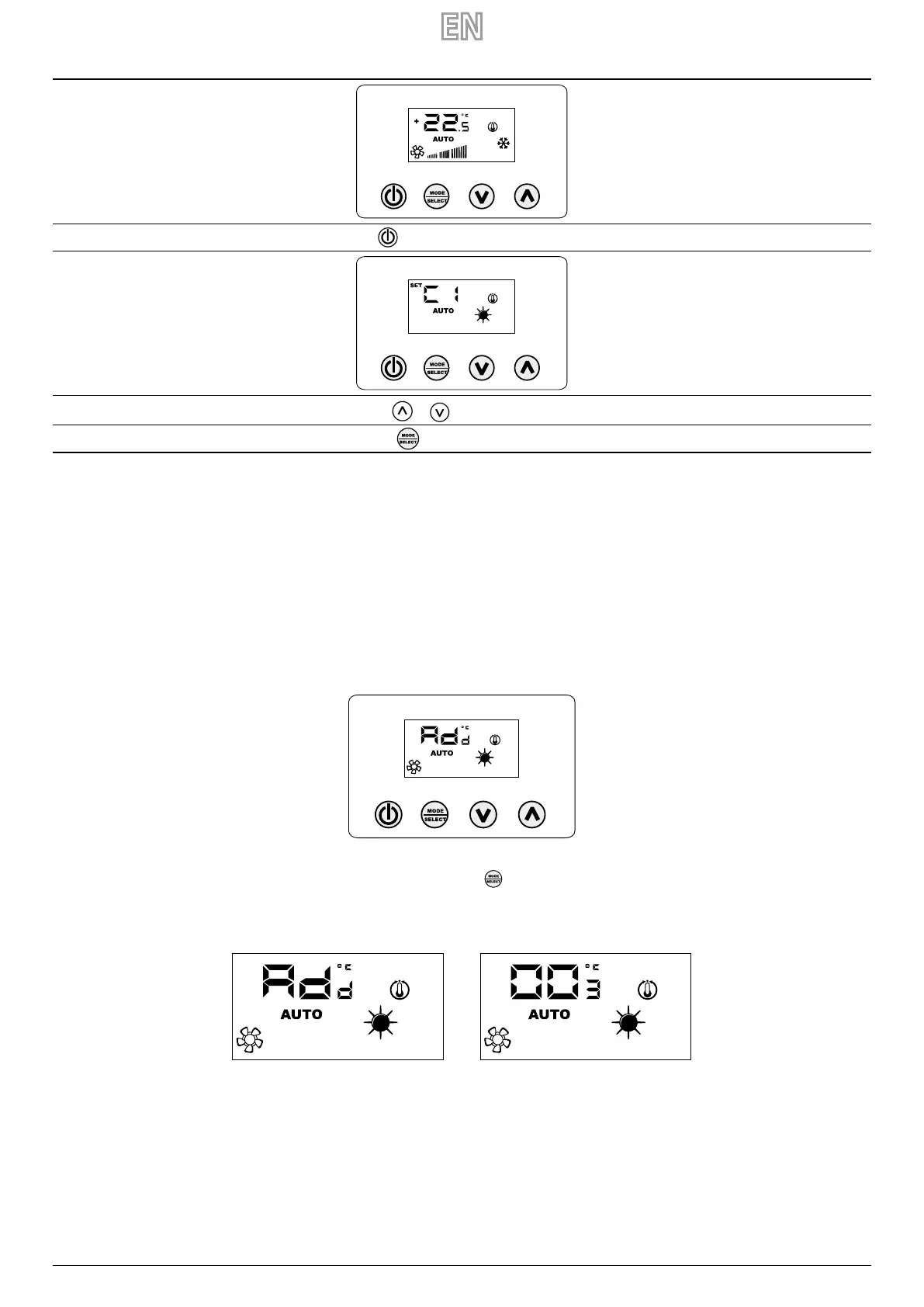23/03 – 6795769_04 17
To select the conguration suitable for the specic installation, simply perform the three operations shown in the gure below:
Step 1: Press the or button to switch to the air probe management type change mode
Step 2: With the buttons or change the air probe management mode
Step 3: Press the button
or wait 10 seconds to return to the main screen
8 PANEL DISPLAYS
The VMF-E4X panel, as highlighted in the paragraph of the applications, can be used in installations of dierent complexity and therefore it is necessary to provide specic
displays to identify any anomalies or particular operating conditions of the system.
9 FAN COILS ADDRESSING
As seen in the "Centralized system" application, the VMF-E4X panel can be connected to a "master" fan coil of a zone. The latter, in order to communicate with the supervision
system, needs to be uniquely addressed during installation. This "addressing" process is carried out by the supervision system (BMS/VMF) and its execution can be identied
by the user through the display in which the ashing of the string "Add" is highlighted:
To associate an address to the thermostat from the supervision system, simply press the key (make sure the thermostat is ON before hand). Conrmation that the outcome
of the procedure was successful is given by the change in display of panel VMF-E4X which shows the alternation of the Add string with the decimal value of the address just
associated to the thermostat.
The end of the "auto-addressing" procedure is dictated by the supervision system, therefore, when this occurs panel VMF-E4X returns to normal operation displaying the main
screen.
10 FAN COILS ADDRESS DISPLAY
As seen previously, in a centralized system every "master" thermostat has a specic address that species it in communication.
In certain diagnostic situations of the entire system it is necessary to check this address value that can be forced by means of a command sent by the supervision system (BMS/
VMF). With the VMF-E4X panel, the fan coil address is read as shown in the gure below.
The closure of this display is always entrusted to the supervision system.