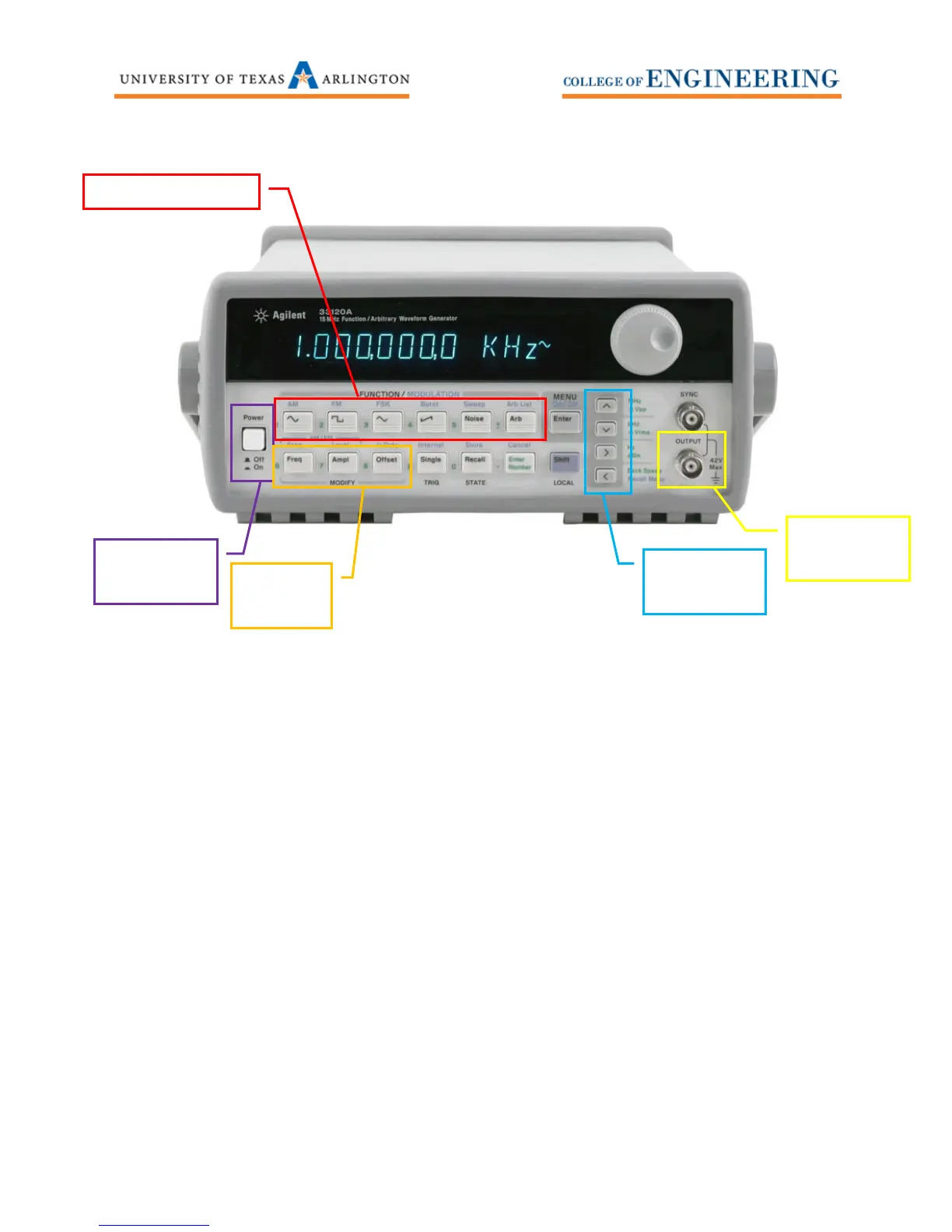2
Basic Controls
Figure 1: Front View
1. Power on/off. When powering on the unit, the 33120A performs a self test. If the self test fails,
contact a lab technician.
2. Waveform select. Choose from Sine, Square, Triangle, Ramp, Noise and Arbitrary. Selecting the
shift key first lets you access Amplitude Modulation, Frequency Modulation, Frequency Shift
Keying, Burst menu, Sweep menu, and the Arbitrary list.
3. Output. This type of connector is called a BNC. The output has two modes. 50 Ohm impedance
or high impedance (High Z).
4. Menu Control. Use the four arrow buttons to move the cursor on the display and navigate
through the menu.
5. Modify Menu. Set the Frequency, Amplitude and D.C. offset of the output.
Output
Control
on/off
Menu
