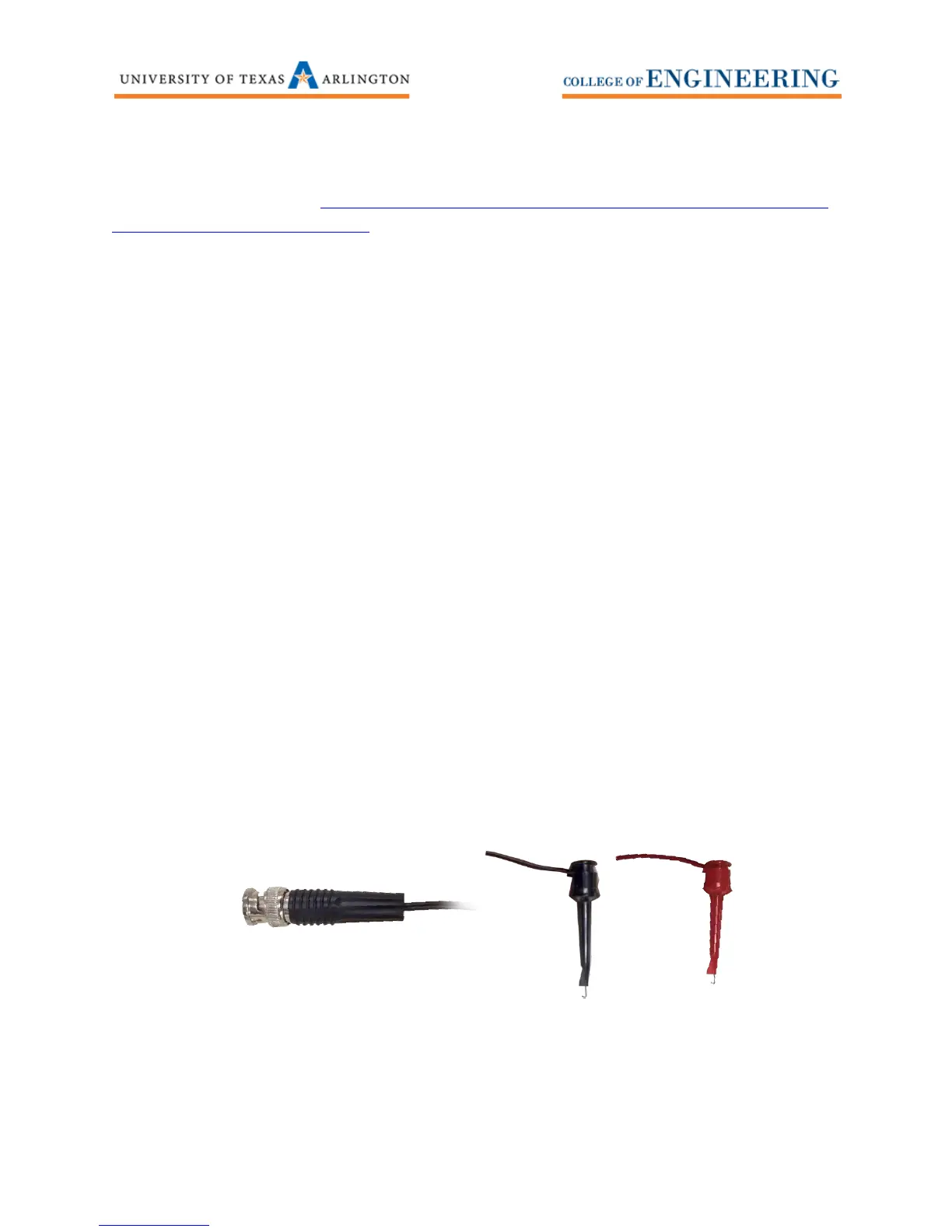3
Prerequisites
In order to measure the signals coming from the Agilent 33120A signal generator, you need to be able to
understand and operate an oscilloscope. You should read the UTA Quick Start Guide for the Tektronix
TBS 1052B-EDU Oscilloscope (
http://www.uta.edu/ee/current-students/UG-lab/user-guides/Tektronix-
TBS1052B-EDU-UTA-Quick-Guide.pdf) before proceeding with this guide.
Setting up a Sine Wave
1. Turn on the Agilent 33120A signal generator and connect a BNC to Grabber cable to the
OUTPUT. See figure 2.
2. Turn on the oscilloscope and connect an oscilloscope probe to channel 1 on the oscilloscope.
3. Connect the oscilloscope probe grabber to the red grabber from the signal generator.
4. Connect the oscilloscope probe ground to the black grabber from the signal generator.
5. Press AUTOSET on the oscilloscope.
6. Ensure the oscilloscope probe is a x10 probe and channel 1 is set to x10.
7. You should see a 1 kilohertz sine wave on the oscilloscope around 200 mVpp.
8. Press Ampl on the signal generator. Notice the signal generator is set to 100mVpp, yet the
oscilloscope measures around 200mVpp. This happens because the output impedance is
defaulted to 50 ohms.
9. ATTENTION: YOU MUST CHANGE THE OUTPUT IMPEDANCE EACH TIME YOU POWER ON THE
SIGNAL GENERATOR! To change the output to high impedance, press Shift -> Menu On/Off.
Press the right arrow 3 times to access the D: SYS MENU. Press the down arrow key twice to
reach the output impedance (50 OHM) screen. Press the right arrow key to select HIGH Z then
press the Enter key. The Amplitude on the signal generator should now read 200mVpp.
