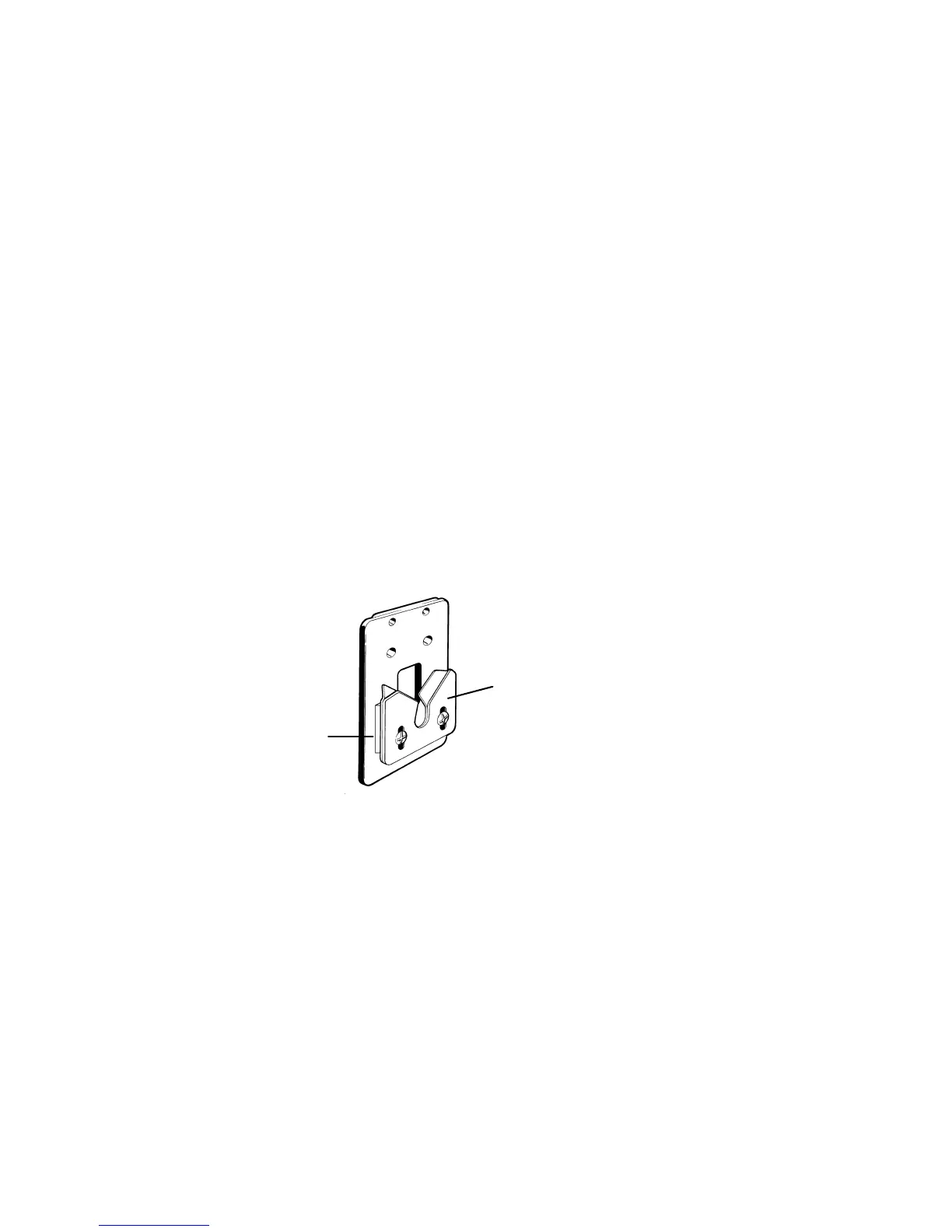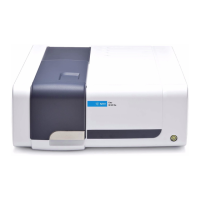Installation
Cary 100/300/4000/5000/6000i/7000 Spectrophotometers User’s Guide 29
3 If the beam is not centered, use the 2.5 millimeter hexagonal
balldriver to adjust the three adjusting screws in the cell holder
base until the beam appears to be central to the aperture. Gently
tighten the lock nuts underneath the cell holder base to fix the
height of the adjusting screws.
Solid sample holder (Cary 4000/5000/6000i/7000 only)
The Cary 5000/6000i/7000 comes with two solid sample holders,
which are optional for the Cary 4000. Each solid sample holder
comes with four solid sample slides of various apertures: standard, 1,
5 and 10 millimeter.
To hold the solid samples, two ‘V’ holders are supplied (one small
and one large). These are held in place on the solid sample slides by
two screws. For delicate samples, a spacer is provided. This is placed
between the V holder and the solid sample slide. Delicate samples are
then held in place only by their edge.
1
1a
Figure 5. Solid sample slide showing V-holder (1) and spacer (1a)
Alternatively, you can attach a locking plate to a solid sample slide
using the two 40 millimeter pins, as shown in Figure 6. This
arrangement is suitable for large samples.
