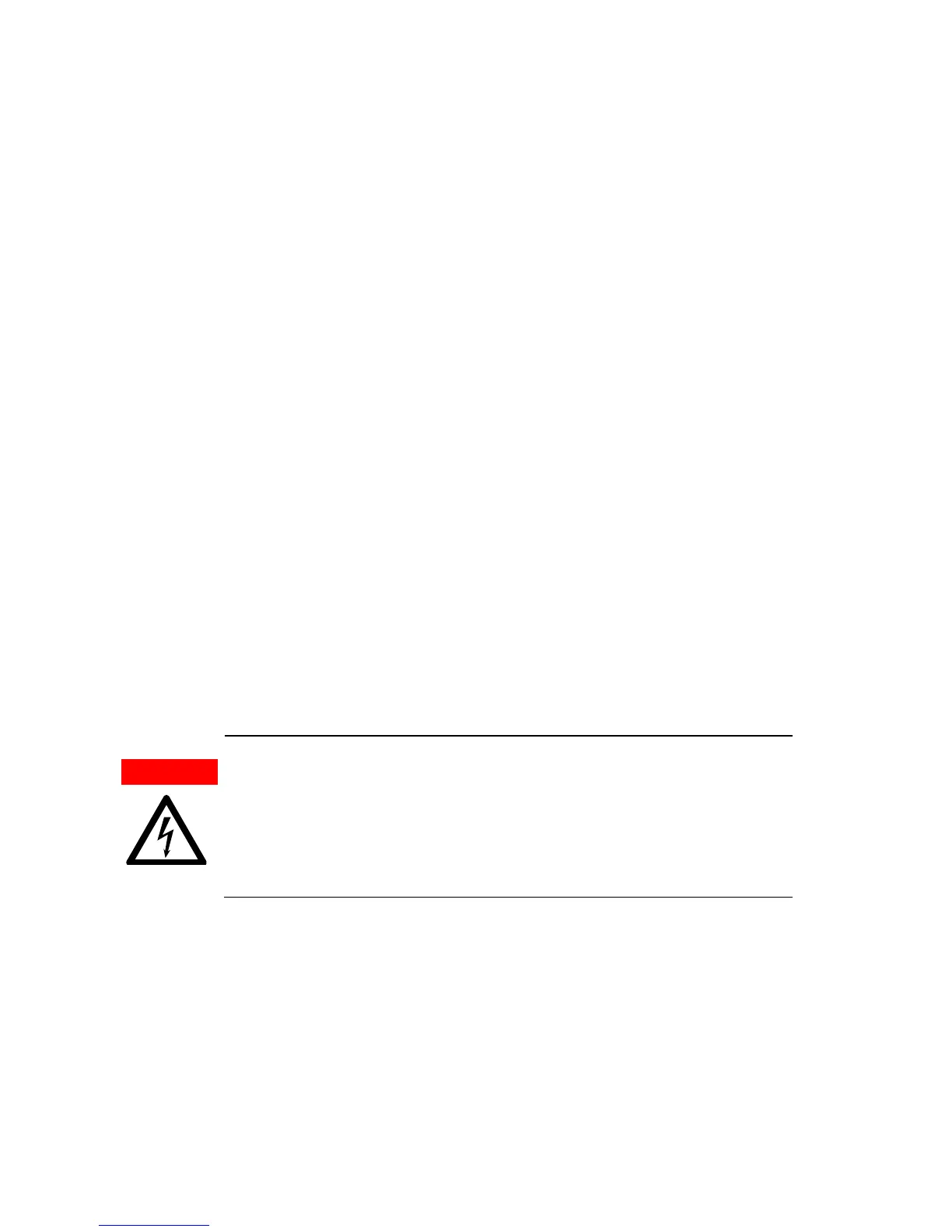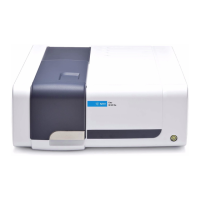Installation
34 Cary 100/300/4000/5000/6000i/7000 Spectrophotometers User’s Guide
Installing the base plate
The base plate needs to be locked into position in the sample
compartment.
1 The LockDown mechanism features two posts at the back of the
base plate and a clamp post at the front of the plate. Hold the
base plate by the handle (with accessory), so that the posts are
situated at the rear of the sample compartment.
2 Load the base plate into the sample compartment by pushing it
backwards, allowing the two rear-mounted posts to engage under
the clamps in the sample compartment floor.
3 Lower the front edge of the base plate so that the front post
engages in the LockDown.
4 Move the lever at the front of the sample compartment to the left
to lock the base plate into position.
5 You now need to align the accessory. See Page 32.
Installing other accessories
Your Cary instruments are compatible with a wide range of
accessories. In the Help, there are descriptions of the accessories as
well as instructions for installing them.
WARNING
Electrical Shock Hazard
Some accessories will plug into the electrical connectors inside the sample
compartment. One of these connectors carries a high voltage for the diffuse
reflectance accessory (DRA) detectors. This connector should only be used
with the Agilent Internal and External DRA's.
