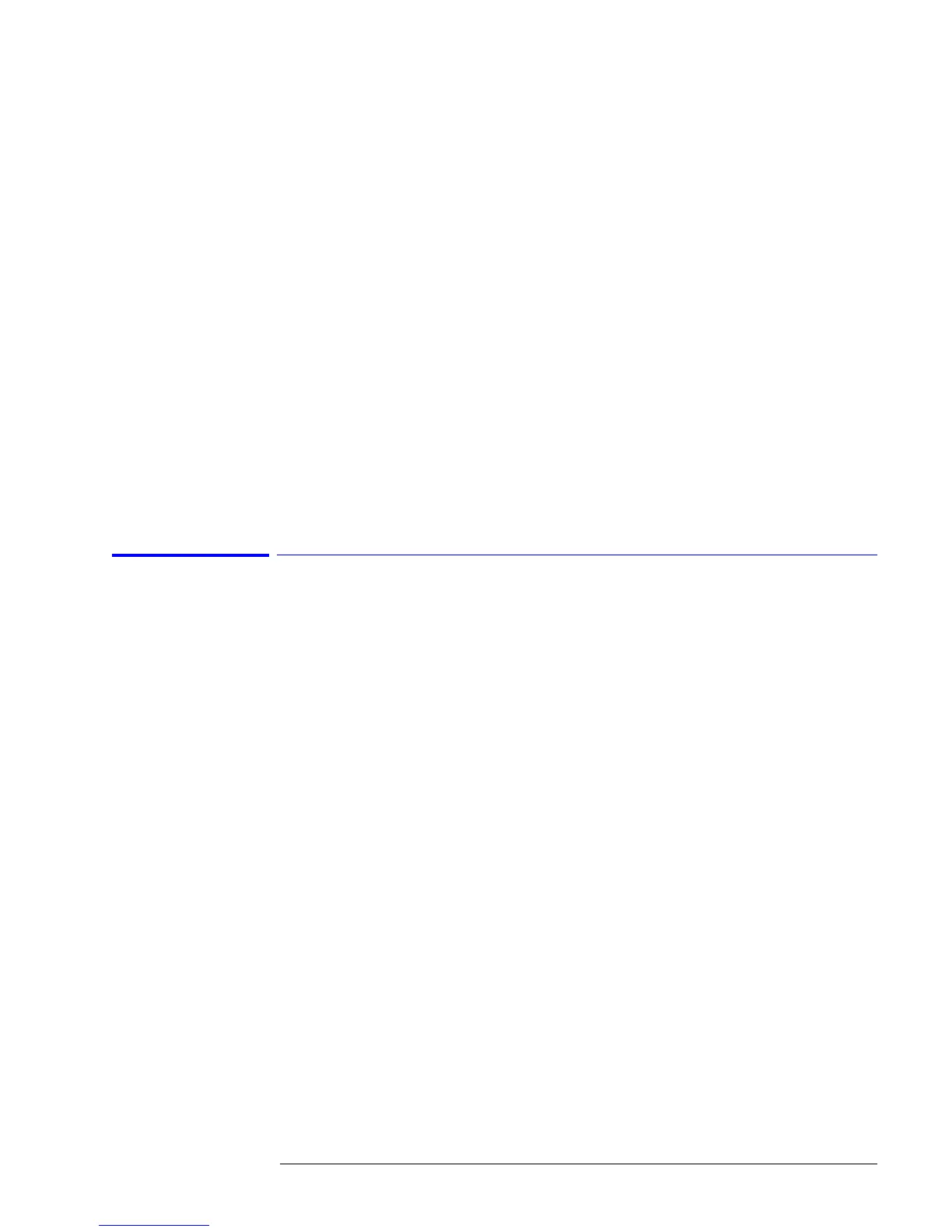17
N1010A FlexDCA and 86100A/B/C/D
Firmware Release Notes
General Defects Fixed
• Differential skew values from the 86118A- H01 are properly transferred from the
instrument to FlexDCA.
• Fixed a defect that would cause the waveform jitter to increase when using pattern
lock at large horizontal position values.
• Waveforms files can be loaded from Agilent real- time oscilloscopes, if they were
saved in verbose text formats (header included).
• The Message Log Viewer dialog is now fixed width, which prevents the width from
potentially jumping around as the user scrolled through a list of messages.
• The on- screen keyboard is no longer invoked when the user clicks on a read- only
or disabled textbox widget.
• The RN/PI amplitude histogram now displays a legend when simultaneously
displaying both the zero- level and one- level data.
• Fixed the 39.8 Gb/s OC- 768 mask.
Known Issues
• The new RJ/RN compensation feature cannot be used with signal processing
operators, such as de-embedding
• The remote SCPI interface is limited to the HiSLIP, Telnet, and Sockets protocols
when running on a 64- bit Windows OS. To make use of this functionality, the
program "Agilent.N1000.x86.exe" needs to be launched instead of the default
"Agilent.N1000.exe".
A.01.03 Release Notes, April, 2011 (Differences from Release A.01.02)
General Comments
FlexDCA now requires Microsoft .NET Framework version 4.0. If it is not already installed,
FlexDCA will install the Microsoft .NET Framework 4.0 Client Profile.
There is now a free version of FlexDCA available. The free version does not require the follow-
ing items:
• Agilent Licensing system
• Agilent IO Libraries
• MATLAB Compiler Runtime
The free version does not enable any of the licensed features, such as:
• Jitter Mode,
• De-Embedding filters, or
• connecting to a remote DCA.
What is enabled in the free version is basic oscilloscope and eye diagram measurements using
the built-in waveform simulator or the Agilent SystemVue product.
New Feature List
• Data simulation and analysis are now able to take advantage of multi- core CPUs.
• Waveform and eye memories can be cleared.
• Support for the 86115D- 004 module’s B channels.
• The data simulator now loads pattern waveforms that are stored in the .wfmx
format as well as the .csv format.
• The data simulation rate can be reduced to avoid 100% CPU usage whenever the
data simulator is running. This is available from the Data Simulator Setup dialog.
