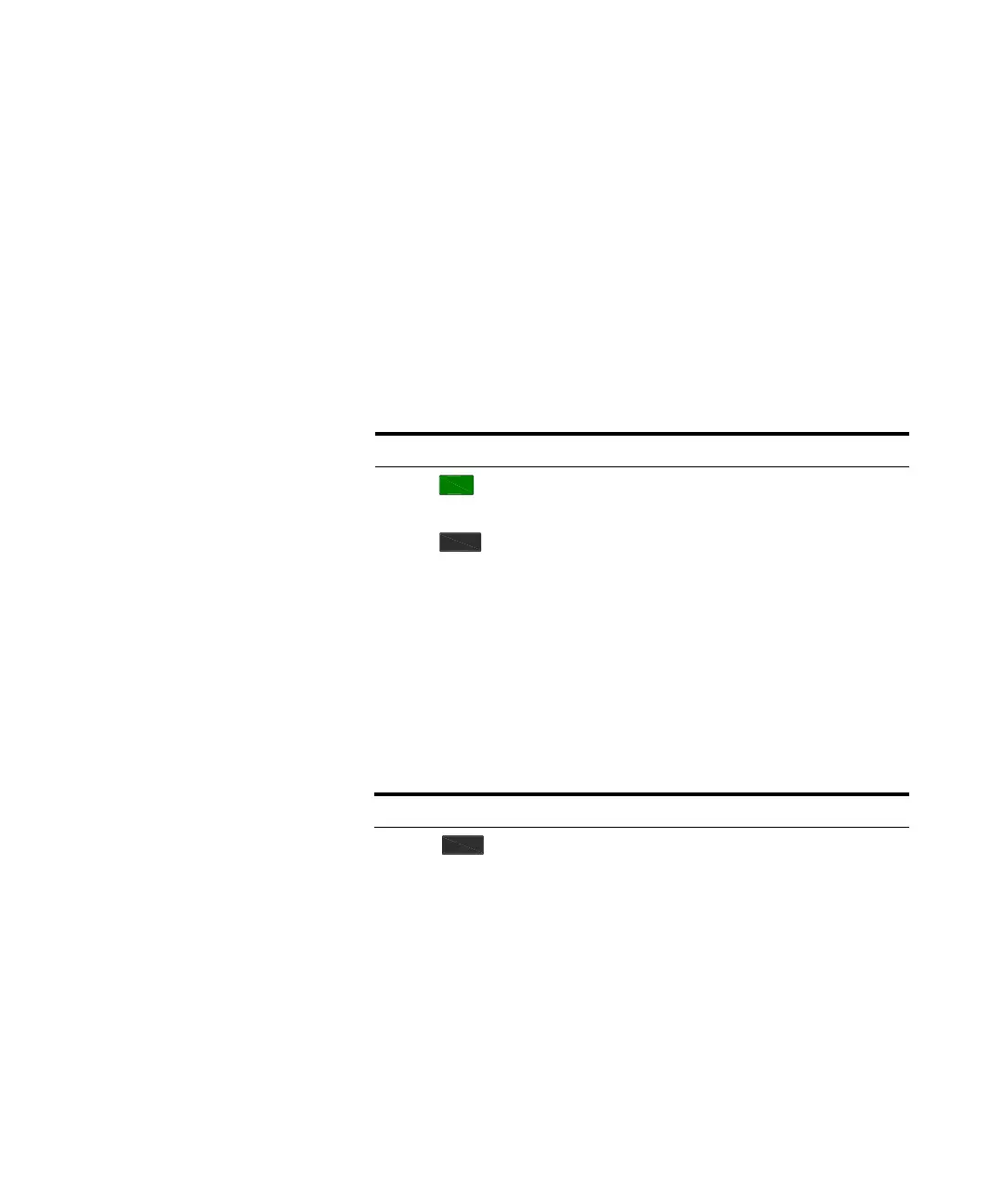N9310A RF Signal generator
Quick Start Guide 9
Generating a Continuous Wave Signal
To simplify the example, assume you wish to generate a
continuous wave (CW) signal with a:
•Frequency of 1 GHz
•Power level of
–20.0 dBm
Setting up Frequency
Setting up Amplitude
Operation Notes
1. Press hardkey
Sets the signal generator to its
factory-defined instrument state.
2. Press
hardkey
Frequency becomes the active function in
the data entry area. This area displays the
factory preset frequency.
3. Enter
1 using the
numeric keypad and
press
GHz softkey
The FREQUENCY area and the active entry
area both display the new carrier frequency
(1.0000000000 GHz).
Operation Notes
1. Press hardkey
Frequency becomes the active function in
the data entry area. This area displays the
factory preset frequency.
2. Enter
–20 using the
numeric keypad and
press
dBm softkey
The AMPLITUDE area and the active entry
area display the new level (
–20.0 dBm).
Preset
Frequency
Amplitude
