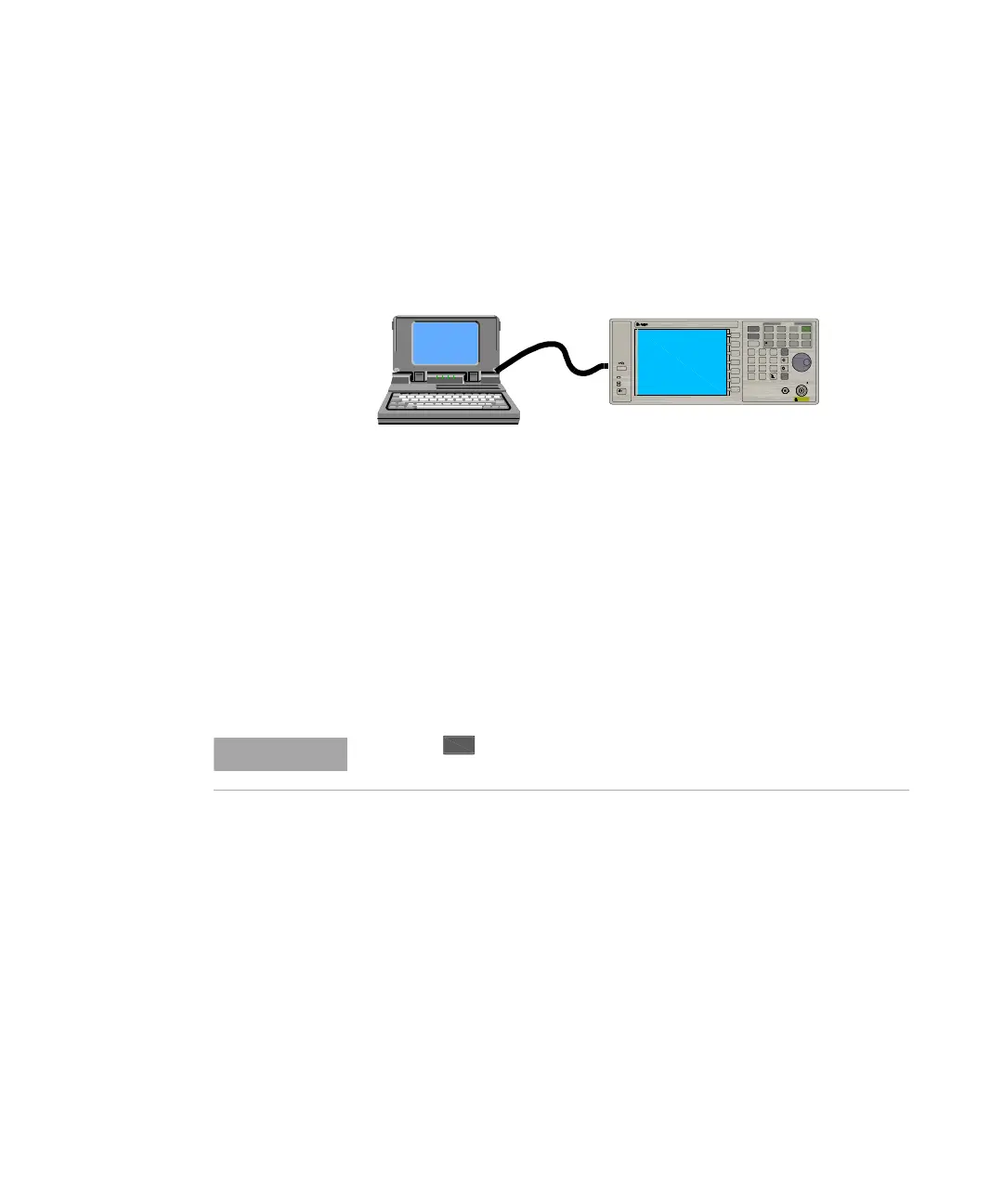16 Quick Start Guide
N9310A RF Signal Generator
Remote Control
The N9310A signal generator provides USB connection to
your PC, allowing you run your N9310A in remote mode.
Before remotely control your N9310A, Make sure your PC
meets the following minimum requirements:
✔ 450 MHz processor
✔ 128 MB RAM
✔ 175 MB available disk space
✔ Microsoft® Windows® 2000 SP4, XP SP2
✔ Display resolution: 800*600
Frequency
Enter
7
MOD
On/O ff
RF
4
1
0
2
9
6
3
On/ Off
Amplitude FM
Utility
LF Out
Preset
Local
AM I/Q
Fil e
TriggerPulseM
·
Sweep
8
5
Remote
Standby
On
N9310A RF Signal Generator 9 kHz - 3.0 GHz
REVERSE PWR
4W MA X 30VDC
LF O UT RF O U T 50
FUN CTIO N S
USB
cable
NOTE
Pressing hardkey returns the signal generator from remote mode to
local mode.
Local
