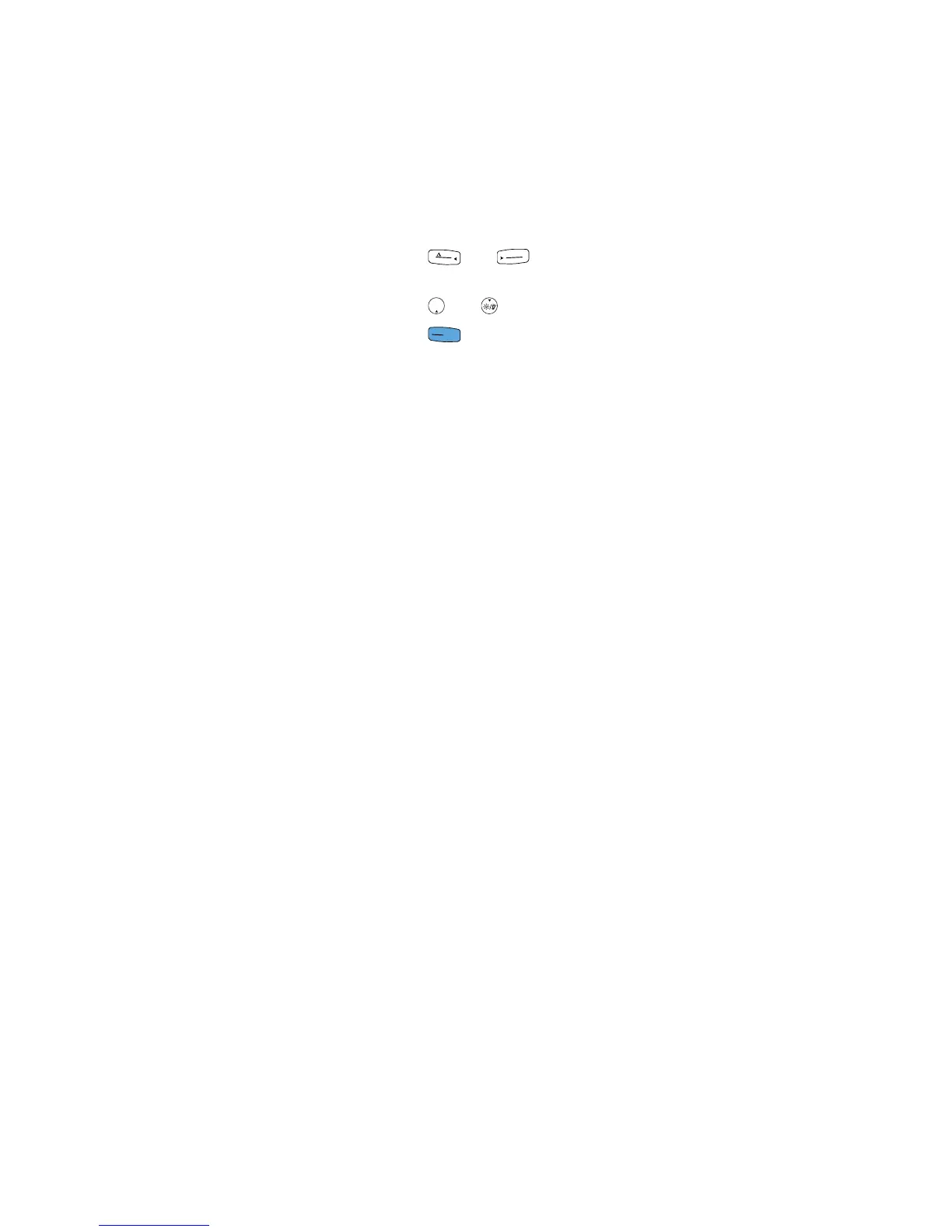Calibration Procedures 1
Unsecuring the Instrument for Calibration
U1231A/U1232A/U1233A Service Guide 17
5 Set the code to the same as the last four digits of the
instrument's serial number.
Press or to move the cursor to the right or to
the left.
Press or to increment or decrement the digit.
6 Press to confirm the entry.
7 If the four digits entered are correct, the display will
show PASS briefly. The calibration security code is now
set to the its factory default code, 1234.
If you want to enter a new security code, see “To change the
calibration security code” on page 15. Ensure that you
record down the new security code.
