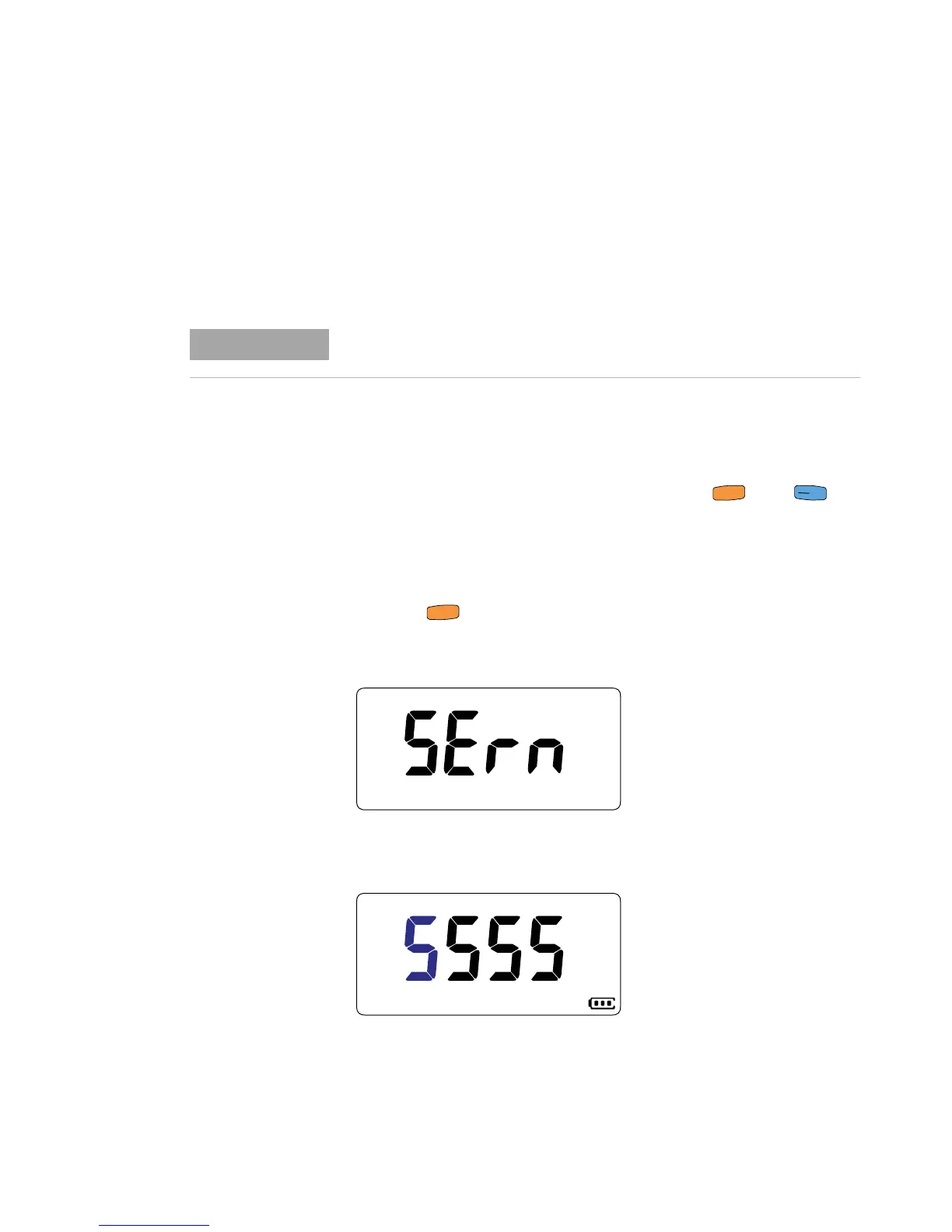1 Calibration Procedures
Unsecuring the Instrument for Calibration
16 U1231A/U1232A/U1233A Service Guide
To reset the calibration security code to its factory default
If you have forgotten the correct calibration security code,
you may follow the steps below to reset the calibration
security code to the factory default code (1234).
1 Before you begin, note down the last four digits of the
multimeter's serial number (located to the left of the
multimeter’s flashlight, under the bumpers).
2 Power- on the multimeter and press the and
keys simultaneously for more that 1 second to enter the
calibration security code entry mode.
3SECU is shown on the display briefly, followed by the
calibration security code.
4 Press for more than 1 second to enter the calibration
security code reset mode. SErn is shown on the display
briefly, followed by the calibration security code.
Figure 1-7 SErn display
Figure 1-8 Calibration security code display
If you do not have a record (or have lost the record) of the security code,
first try the factory default code,
1234 from the front panel.
