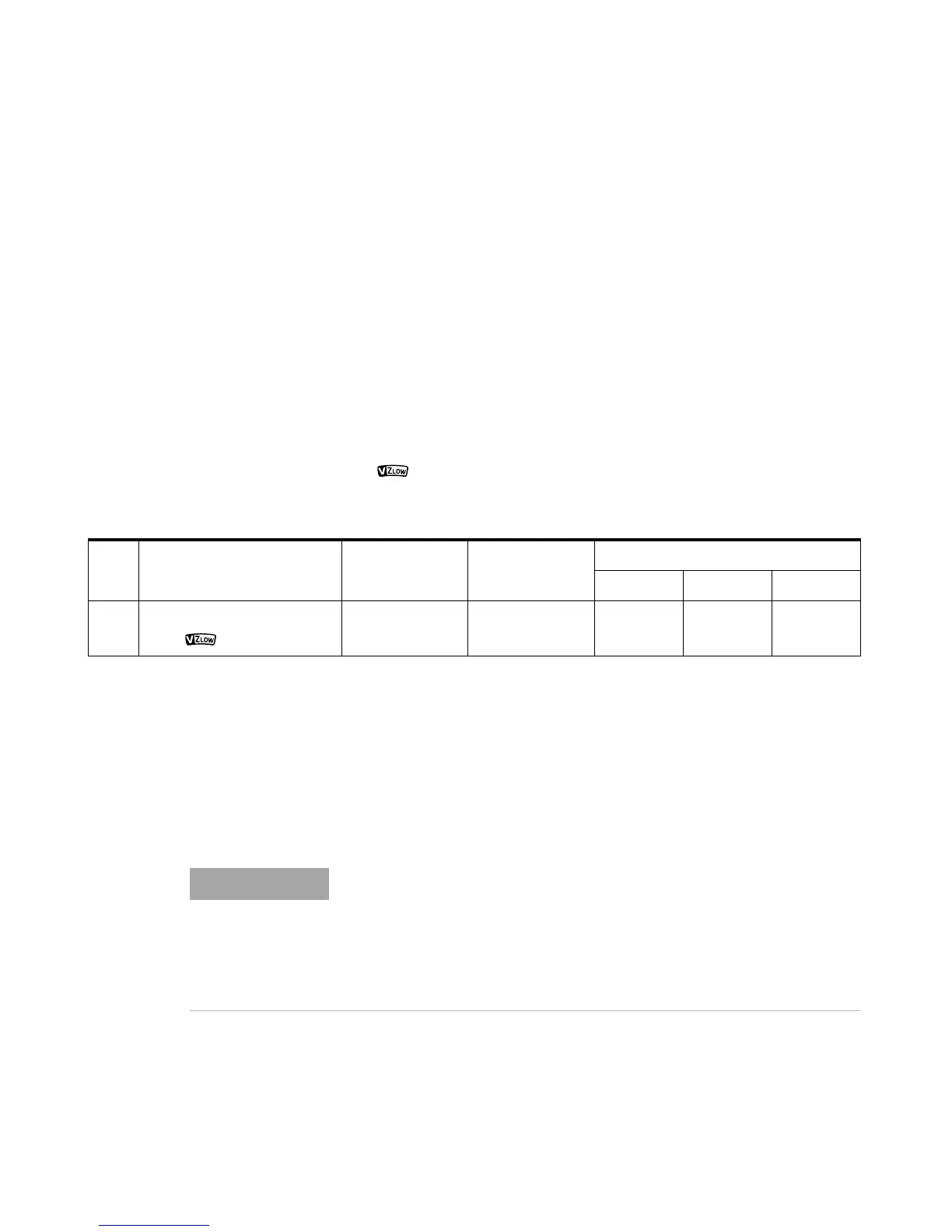1 Calibration Procedures
Using the Front Panel for Adjustments
24 U1231A/U1232A/U1233A Service Guide
Functional tests
Use the functional tests to verify the measurement
functionality of the instrument.
Z
LOW
functional test
Use the following procedure to verify that Z
LOW
is functional.
1 Connect the COM and Ω terminals of the U1252B (or
equivalent) to the COM and V terminals of the multimeter
under test.
2 Turn the U1231A/U1232A/U1233A rotary switch to the
position before proceeding with the following Z
LOW
functional test.
3 Repair is required if the multimeter fails the Z
LOW
functional test.
Vsense functional test (for U1233A model only)
Use the following procedure to verify that Vsense is
functional.
Step Test function Range 5520A input
Error from nominal 1 year
U1231A U1232A U1233A
1
Z
LOW
Turn the rotary switch
to the position.
600 V 2.97 kΩ ±0.702 kΩ ±0.702 kΩ ±0.702 kΩ
• Keep the multimeter away from electrical noise sources during the
tests (that is, florescent lights, dimmable lights, motors, and so on).
These sources can trigger the Vsense alert and invalidate the test.
• It may be necessary to slightly adjust the multimeter’s position for
maximum signal strength, in order to get the multimeter’s beeper to
sound continuously.
