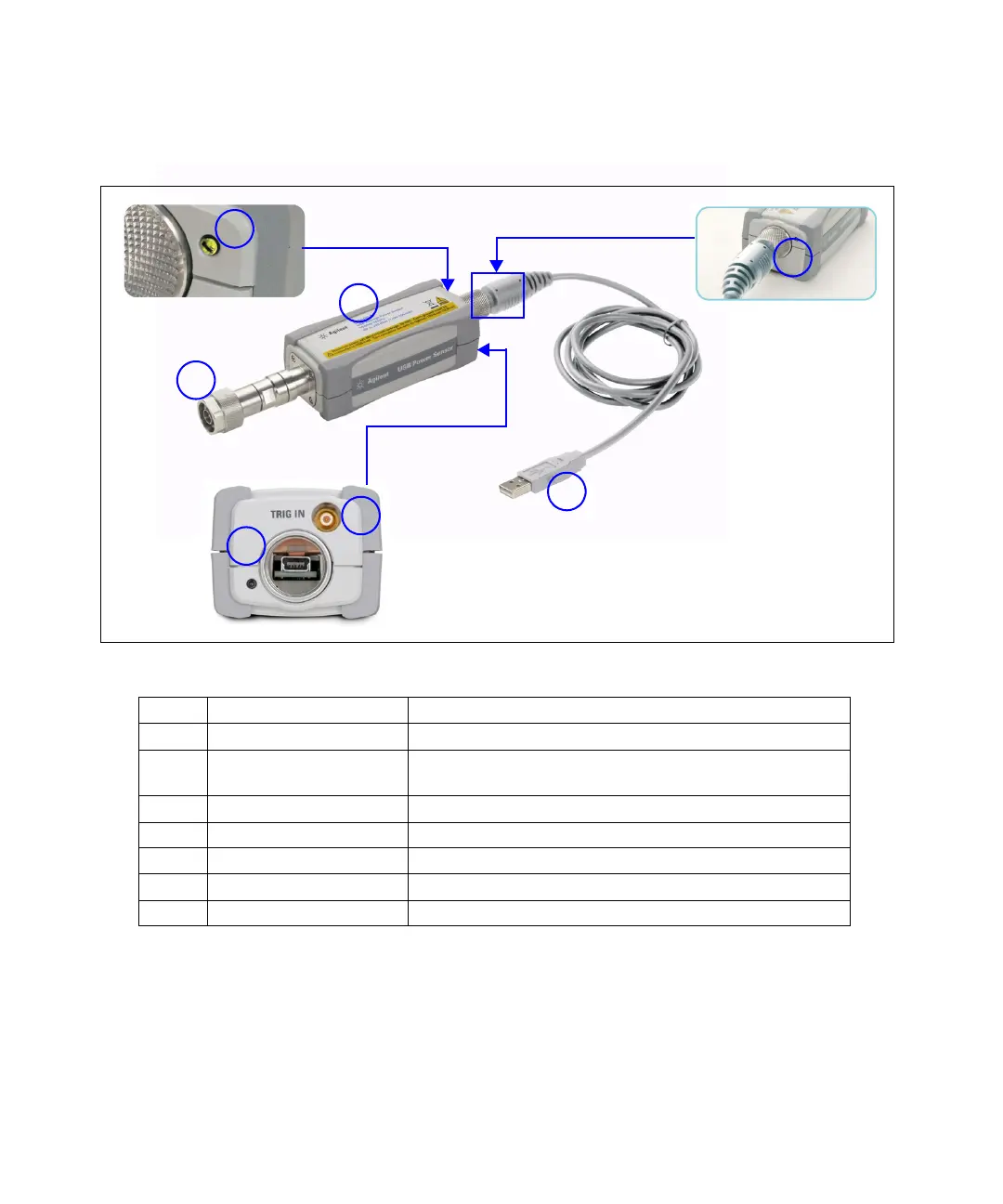Introduction 1
U2000 Series Operating and Service Guide 3
Product Overview
No. Part Functions
1 RF input port Allows RF/microwave signal input
2 LED indicator Indicates the states of the power sensor. Refer to “LED Indicator
Guide” for more information.
3 Sensor body Contains the core components of the power sensor
4 Physical lock mechanism Enable secure locking mechanism
5 USB compliant cable To connect the power sensor to the PC or other instruments
6 External trigger port Enable synchronization with external instruments or events
7 USB port Enable USB connectivity
