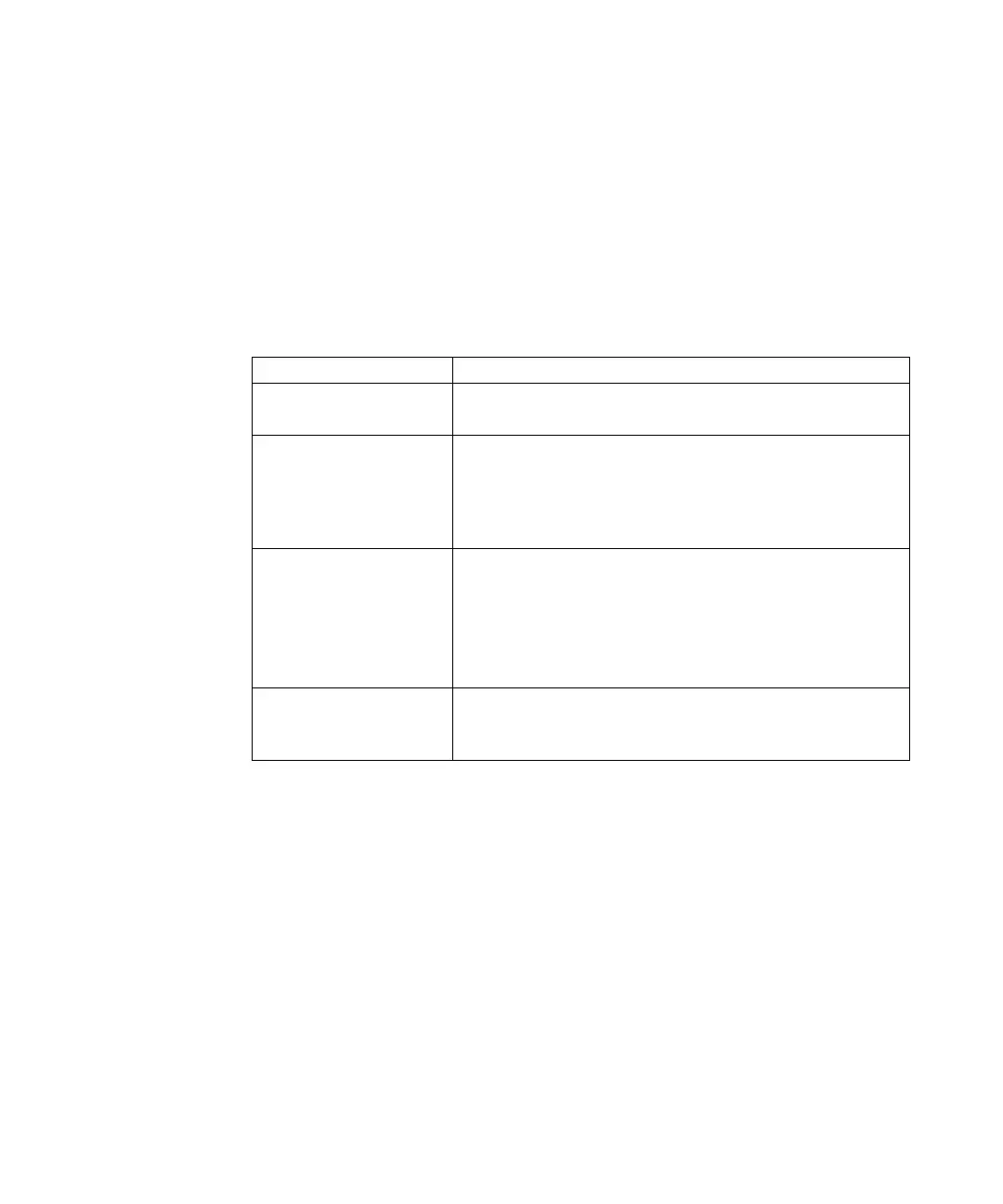1 Introduction
4 U2000 Series Operating and Service Guide
LED Indicator Guide
The LED indicator is found at the rear panel of the U2000 Series USB power
sensor. The following table shows the LED indicators’ state and its
description.
Tabl e 1- 1 States of LED indicator and its description
LED indicator Description
GREEN blinking Device in communication mode.
Example: Sending SCPI commands or reading data.
RED blinking Error - Highest priority event
The error is due to HW/OS/Self-test. All other LED indicator will not
function while having this error. The error message can be read by
sending SYST:ERR? command. Users are advised to return the
U2000 Series USB power sensor to Agilent.
RED Error. Use SYST:ERR? to read the error message. Reading the error
message will also clear the LED indication. Users are advised to read
the message as some of the error might cause measurement errors.
Example of error cause:
1 SCPI command syntax error
2 Invalid Zero
AMBER Zeroing is in progress.
Sending SCPI commands during the zeroing process will cause error.
This will cause the LED indicator to turn RED.
