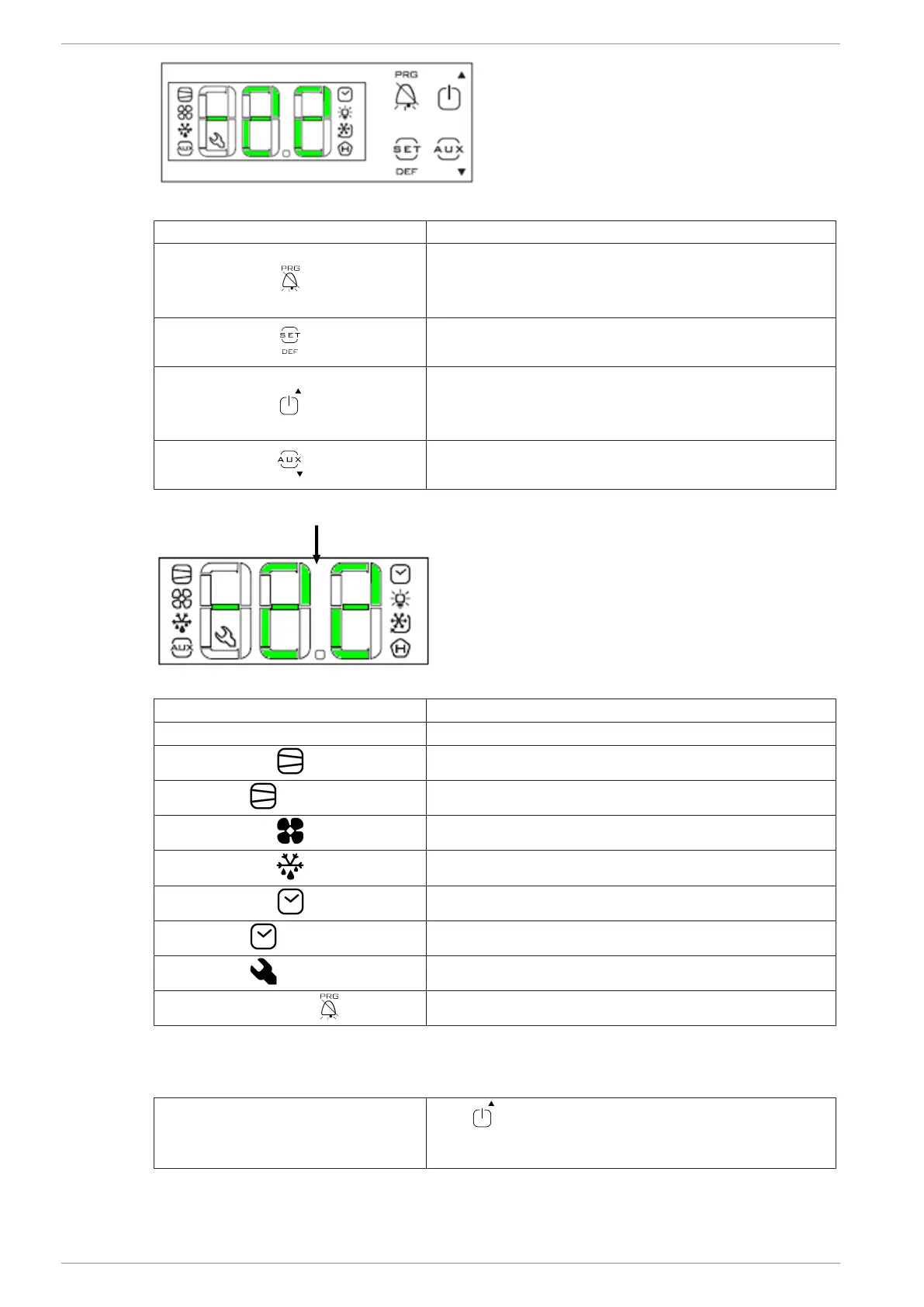2 | Electronic controller CAREL AHT Cooling Systems GmbH | en
10 / 14 386460_1_0818
Fig.1: Operating elements and displays
Operating element Function
Access programming level
Application change (A1-A4)
Acknowledge alarm
Setpoint setting
Semi-automatic defrost
Switch the cooling function on and off
Increase setpoint
Increase bus address
Decrease bus address
Decrease setpoint
Fig.2: Displays
Displays (nr./symbol) Meaning displays
1 Current temperature
Compressor/cooling function active
flashes
Alarm compressor/cooling function
Internal fan active (only for application A3)
Defrost active
Real time clock active
flashes
Alarm real time clock
flashes
Alarm
Operating element flashes
Alarm
2.1 Switch the cooling function on and off
Switch off the cooling function for cleaning purposes only.
Switch off cooling function (start
manual defrost):
Press for at least 3 s.
„OFF“ and the current temperature are shown on the
display.