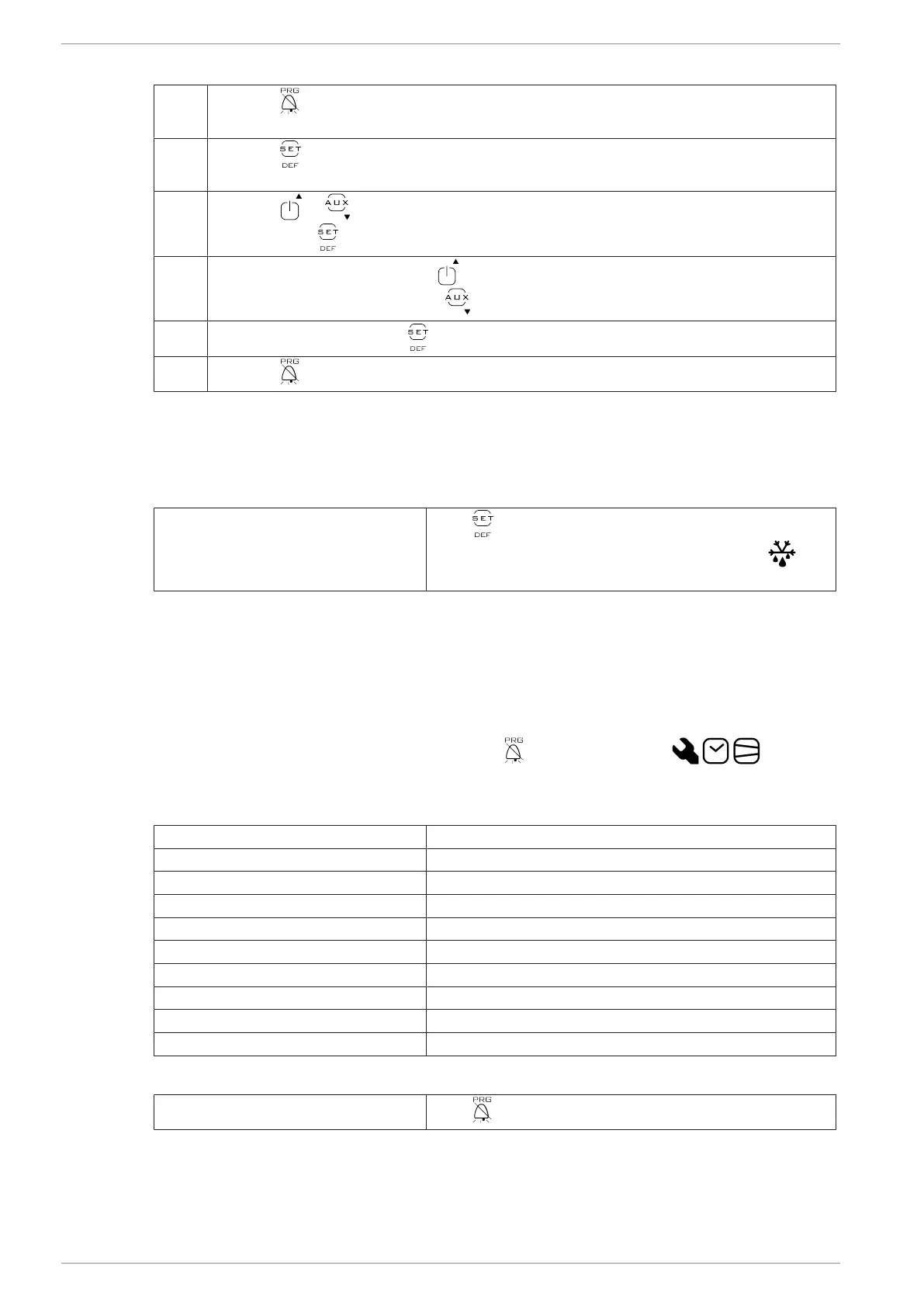2 | Electronic controller CAREL AHT Cooling Systems GmbH | en
12 / 14 386460_1_0818
Assign bus address
1.
– Press for at least 3 s .
„PS“ and afterwards „0“ are shown on the display.
2.
– Press .
„St“ or „H0“ are shown on the display.
3.
– Press or until „H0“ appears.
Then press
.
4.
– Increase bus address: Press .
–
Decrease bus address: Press .
5.
– Accept new entry: Press once.
6.
– Press 5 s.
The current temperature is shown on the display again.
Assign bus address for subsequent units:
– Repeat point 1 to 6 on each unit and set next free bus address.
2.5 Semiautomatic defrost
Start semi-automatic defrost:
Press for at least 5 s.
„dfb“ appears briefly. Then „dEF“ and the symbol
is
shown on the display.
After semi-automatic defrost, the unit automatically returns to normal operation.
2.6 Display and acknowledge alarm
Display alarm
The error code is displayed alternately with the current temperature until the fault has been recti-
fied.
Depending on the type of error the control element
and / or the symbols are flash-
ing on the display.
Depending on the type of error an acoustic alarm is emitted by a built-in buzzer.
List of error codes:
Error code Meaning
E0 Temperature sensor S1 defective
E1 Temperature sensor S2 defective
E2 Temperature sensor S3 defective
LO Low temperature alarm
HI High temperature alarm
Etc Real time clock fault
EE Elektronic fault
EF Elektronic fault
CON Disconnection inverter to controller
Acknowledge alarm
Acknowledge acoustic alarm:
Press briefly.
Error code can NOT be acknowledged.
The error code is displayed alternately with the current temperature until the fault is rectified.
For troubleshooting measures in the event of alarm indications see →Faults in operation.