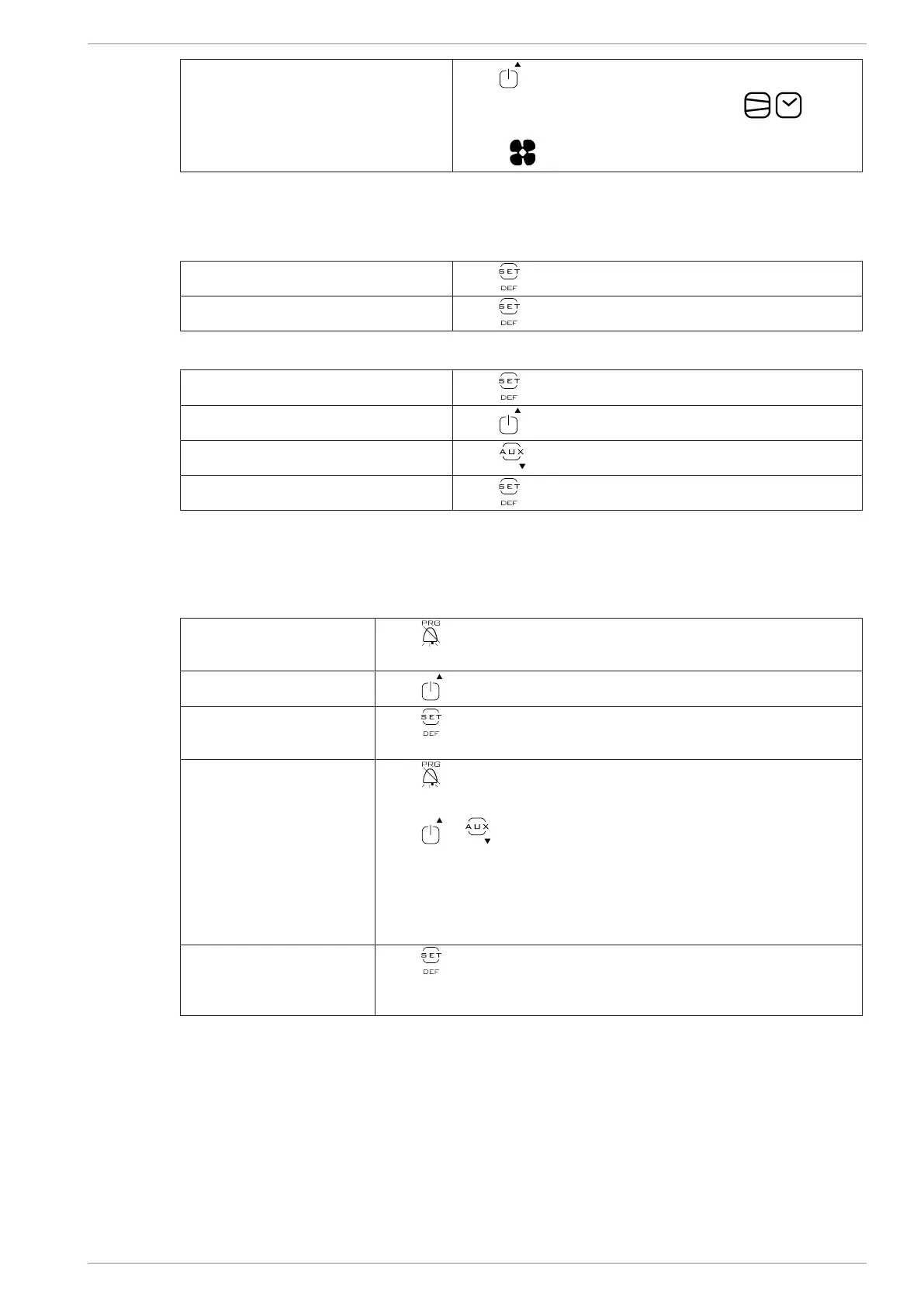en | AHT Cooling Systems GmbH Electronic controller CAREL | 2
386460_1_0818 11 / 14
Switch on cooling function (normal
operation):
Press for at least 3 s.
The current temperature and the symbols
are
shown on the display. If you select application A3, the
symbol
will be shown on the display additionally.
2.2 Setpoint (optional)
Display setpoint
Show set setpoint (temperature):
Press 1 s.
Leave setup menu:
Press again.
Change setpoint
Show set setpoint (temperature):
Press 1 s.
Increase setpoint:
Press .
Decrease setpoint:
Press .
Assume new setpoint:
Press .
2.3 Select application
The following applications (customer-specific release) can be selected:
– A1, A2, A3, A4
For technical data see →Technical data
Access programming level
Press 5 s.
„PS“ ad then „0" are shown on the display.
Enter password:
Press unitl „32“ appears.
Confirm password:
Press briefly.
„PrG“ is shown on the display.
Select application:
Press for about 12 s (display disappears at the same time briefly).
„bn0“ is shown on the display.
Press
or until the desired application appears:
bn1 = A1
bn2 = A2
bn3 = A3
bn4 = A4
Assume new entry:
Press briefly.
„Std“ and further status messages are shown on the display.
The current temperature is shown on the display again.
2.4 Assign bus address
Before assigning the bus addresses, the units must be equipped with a suitable bus cable. The last
unit must be provided with a terminating resistor.
The controller are delivered with the bus address „1“ (corresponds to a „stand-alone“- unit). For
identification of several units in the bus system, the bus addresses must be assigned starting with
„1“.
Bus addresses must not be assigned twice. Afterwards, we recommend entering the addresses ac-
cording to the actual wiring sequence.
A maximum of 207 addresses are possible.