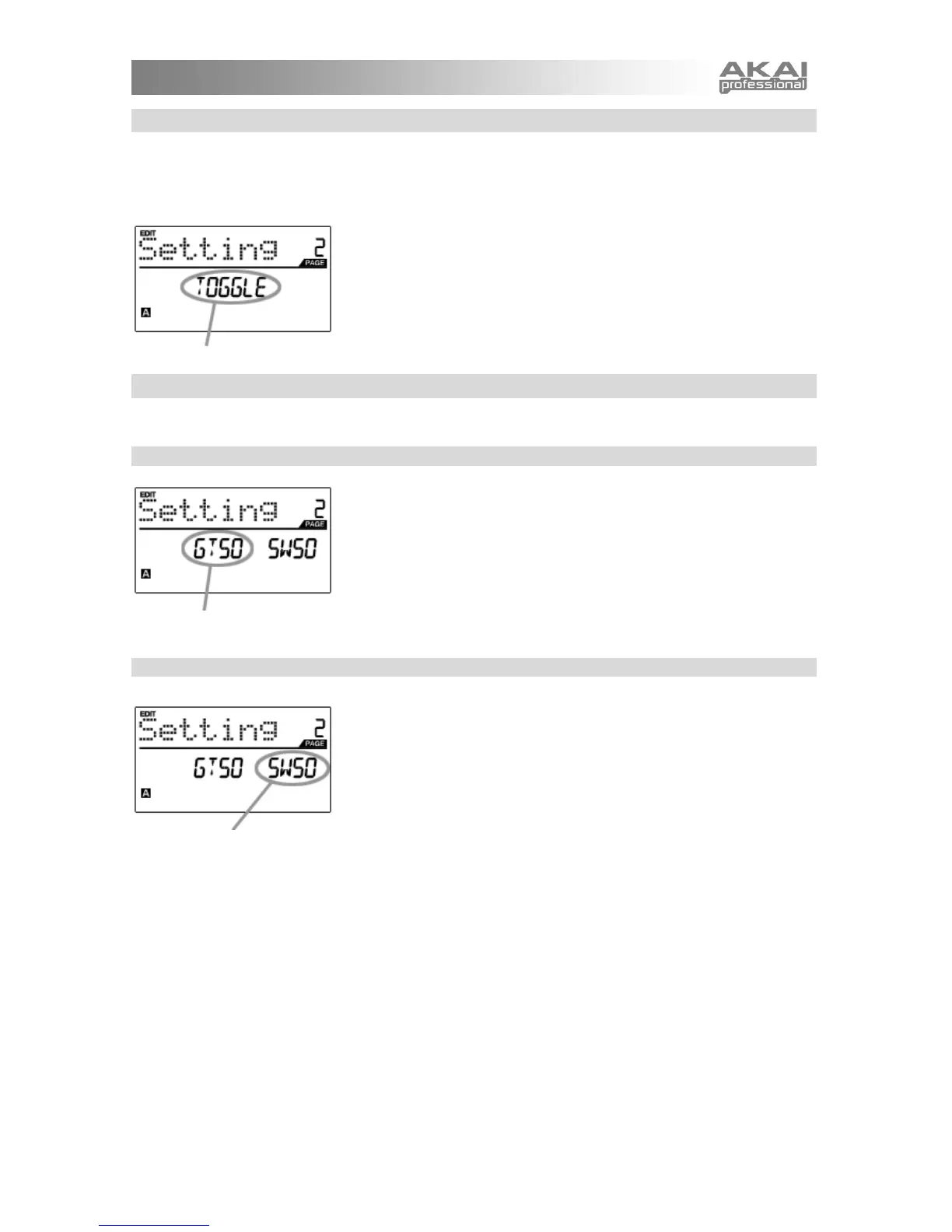17
BUTTON MODE
GATE FIELD
SWING FIELD
NOTE REPEAT BUTTON MODE
The following screen will appear if you select “TOGGL-MOTRY” on Page 1. In this field, you can select
whether the [NOTE REPEAT] button will behave in a momentary (MTY) fashion, where pressing the button
turns on the Note Repeat function and releasing it turns it off, or in a toggle (TGL) manner, where pressing
the button turns on the Note Repeat function and pressing again turns it off.
1. While in Button Mode field, use [VALUE] dial to select Button Mode
(Toggle or Momentary).
2. Press [ENTER] to accept change.
NOTE REPEAT PARAMETERS – GATE, SWING
The following parameters can be adjusted if you select “GATE SWING” on Page 1.
GATE
Select the Note Repeat Gate in this field.
1. While in Gate field, use [VALUE] dial to select Gate duration.
2. Use the [>] button to select the next field.
SWING
Select the Note Repeat Swing in this field.
1. Use the [>] button to select the Swingfield
2. While in Swing field, use [VALUE] dial to select the desired Swing
value.
3. Press [ENTER] to accept changes.
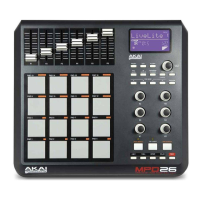