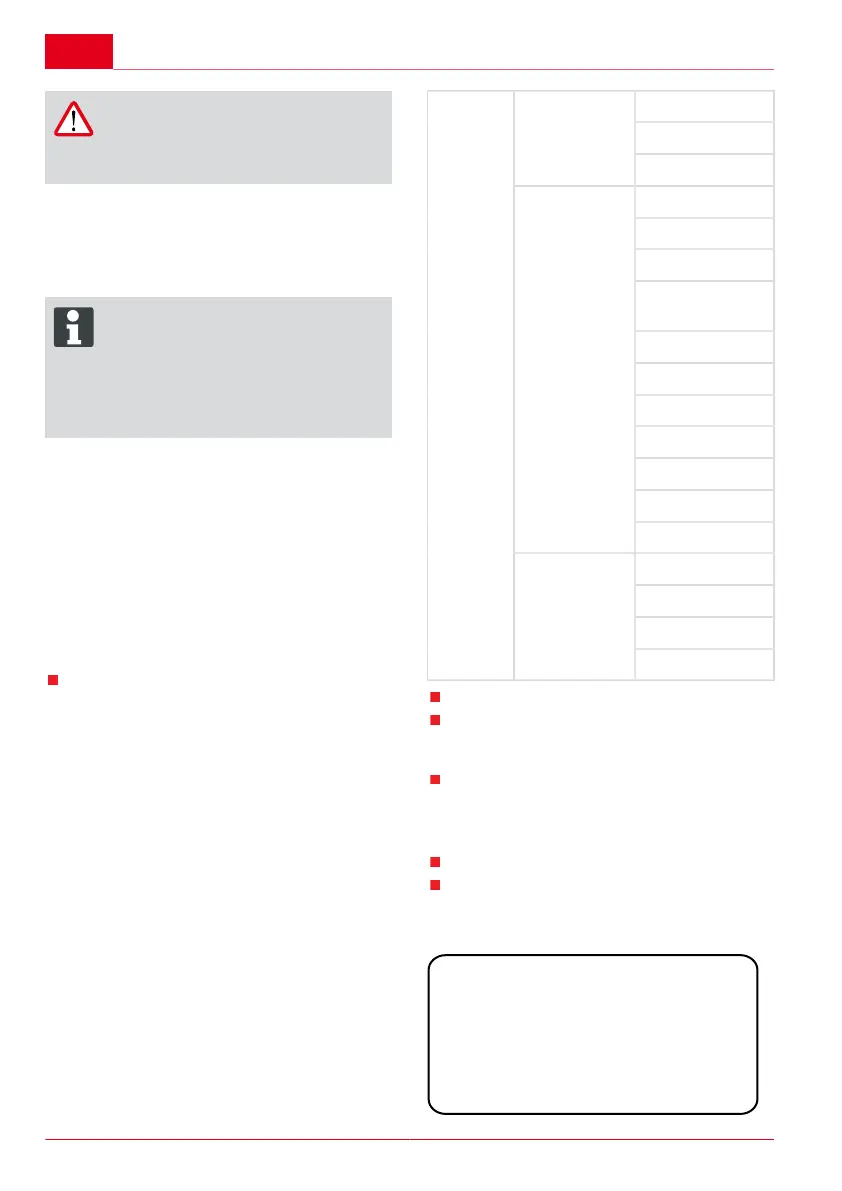en
Start-up
32 Robolinho
©
4000
CAUTION!
The drive starts when the [START key]
is pressed.
Do not reach into rotating parts.
Calibration procedure
The Robolinho first moves straight over the boun-
dary cable in order to gauge the signal strength,
and then into the base station. The battery of the
Robolinho is charged.
ADVICE
The Robolinho must remain stopped
when it moves into the base station. If the
Robolinho does not meet the contacts
when it moves into the base station, it will
move further along the boundary cable
until it meets the contacts or the proce-
dure is cancelled.
Display after the calibration movement
The mowing window preset at the factory is dis-
played after calibration.
➯
The mowing program is active, the battery is
charged.
After calibration has been completed, the
Robolinho can be used for mowing with the
factory-set mowing times without further pro-
gramming.
The following mowing times are factory-set: Mon
- Fri: 07:00 - 10:00 and Mon - Fri: 17:00 - 19:00.
Observe local ordinances regarding opera-
ting times.
OVERVIEW OF MAIN MENU
The following menu items can be selected:
Week program
Entry pointsPrograms
Program info
Time
Date
Language
Setting the cut-
ting height
PIN code
Button tones
Rain sensor
Edge mowing
Display contrast
Recalibrate
Settings
Factory settings
Hardware
Software
Program info
Main
menu
Information
Faults
Press menu key [3-8] to open the main menu.
Select the required program item with the [ar-
row keys] (3-3) and confirm with the [multi-
function key right] (3-5).
Each menu can be exited using the menu
keys [3-8].
PROGRAM MENU
Make the settings in the week program.
Look at the program info, e.g. mowing pro-
gram.
Setting the week program
*All days [X]
Monday [X]
Change