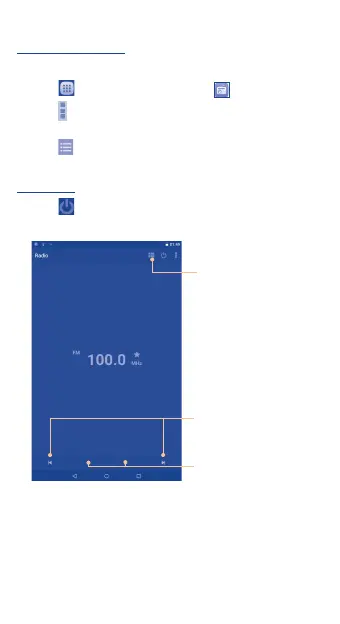12
1.4.12 Radio
Listen to the Radio
Note: Connect your headphones before using this function.
•Touch to enter all apps and select Radio.
•Touch to select Search to search channels, then select an
available channel to listen.
•Touch to display the channels list that were scanned, then
select an available channel to listen.
Exit Radio
•Touch to exit Radio.
Touch to search the
previous/next channel.
Touch to display all the
channels available.
Touch to decrease/
increase 0.1 MHz.
