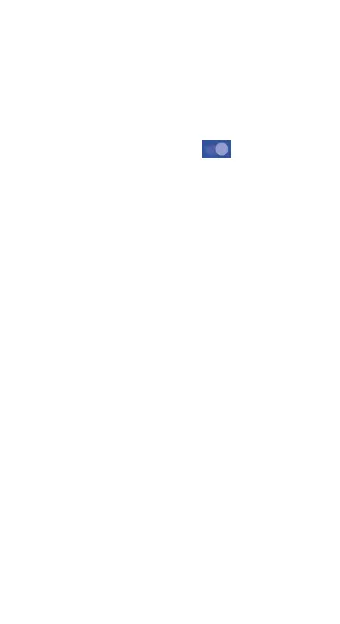14
2.1.7 Users
Touch Setting > Users to switch user mode, or add/delete
users.
2.2 Personal
2.2.1 Location
Touching this allows sites to request access to your location.
• SelectSettings, touch the switch at the title bar to
enable/disable location services.
• TouchMode > Device only to use GPS to determine your
location.
2.2.2 Security
Touch to set security settings.
2.2.3 Accounts
Use the settings to add, remove, and manage your Email and
other supported accounts. You can also use these settings to
control how and whether all applications send, receive, and
synchronise data on their own schedules, and whether all
applications can synchronise user data automatically.
2.2.4 Language & input
Touch Settings > Language & input to view or set system
language and input methods.
•Language Set the system language.
•Keyboard & input
methods
Check and select all of the input
methods installed to the tablet.
•Speech Touch to set the speech settings.
•Mouse/trackpad Touch to set pointer speed.
