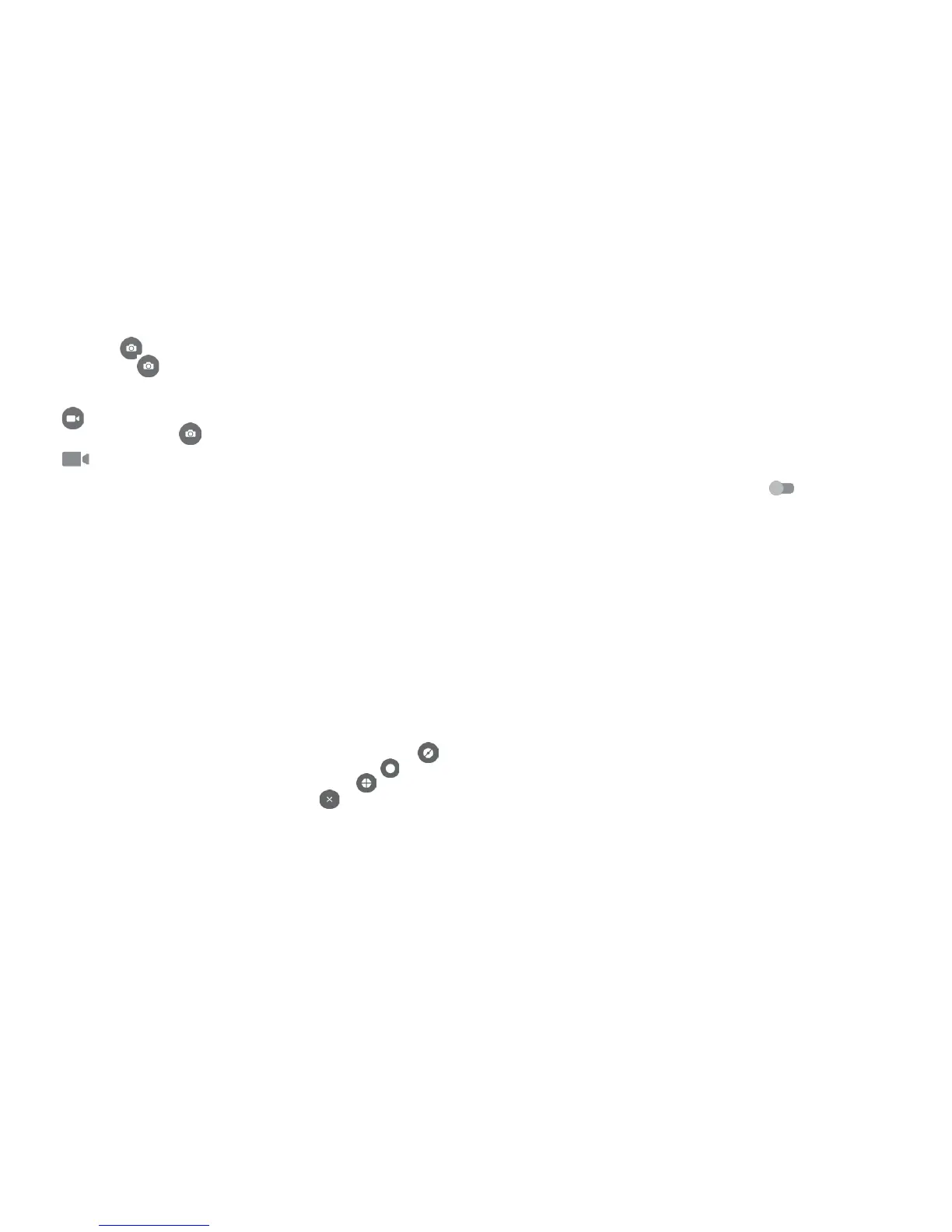72 73
To take a picture
The screen acts as the viewfinder. First position the object or landscape in the
viewfinder, touch to take the picture which will be automatically saved. You
can also long press to take burst shots.
To shoot a video
Touch on the bottom right of the screen to start video recording. You can
also touch the large central icon to take a picture during video recording.
Touch to stop recording. The video will be automatically saved.
7.1.1 Shooting mode
Swipe on navigation menu to switch mode; Touch on mode name to navigate
to its viewfinder.
Back camera shooting mode
• QR code Open QR code scanning.
• PANO Turn on the panorama function. Touch the
shutter button to start taking panoramic photo
and move the phone steadily along the direction
indicated by the onscreen line. Once the preview
frame is filled, the phone will automatically save
the photo.
• Normal Default shooting mode.
• Polaroid Switch to Polaroid shooting. In default, Polaroid
will stitch two shots into one picture. Touch
to display more options. Then touch to only
include one shot in a picture, or to stitch four
shots into one picture, or to close options.
• Face beauty Touch to enable face beauty while shooting.
• HDR Touch HDR on the top middle of the screen to
turn on HDR (high-dynamic range) function.
HDR photos can capture a greater range of
shadow and brightness by combining different
exposures (note that this is not usually suitable
for photos with things moving quickly in them).
The phone will then automatically save the HDR
photos.
7.1.2 Settings
• GPS location info
Turn on the switch to tag photos or videos
with locations information. You'll need to turn on
GPS and wireless networks first.
• Exposure Select exposure time in the dialog that opens.
• Colour effect Touch to select a colour effect if needed.
• Scene mode
(1)
Select scene mode among Auto, Night, Sunset,
Party, etc.
• White balance Select a white balance mode.
• Image properties Touch to set Sharpness, Hue, Saturation,
Brightness, and Contrast degree.
• Restore defaults Restore camera settings to default.
(1)
PIXI 4 (5) (5045X, 5045D) only.
