
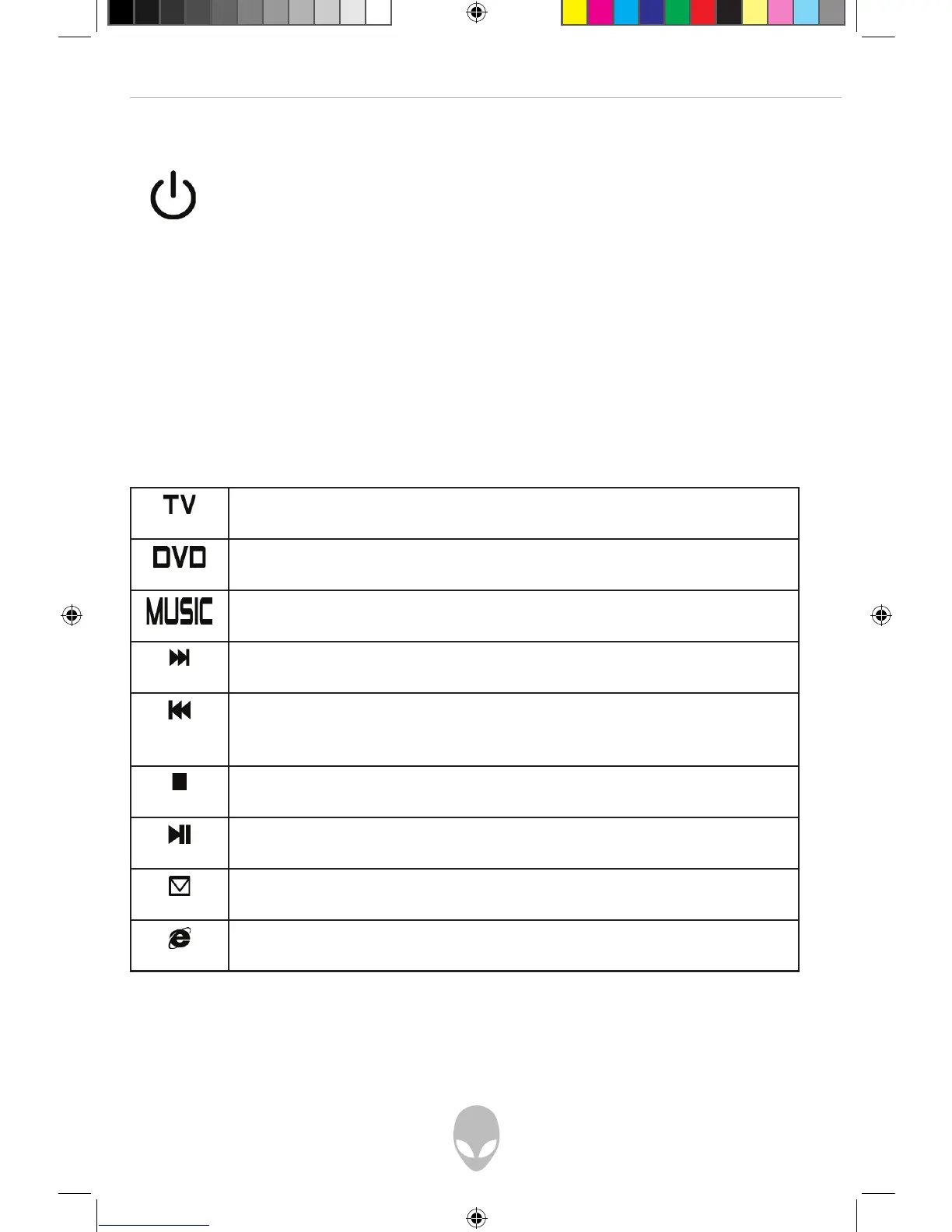 Loading...
Loading...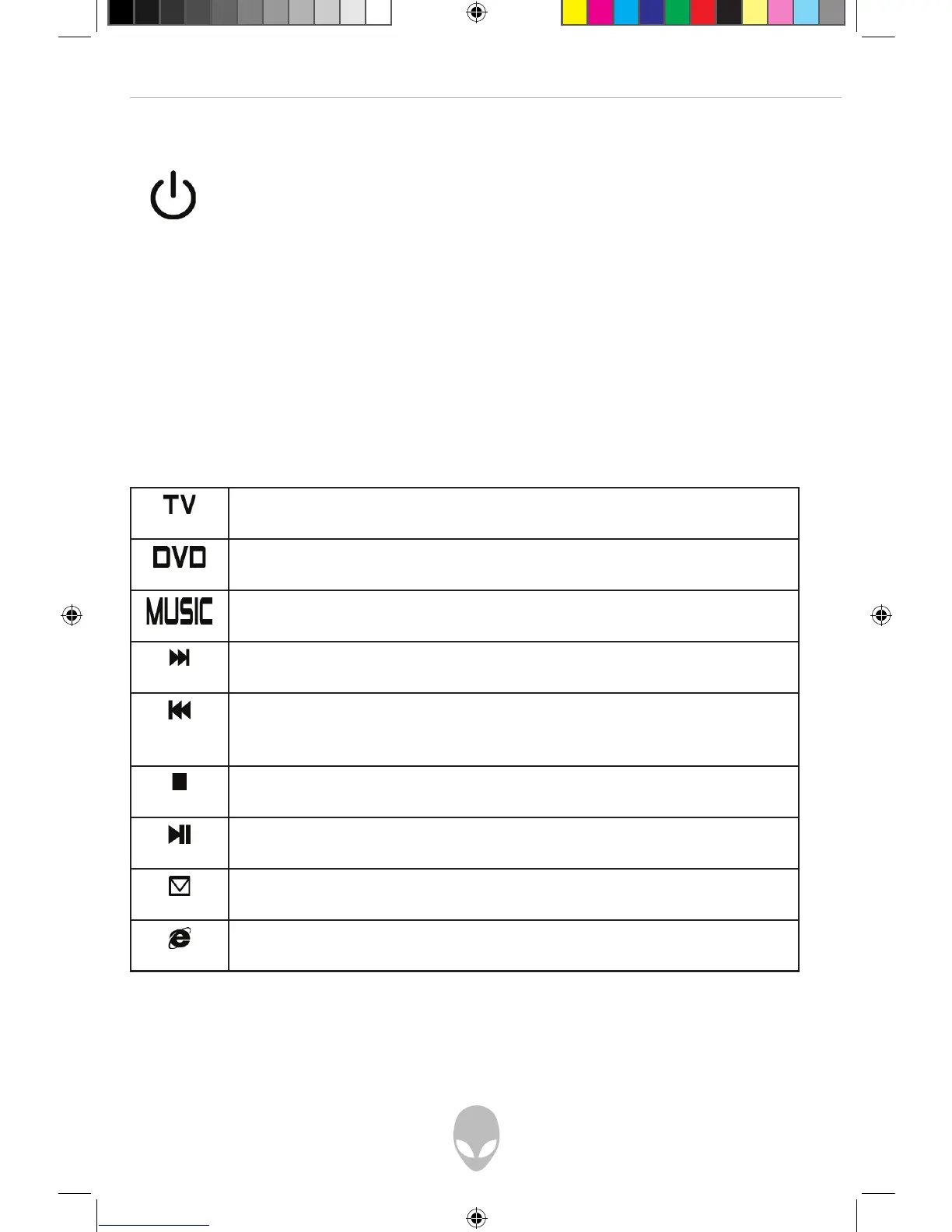
Do you have a question about the Alienware Area-51 m9750 and is the answer not in the manual?
| Processor | Intel Core 2 Duo T7600 (2.33GHz) |
|---|---|
| Graphics | NVIDIA GeForce Go 7950 GTX |
| Display | 17-inch WUXGA (1920x1200) |
| RAM | Up to 4GB DDR2 |
| Operating System | Windows XP or Vista |
| Chipset | Intel 945PM |
| Optical Drive | DVD±RW |
| Audio | High-Definition Audio |
| Networking | Gigabit Ethernet, 802.11a/b/g Wi-Fi |
| Ports | 4x USB 2.0, FireWire, VGA, S-Video |
| Weight | 4.42 kg (9.75 lbs) |
Introduction to the notebook's initial setup and package contents.
Overview of the notebook's main features and external interfaces with diagrams.
Detailed diagrams of front, rear, left, right, and bottom views with labeled ports.
Explanation of the system and battery status indicator lights and their meanings.
Information on PCI Express and Media Card slots for system expansion.
Specifies the recommended operating temperature range for the notebook.
Details on using the Fn key with function keys for various system operations.
Details about the Lithium Ion battery pack and its recharging procedure.
Answers common questions and provides tips for battery maintenance and longevity.
Guidance on managing power usage and reducing consumption to extend battery life.
Step-by-step instructions for safely removing the notebook's battery pack.
Illustrates system memory configurations and upgrade options for the notebook.
Procedure for removing and replacing the system's memory modules.
Details on the two HDD sockets and their usage scenarios for storage.
Step-by-step instructions for removing the notebook's hard disk drives.
Important safety precautions for operating the notebook and handling potential hazards.
Information on FCC compliance, modifications, RF exposure, and related agency requirements.
Compliance details for European, Canadian, Japanese, and UK regulations and standards.











