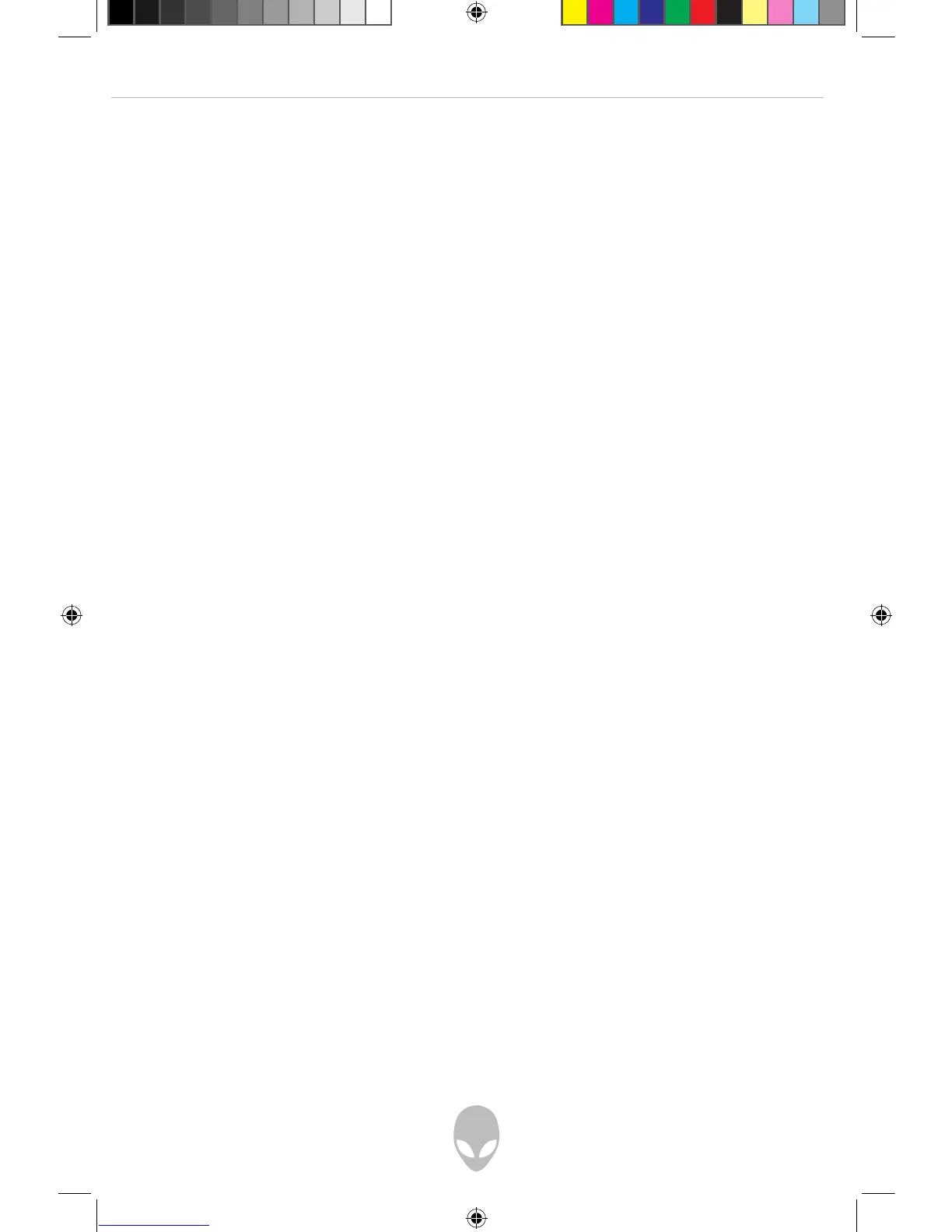Alienware Area-51 m9750 Technical Reference
17
Q: I did not use my spare battery for a few days. Even though it was fully
recharged, there wasn’t as much power left as a newly charged one. Why?
A: The batteries will self-discharge (1% per day for Li-Ion) when they are not
being recharged. To make sure a battery pack is fully charged, recharge before
use. Always keep the battery inside the notebook and have the AC adapter
connected whenever possible.
Q: I did not use my spare battery for months. I am having a problem recharging it.
A: If you happen to leave your battery pack to go through an extended period
of self-discharge, say more than three months, the battery voltage level will
become too low and needs to be Pre-Charged (to bring the battery voltage
level high enough) before it automatically (for Li-Ion only) resumes its
normal Fast Charge. Pre-Charge may take 30 minutes. Fast Charge
usually takes 2-3 hours.
Battery Maintenance
To maintain the battery pack’s maximum capacity, you should occasionally let the
notebook deplete its battery power completely before recharging.
To carry out a complete depletion of the battery, disconnect the AC adapter and let
your notebook consume the remaining battery power. To speed up the depletion, use
the HDD as much as possible and set the LCD as bright as possible. When the battery
is empty, wait for the notebook to cool down (especially the battery). The temperature
should be within 15-25°C (59-77°F). Then insert the AC adapter to recharge the battery.
