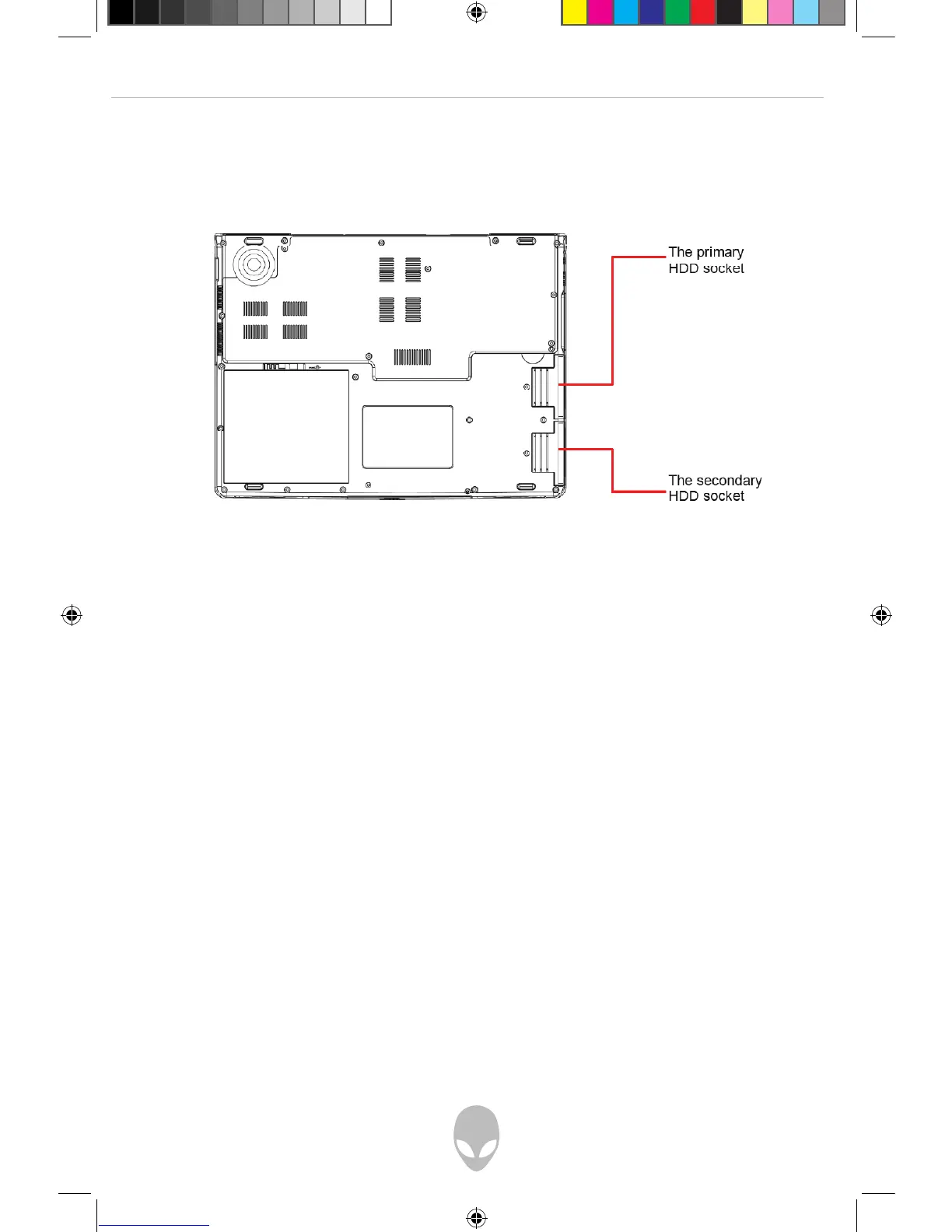Alienware Area-51 m9750 Technical Reference
23
Chapter 4 - The HDD Drives
The Two HDD Sockets
Your notebook is equipped with two sets of HDD sockets. These sockets support
industry standard 2.5”/9.5mm SATA-2 Gen1i (1.5Gb/s) hard disk drives. Unless you
are going to install two Windows bootable HDD drives into these sockets, there is
generally no need to distinguish which socket is the primary socket and vice versa.
Below are the three major scenarios:
• One Windows™ bootable HDD drive: You are at your liberty to use either
one of the two sockets. But the primary socket is your preferred choice for the
bootable HDD drive.
• One Windows™ bootable HDD drive and another Windows™ non-bootable
HDD drive: You are at your liberty to use either one of the two sockets for the
bootable HDD drive. Again, the primary socket is your preferred choice for the
bootable HDD drive.
• Both HDD drives are Windows™ bootable: Choose the HDD drive you want
the system to boot up from and have this drive installed on the
primary socket.
