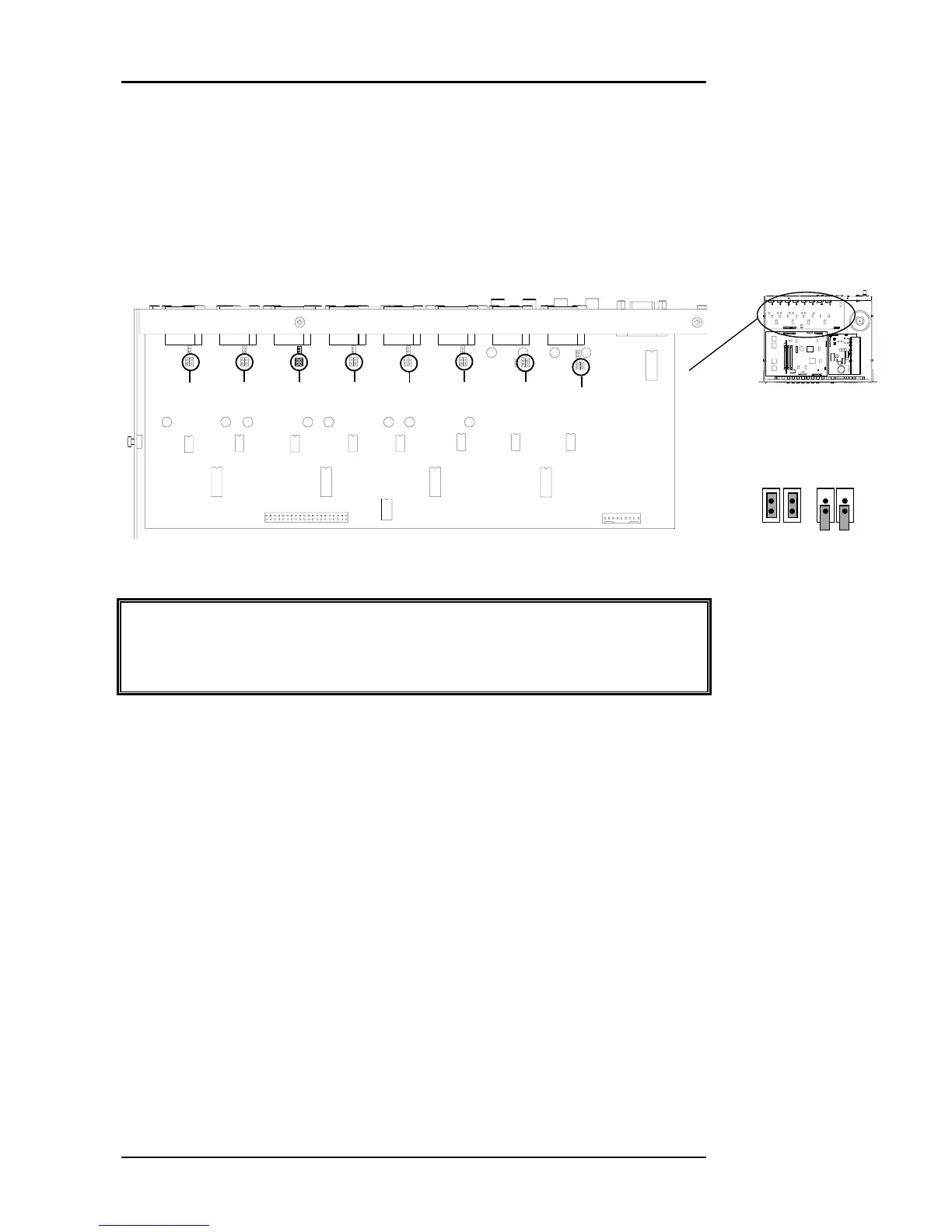28 Hardware Configuration
DR128 U
SER
G
UIDE
Selecting Mic Pad
6&()$&*&6
. &
).!&
) .6
%!6&,'
Precaution
Make sure that the Phantom Power is disconnected when using the
Mic/Line inputs with Line level sources.
Phantom Power
6()$@&*&
"A68$9:&B#&;).
&&& * 2 ,
A / * *
,
2.,,6,
? . )
.6%!6&
,'
Pad
Disabled
Pad
Enabled
1
2 3
4
5
6 7
8
