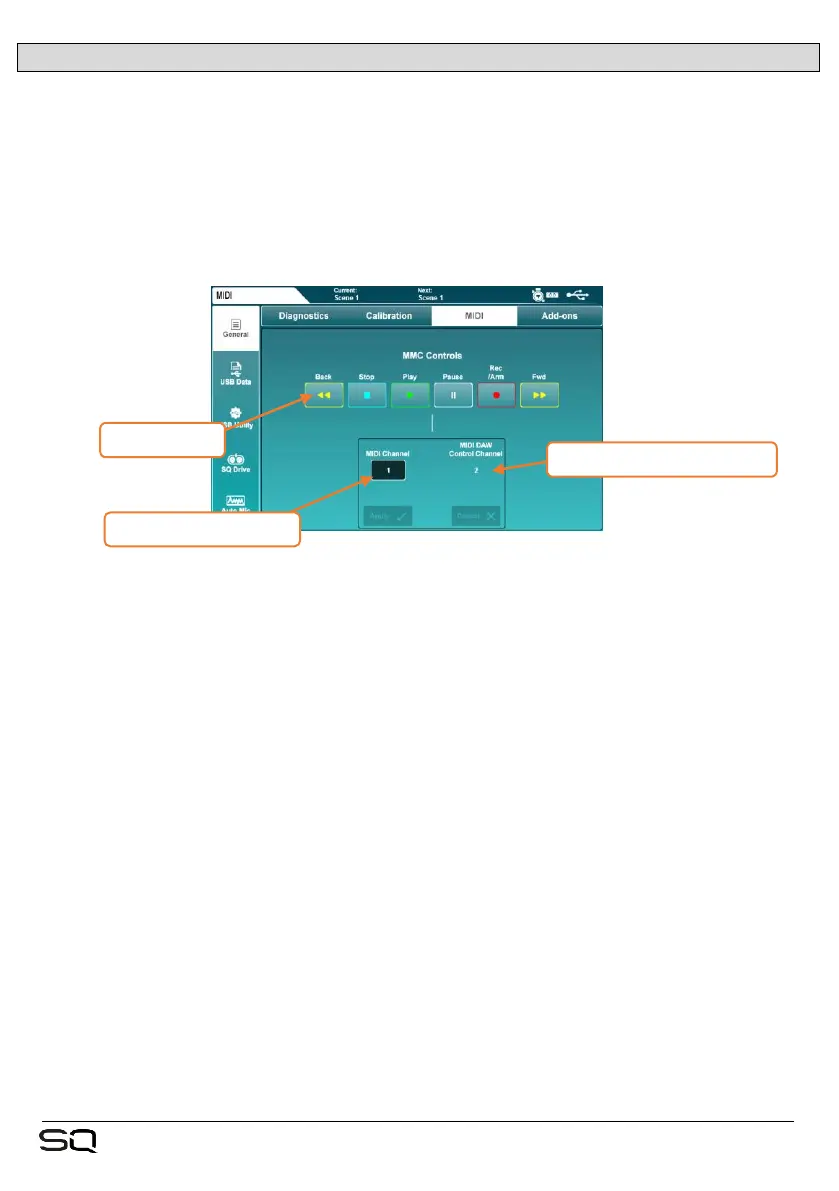1.2 MIDI channels
There are 16 MIDI channels available, and the SQ makes use of 2 of these,
one for mixer control and one for use with the DAW Control Driver.
Press the ‘Utility’ screen key, then touch the ‘General’ tab followed by the
‘MIDI’ tab to view and adjust the MIDI channel setting. This screen also
displays MMC (MIDI Machine Control) buttons for control of computer
sequencers and DAW’s.
• Touch the ‘MIDI Channel’ value and use the touchscreen rotary to adjust.
• Touch the ‘Apply’ or ‘Cancel’ buttons to apply or disregard changes.
The channel used by the Allen & Heath DAW Control Driver (and therefore all
MIDI fader strips) is always one higher than the MIDI Channel the rest of the
SQ is set to use. To use MIDI channel 1 for the DAW Control Channel, set the
main SQ MIDI channel to 16.
Touching any of the MMC Controls sends standard MMC transport messages
to all channels. These are also used by the DAW control driver to send
transport messages for the control surface emulation being used.
