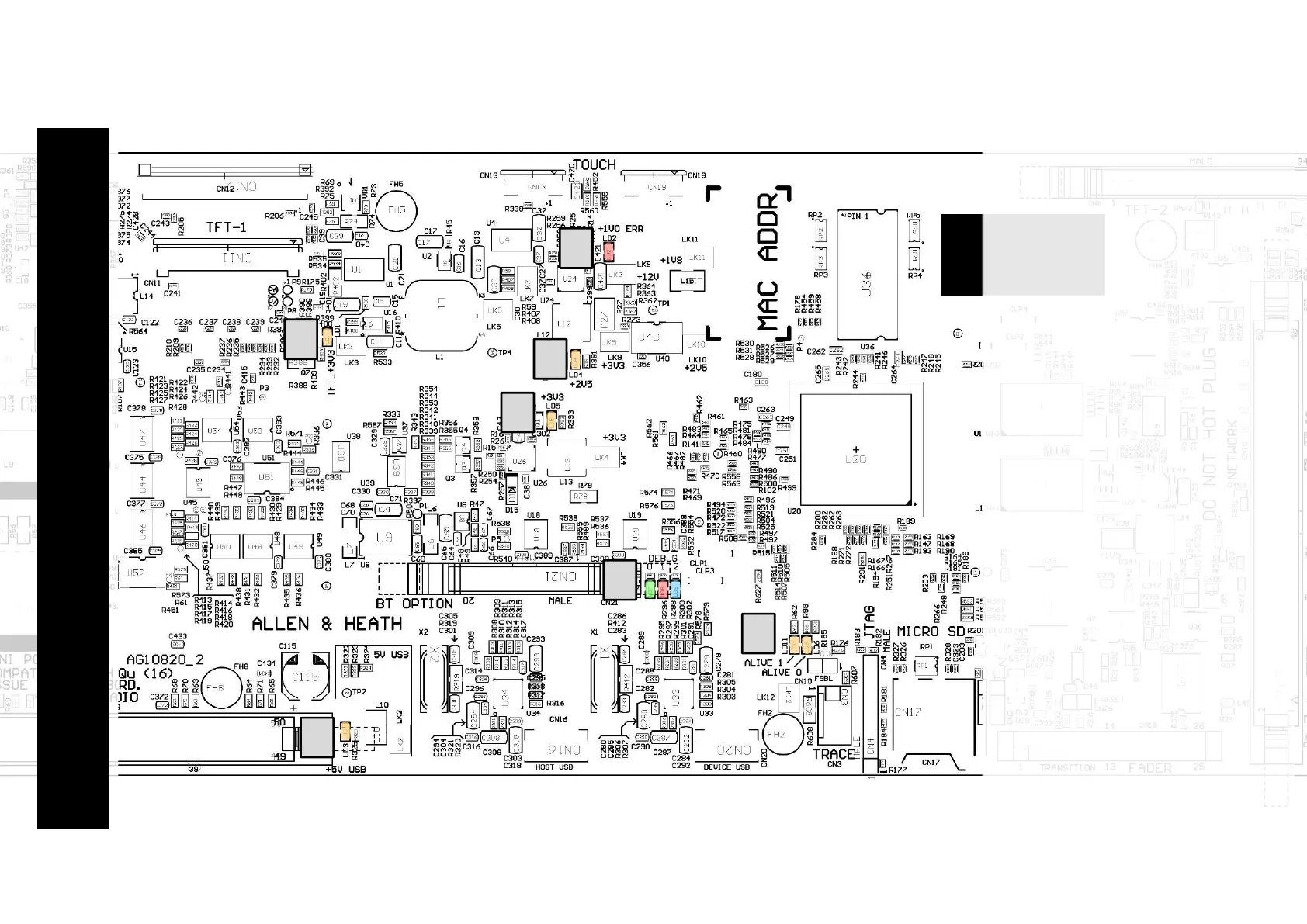CPU LEDs
1
2
3
5
4
6
7
1. +3V3 Power for TFT Screen. Yellow LED,
On Solid = Power Good
2. +2V5 rail Yellow LED.
On Solid = Power Good
3. +3V3 rail Yellow LED. (Indicator for +1V0,
+1V5, +1V8, +2V5, +3V3 and +12V rails)
On Solid = Power Good
4. +1V0 Error Red LED.
On Solid = CPU power issue.
5. +5V USB Yellow LED, Power for SQ-Drive
port.
On Solid = Power Good
6. Debug 0 = High Speed Link (HSL)
between CPU, DSP FX and IO Card.
Green = Good
Debug 1 = HSL Error. Illuminates for 5
second on power up.
Red = Error, Off = Good.
Debug 2 = FPGA Alive Blue LED, Displays
heart beat pattern.
7. ALIVE 1 = Core (Screen & Faders)
ALIVE 0 = USB
Yellow LED, Displays heart beat pattern.
