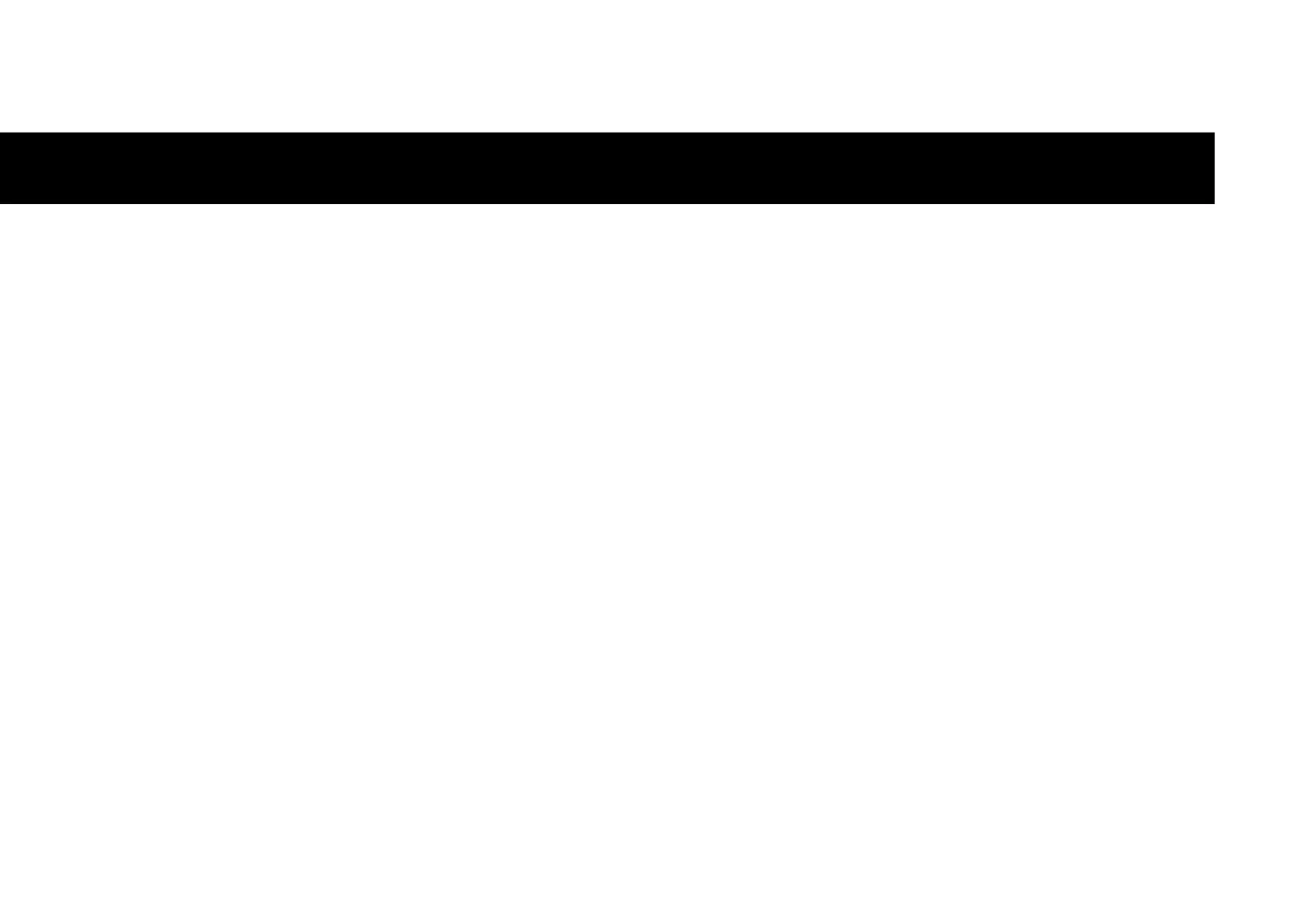Firmware is available from the Allen & Heath website under the Software tab and
is installed via a USB drive on the desk.
Go to Utility > USB Utility > Firmware Update to install new firmware and view the
current firmware version.
You will need to format the USB drive under the Status/Format tab before
updating.
Firmware
Please Note - Known issue (v1.2.0 or less) – Firmware update does not install on both images:
The SQ has a main image and back-up image for stability and redundancy. If an update has been carried
out, and the SQ boots into an older firmware, the update should be carried out again to ensure both
images are running the same version.
