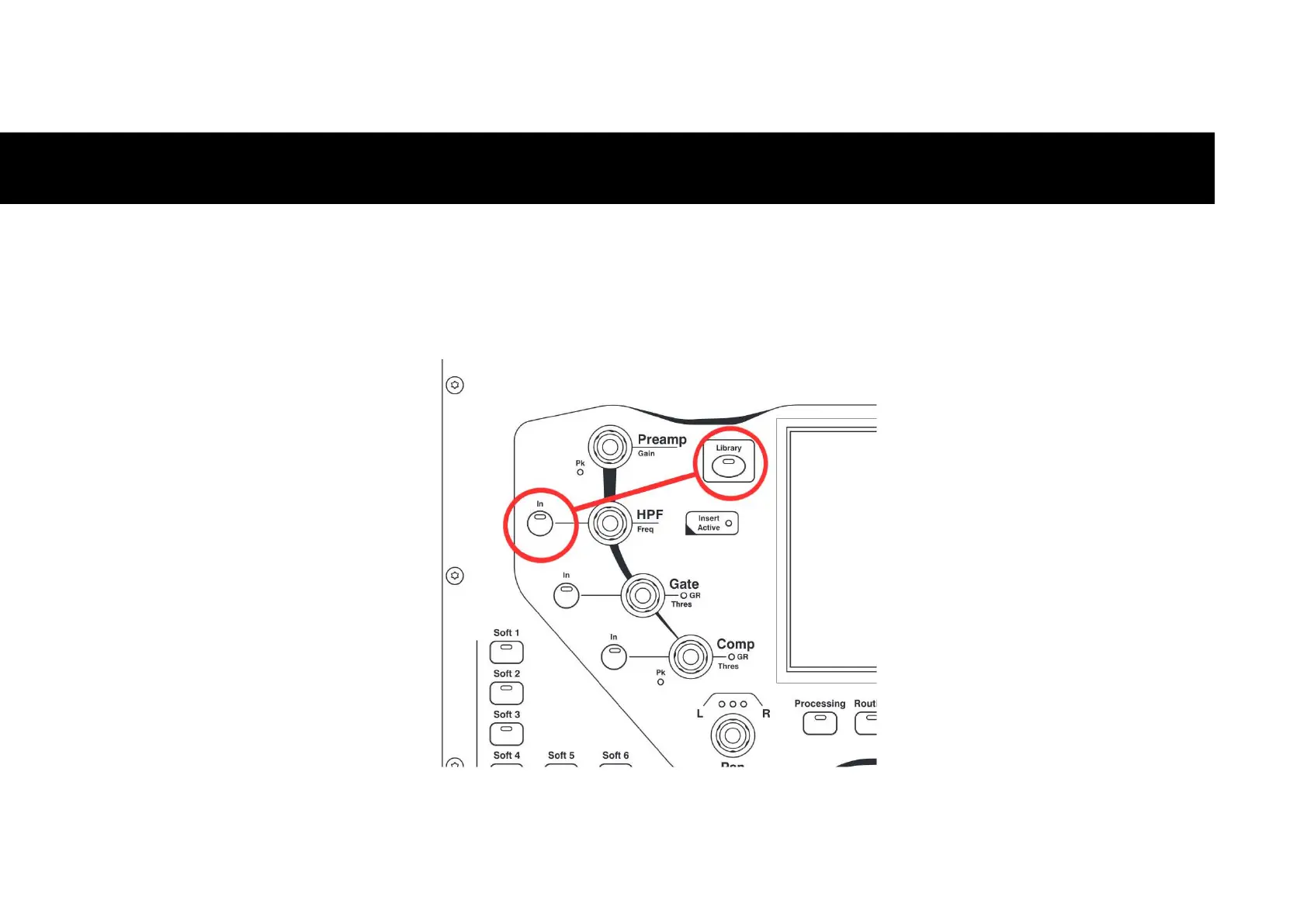Forced Reinstall of Firmware
Please note: A hard rest should be
performed after a forced reinstall
of firmware.
Please note: If the .bin firmware
file is loaded into a folder on the
USB, the SQ will not see it. The file
must be in the root of the drive.
With the unit powered off, insert a formatted USB drive into the USB socket on the front of this unit with the latest
firmware loaded into the root of the drive. Press and hold the HPF In and Library keys and power on the unit.
This will take a few minutes to complete.
