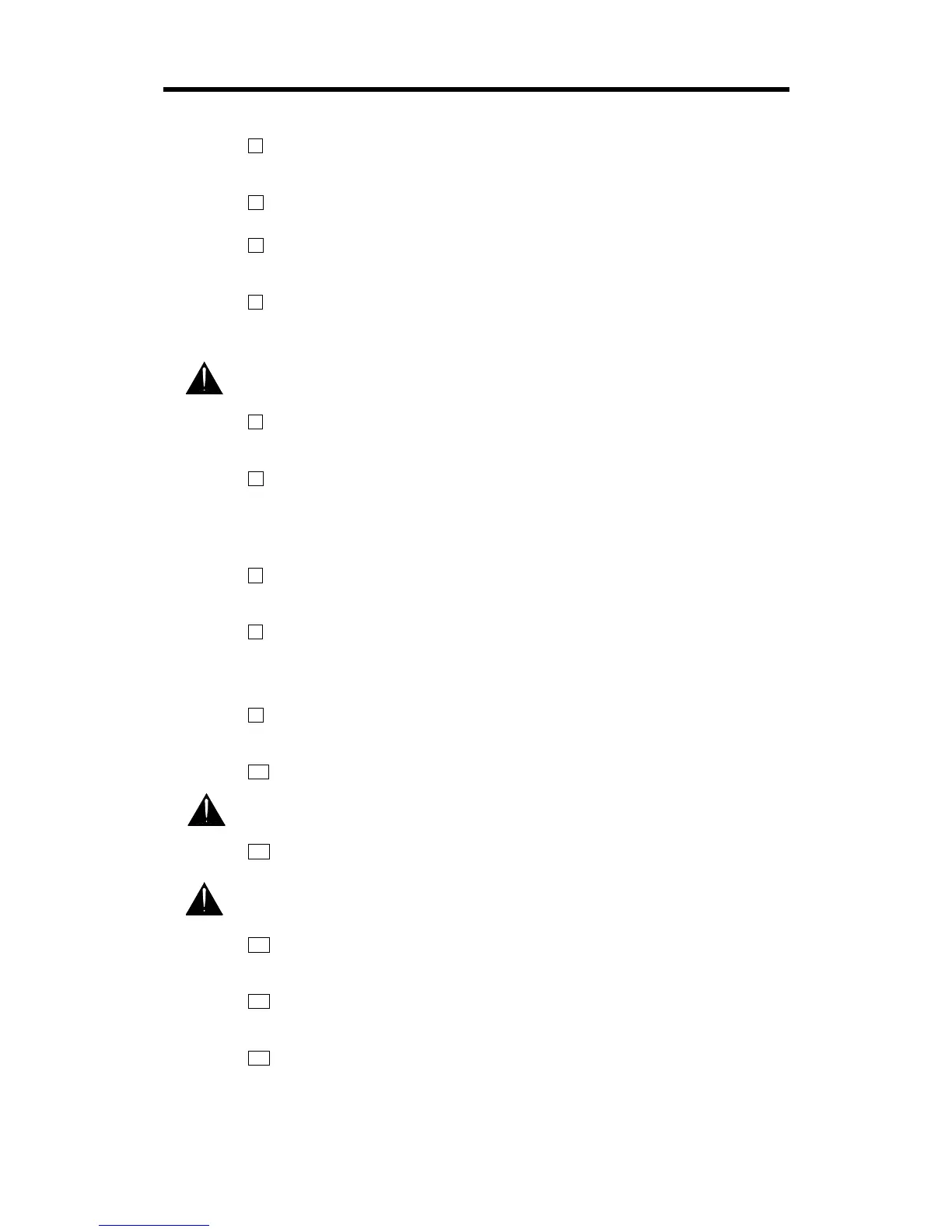XONE:02 User Guide 7
Connectors and Panel Controls
1 MIC input 2x XLR. Plug in one or two microphones for the DJ and/or MC. Use a rugged cardioid
dynamic type intended for vocals. Do not use phantom powered microphones. Make sure you connect
using good quality balanced microphone cables.
2 INPUT A Dual RCA phono. Plug in your stereo music sources. This input can be switched for
RIAA equalised turntable or non-equalised sources such as CD.
3 INPUT B Dual RCA phono. Plug in additional line level stereo sources such as CD, MD, DAT,
drum machines, keyboards or other instruments. Do not connect turntables which require RIAA
equalisation.
4 INPUT SELECT switch Selects either PHONO or LINE input source. Press for LINE, release for
PHONO. For turntables with magnetic cartridges requiring RIAA equalisation select PHONO. For non-
RIAA turntables select LINE instead. For other non-RIAA sources such as CD select LINE. These
switches are positioned on the rear panel to prevent accidental operation during performance.
Do not plug in line level sources with PHONO selected as these will overload the preamp and
cause severe high level distortion.
5 CHASSIS earth A screw terminal is provided for connecting the earth straps from turntables. This
connection earths (grounds) the metal parts of the turntable to reduce hum, buzz or similar audible
noise getting into the system. Make sure the terminal is fully tightened once the strap is in place.
6 EFFECT send and return 2x dual TRS jack. Selecting a channel EFFECT LOOP ON switch
routes its signal out of the EFFECT SEND sockets to an external effects processor such as delay or
sampler unit instead of direct to the mix. The processed signal is returned to the mix through the
EFFECT RETURN sockets. Plug in your favourite line level effects processor. With nothing plugged in
the channel send is automatically routed through switching contacts in the return sockets back to the
mix.
7 LEFT and RIGHT MIX output 2x XLR. This is the main stereo output that feeds the house PA.
The output is electronically balanced so it can drive long cable runs to balanced equipment without
interference pickup. It can also be wired to connect to unbalanced equipment.
8 LINK (BOOTH) output Dual RCA phono. This additional stereo output is derived from the main
mix and can be used in several different ways. You can link consoles together, for example when battle
mixing by connecting it to the LINK input on the next XONE:02. You can record your performance by
connecting to a 2-track recorder such as MD or DAT. You can feed an independent DJ’s local monitor
by connecting it to a booth amplifier input. You can provide a separately controlled zone output.
9 LINK input Dual RCA phono. Stereo line input that connects directly to the main mix. It is not
affected by the VCA MASTER LEVEL or any other control. Use this input when linking another console
to the XONE:02.
10 POWER ON switch This rear panel push switch turns the console on or off.
To avoid loud thumps or damage to your speakers always turn amplifiers off before turning the
console or other equipment in the signal chain on or off. Turn amplifiers on last and off first.
11 MAINS input IEC socket. Plug the AC mains supply in here. A country dependent mains lead
with moulded plug is provided with the console.
Ensure the local mains voltage is within the range specified on the panel and that the connection
is correctly grounded.
12 FUSE This is the mains input protection fuse for the internal power supply. In the unlikely event
of it failing make sure you replace it with the same type and rating. If the replacement fails get the
console checked by your service agent.
13 MIC level controls Trims the gain of each input preamp to match the connected microphone to
the operating level of the console. Turn back the level control If the PEAK indicator flashes. The two
mic inputs have independent level control and sum together into the equaliser.
14 MIC EQ The equaliser provides three controls to let the DJ adjust the tone of the microphone
either to enhance the sound or to deal with problems such as acoustic feedback. HI and LO have a
shelving response that boosts or cuts the high (treble) or low (bass) frequencies. Use HI boost to add
vocal ‘bite’ around 6.5kHz, cut to reduce harshness or high frequency feedback. It is best to use the
120Hz LO cut to reduce the popping effect when speaking close to a dynamic mic. MID has a bell
shaped response that boosts and cuts frequencies around 2.5kHz which helps to enhance vocal
intelligibility or control feedback.
