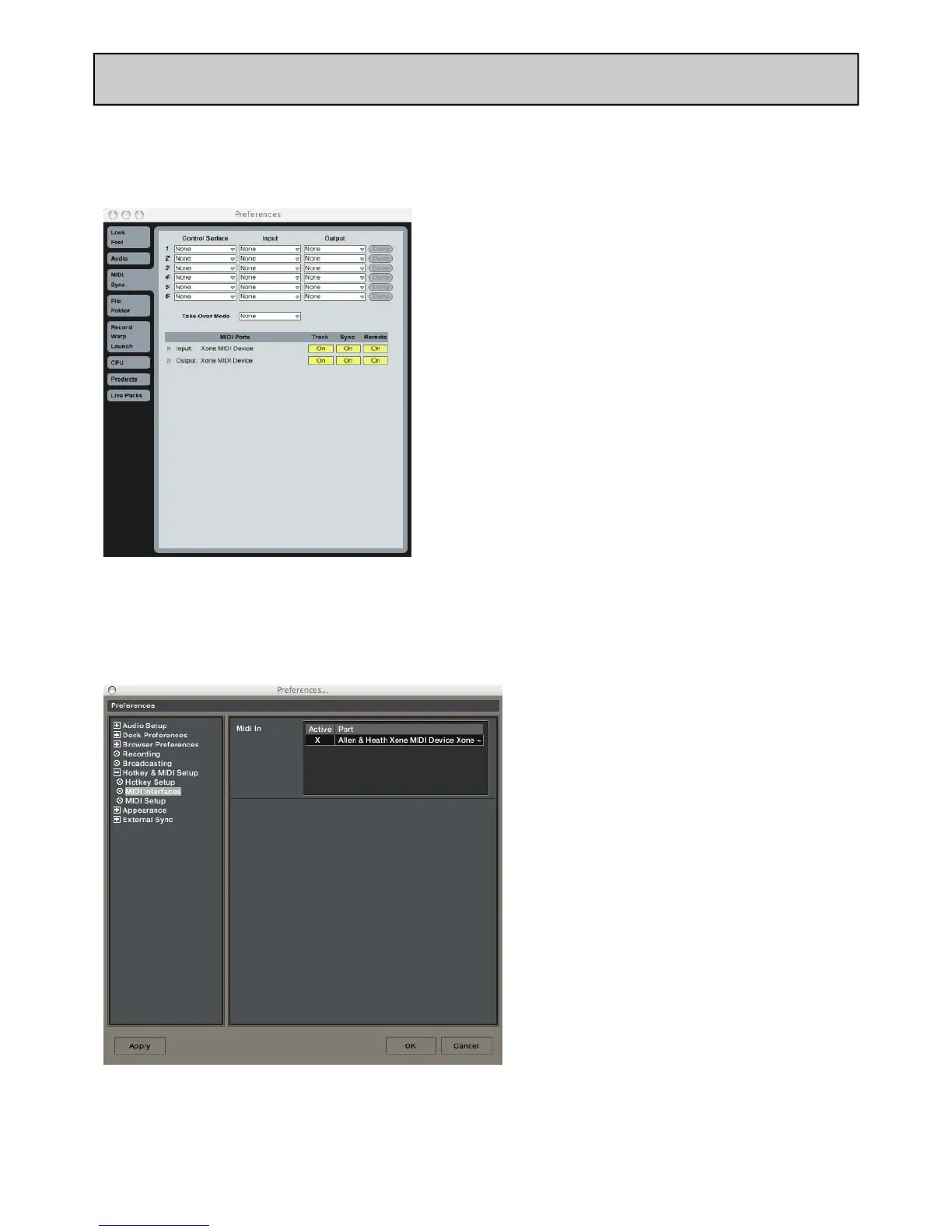Allen & Heath 12 XONE:1D User Guide
MAC SOFTWARE SETUP
Setting up the Xone:1D with Ableton
Setting up the Xone:1D with Traktor3
In the Preferences window of Ableton select the
MIDI / Sync tab. Turn on the Track, Sync and Re-
mote for both the Input and Output of the Xone
MIDI Device.
In the Preferences window of Traktor
select Hotkey and MIDI Setup then
MIDI interfaces. Make sure there is an
X in the active box next to Allen and
Heath Xone MIDI Device.
