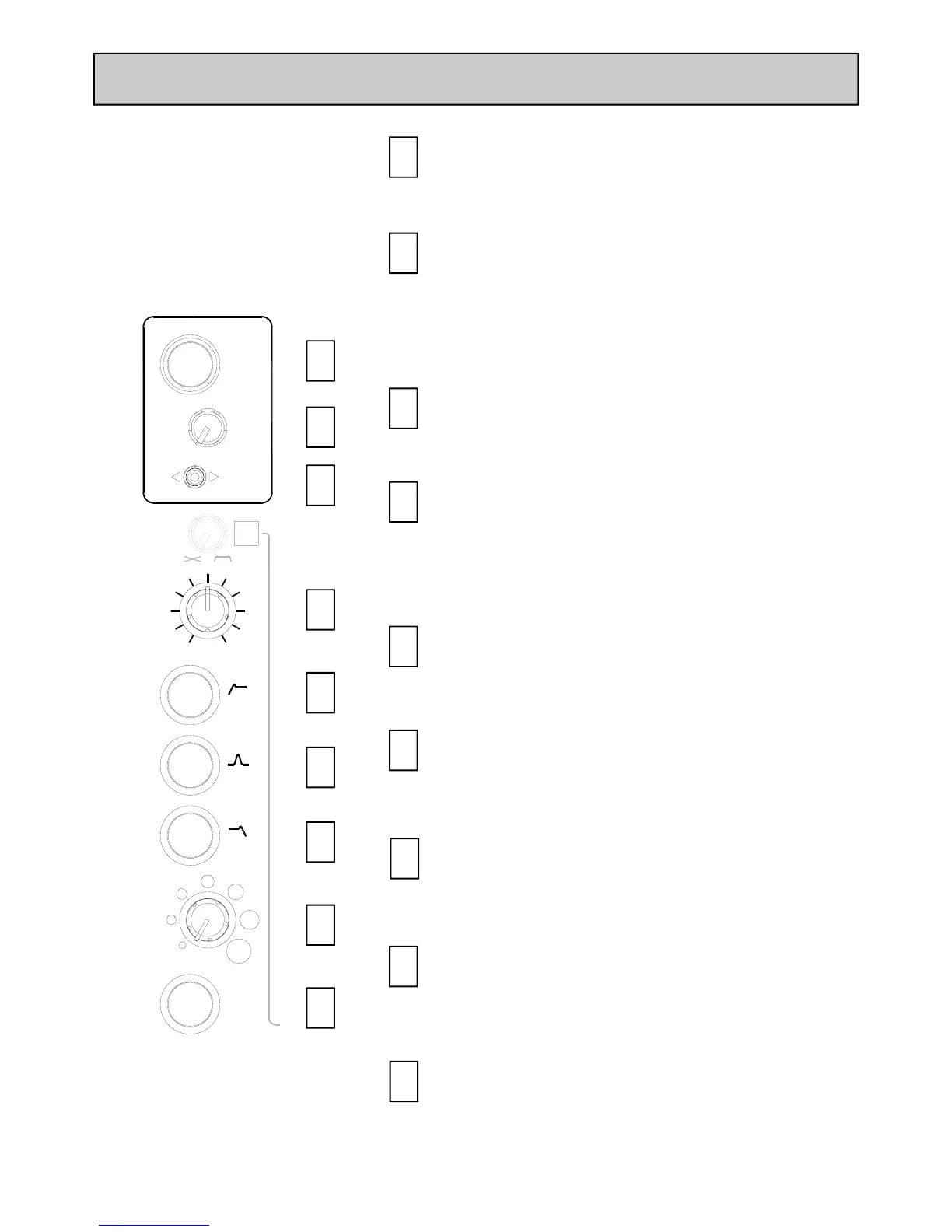Allen & Heath 17 XONE:3D User Guide
FILTER 1 ON
1
2
LPF
FREQ
BPF
RES
1+ 2
HPF
ON
XFADE
TEMPO
TAP
DEPTH
LFO
20Hz
20kHz
ASSIGN
MILD WILD
2
1
0
4
3
5
8
9
10
7
6
MIXER SECTION — FILTERS and LFO
1
3
5
LFO Tap Tempo button
Tap the tap tempo button in time with the beat
to set the frequency of the LFO.
1
LFO Depth control
When assigned, the LFO modulates the filter with a
cyclic frequency sweep effect in time to the beat set
using the tap tempo button. The depth control
adjusts how much effect the LFO has on the filter
effect from fully off to very deep.
2
LFO Filter Assign Switch
Use this switch to assign the LFO to either or both
the filters.
3
Resonance Control
This produces the classic analogue VCF sound by
feeding some of the filter output back to its input.
The control ranges from ‘mild’ producing a very
subtle effect, to ‘wild’ producing a dramatic phase
effect with feedback just short of oscillation.
4
HPF Button
Turns on the high pass (bass cut) filter slope. The
light ring around the button illuminates when
selected.
5
BPF Button
Turns on the band pass (bell shaped) filter slope.
The light ring around the button illuminates when
selected.
6
6
4
2
LPF Button
Turns on the low pass (treble cut) filter slope. The
light ring around the button illuminates when
selected.
7
Frequency Sweep Control
This control sets the –3dB cut-off frequency of the
filter. It ranges from very low frequency (20Hz) to
very high (20kHz).
8
Filter On Switch
Switches the filter on and off. The light ring around
the button illuminates when the filter is active.
9
7
8
9
