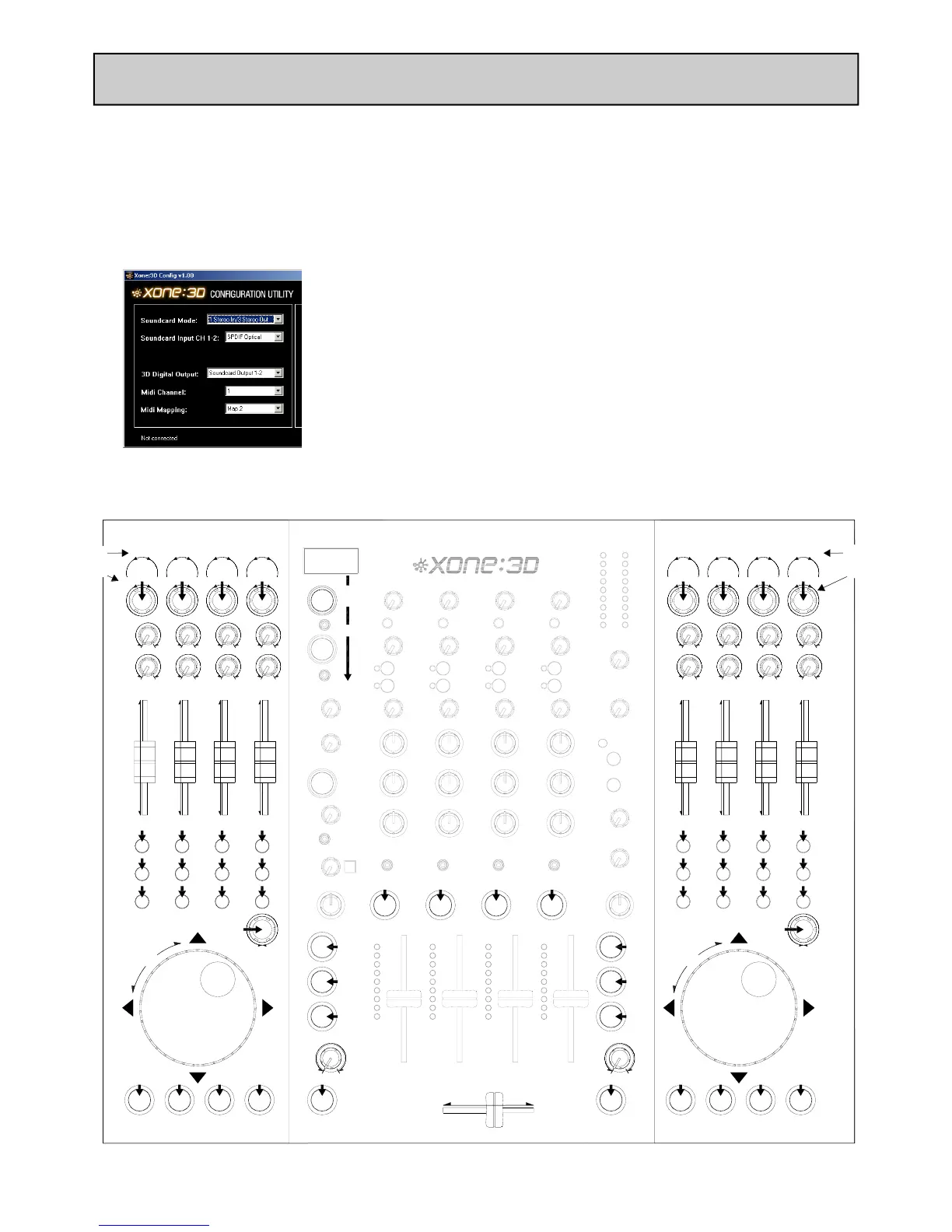Allen & Heath 27 XONE:3D User Guide
MIDI CONTROL SECTION
MIDI Messages
The diagram below shows which controls are associated with MIDI CC (continuous
controller) and note on/off messages. These controls send the MIDI messages shown
when operated. The switch light ring indicators (except for start/stop and tap tempo)
may be turned on or off by incoming MIDI messages.
CC32 CC33 CC34 CC35
CC8
CC9
CC1 0
CC1 1
CC1 2
CC1 3
CC1 4
CC1 5
CC1 8 CC1 7 CC1 6CC1 9
F0
C1
C# 1
D# - 1
A-1
A# - 1
F- 1
F# - 1
G- 1
D# 0
G# 0
A0
D1 B- 1 G# - 1 A# 0
CC3 0 C C2 9 CC2 8CC3 1
C# 3
G# 3
A3
B1
F2
F# 2
C# 2
D2
D# 2
B2
E3
F3
CC6
C# 5
D5
D# 5
CC7
CC5
A# 3 G2 E2 F # 3
A# 4
B4
C5
C# - 1
A-2
A# - 2
B-2
CC3 7 CC4 5
A1
F1
F# 1
G1
C4 C# 4 D 4 D# 4
&ALLEN HEATH
E0 D- 1 E- 1 D0
CC40 CC41 CC42 CC43
CC2 0
CC2 1
CC2 2
CC2 3
CC2 4
CC2 5
CC2 6
CC2 7
C3 A# 1 C2 A# 2
ABCD
EFGH
LKJI
MNOP
QRST
XWVU
CC3 6
C0
JOG SELECT
CC4 4
G# 2
G# 4 A4
JOG SELECT
CUE
FREQ FREQ
CROS S FAD ER
LPF
BP F
HPF
LPF
BP F
HPF
FILTER1 ON FILTER2 ON
LEFT BANK RIGHT BANK
MIXER CONTROLS
BPM
MIDI CLOCK
JOYSTI CK X= CC3 - LEFT= 127, RI GHT= 0
FOOTSWITCH CC4 - DOWN= 127, UP= 0
Y= CC1 - UP= 127, DOWN= 0 FINGER BUTTON = C# -2 THUMB BUTTON = D-2
MAP 2
F5 F# 5 G5 G# 5 A5 A# 5 B6 C# 6 D 6 D# 6 E6 F6 F # 6 G6 G# 6C6
MAP 1
MAP 2
MAP 1
0
127
0 127
START
STOP
TEMPO
MIDI Map
Two control mappings are available. Run the Xone:3D
Configuration Utility to select the required map. Map2 is the
default for most applications. Map1 differs only in the messages
generated by the top row of rotary encoders on either side.
Use Map2 with Ableton Live 5 software. Map1 is recommended
for use with Native Instruments Traktor software.
MIDI Channel Number
Run the Xone:3D Configuration Utility to select the required
MIDI channel number from 1 to 16. Default is channel 16.
