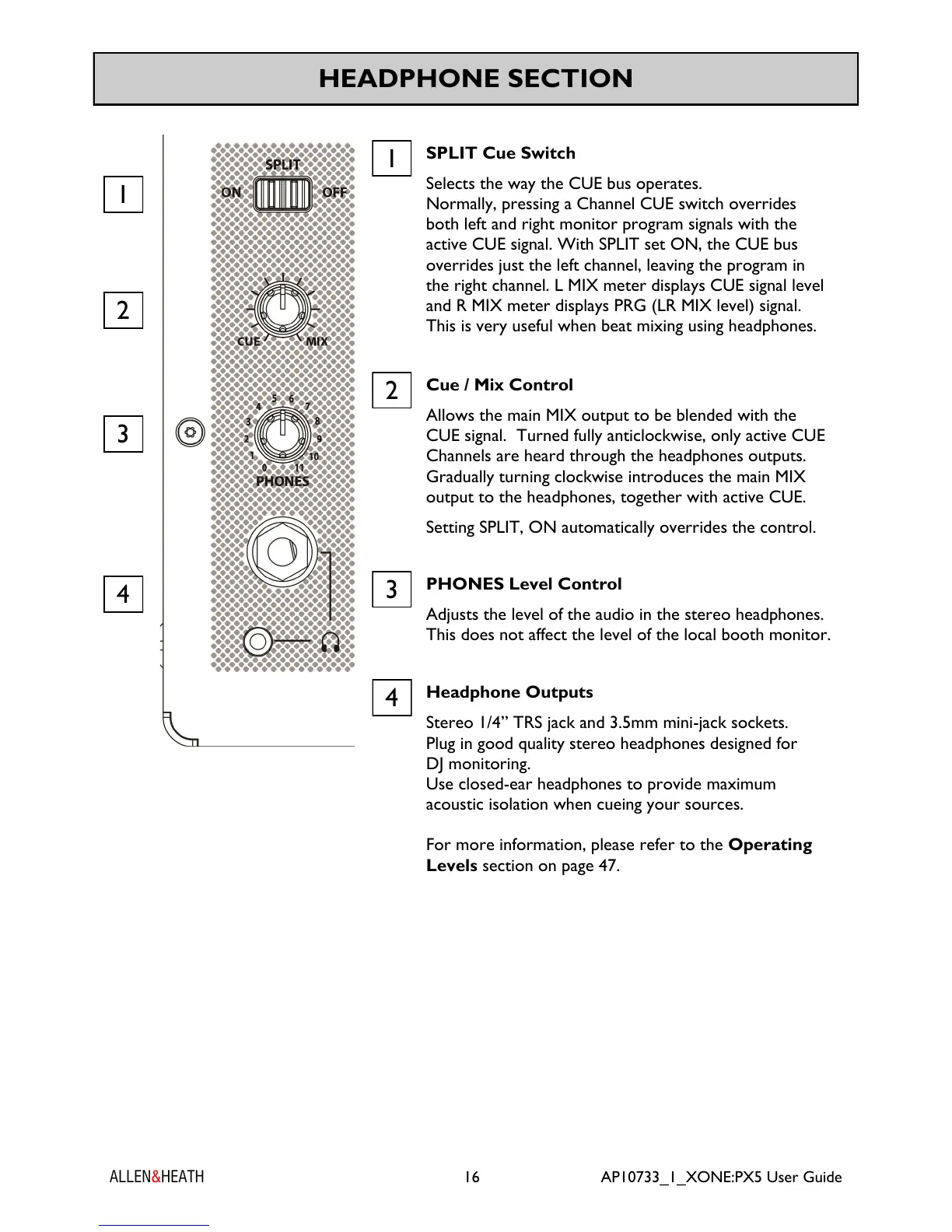ALLEN&HEATH 16 AP10733_1_XONE:PX5 User Guide
HEADPHONE SECTION
1
SPLIT Cue Switch
Selects the way the CUE bus operates.
Normally, pressing a Channel CUE switch overrides
both left and right monitor program signals with the
active CUE signal. With SPLIT set ON, the CUE bus
overrides just the left channel, leaving the program in
the right channel. L MIX meter displays CUE signal level
and R MIX meter displays PRG (LR MIX level) signal.
This is very useful when beat mixing using headphones.
2
Cue / Mix Control
Allows the main MIX output to be blended with the
CUE signal. Turned fully anticlockwise, only active CUE
Channels are heard through the headphones outputs.
Gradually turning clockwise introduces the main MIX
output to the headphones, together with active CUE.
Setting SPLIT, ON automatically overrides the control.
3
PHONES Level Control
Adjusts the level of the audio in the stereo headphones.
This does not affect the level of the local booth monitor.
4
Headphone Outputs
Stereo 1/4” TRS jack and 3.5mm mini-jack sockets.
Plug in good quality stereo headphones designed for
DJ monitoring.
Use closed-ear headphones to provide maximum
acoustic isolation when cueing your sources.
For more information, please refer to the Operating
Levels section on page 47.
1
2
3
4
