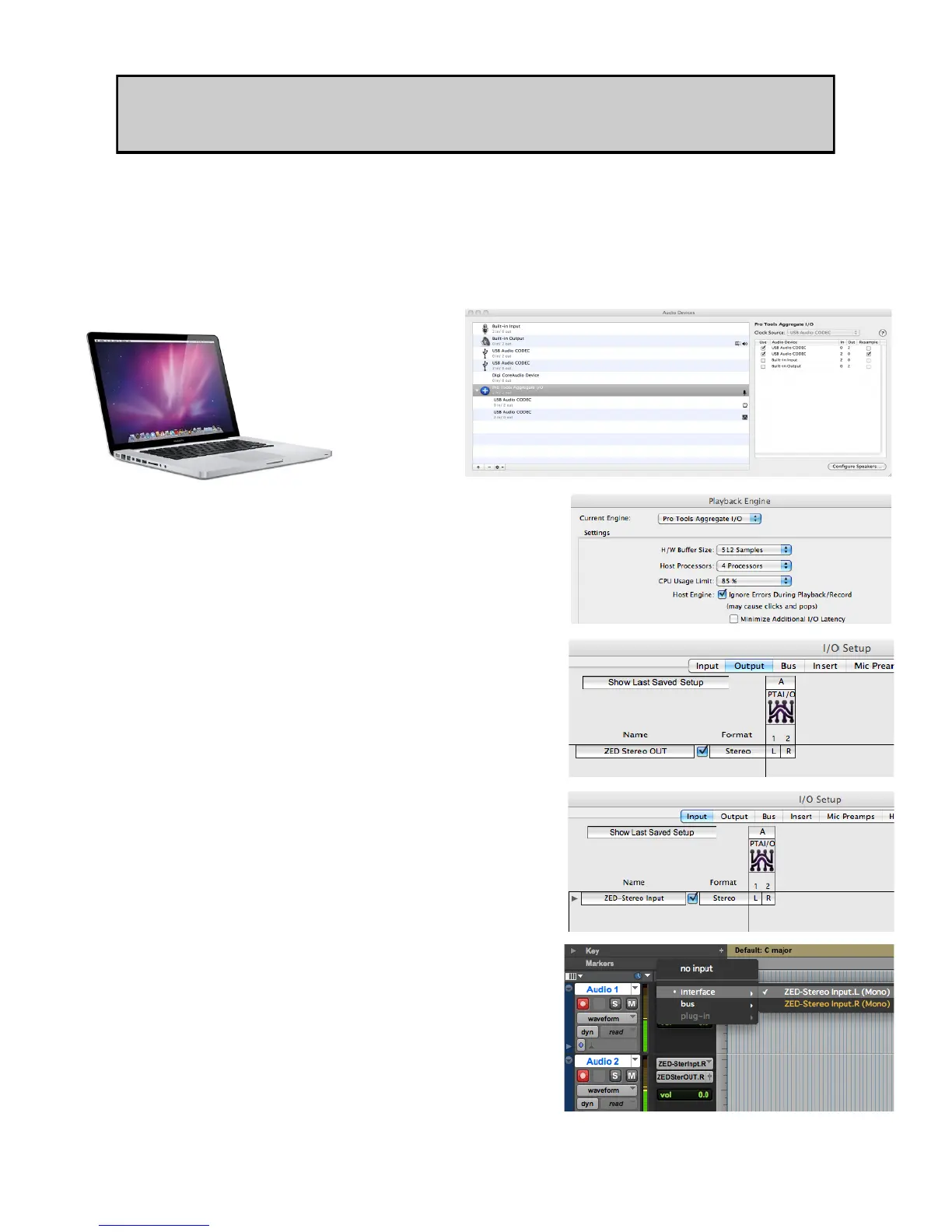Allen & Heath 34 ZED POWER 1000
CONNECTING A ZED TO PRO TOOLS 9(& UP) ON A MAC
1. Connect your ZED mixer to your Mac via USB and power on the mixer.
2. With Pro Tools (PT) installed, open Audio MIDI Setup on your Mac. PT should have created a
Pro Tools Aggregate I/O folder in the Audio Devices list. The ZED interface should appear as
USB Audio CODEC in the list along with other audio devices in your system. Tick Use to enable
the device in PT.
6. Select the inputs and outputs for your tracks in your
session. Here the input for mono Track 1 is selected
as the Left channel from the ZED USB interface. The
track outputs can either be routed to the ZED directly
or to a master bus in Pro Tools and then to the ZED.
Be wary of possible feedback loops when setting the
routing to the tracks and then back to the ZED.
5. In I/O Setup, click the Input tab. The input sources
appear for enabled devices in Pro Tools Aggregate I/
O. Create a new path for the inputs and name as you
prefer. Note that mono channels can use one chan-
nel of a stereo input path. Make sure the path is
ticked and click OK.
4. In PT click SETUP and then I/O. Select Output from the
menu and the devices available should appear in a box
labelled PTAI/O (Pro Tools Aggregate I/O). Here you can
create a new output path if one doesn’t exist, name it
(here it’s called ZED Stereo OUT) and tick it to enable.
3. Run Pro Tools and create a new session with at least
two audio tracks. Open the SETUP/Playback Engine
window and select Pro Tools Aggregate I/O as the
Current Engine. Click OK.
Audio MIDI Setup...
