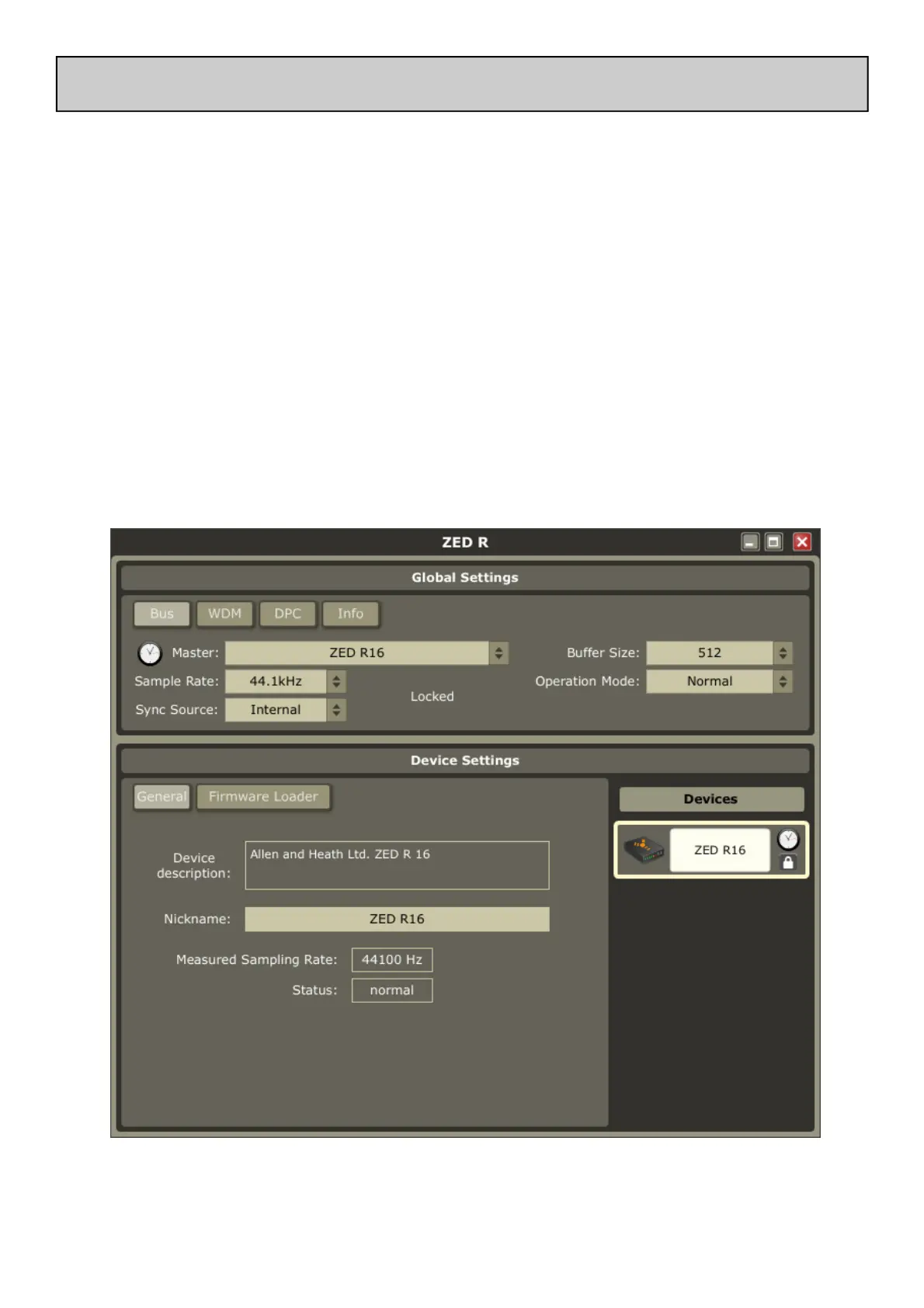Allen & Heath 29 ZED-R16 User Guide
ZED DICE CONTROL PANEL
A description of the Control Panel for the ZED DICE driver v3.3.2.
Both the Windows & Mac versions are covered by this guide, the differences are highlighted where relevant.
The Windows or Mac installer program will install the driver software for the ZED DICE audio streaming device onto your
computer, and a control panel application which can be used to check and set up certain parameters such as sample rate and
synchronisation source.
The following is an overview of the control panel with an outline of its features and functions:
Screenshot of the Windows (XP & Vista) control panel.
The Mac version does not have the buffer size option box, the WDM tab or the DPC tab.
