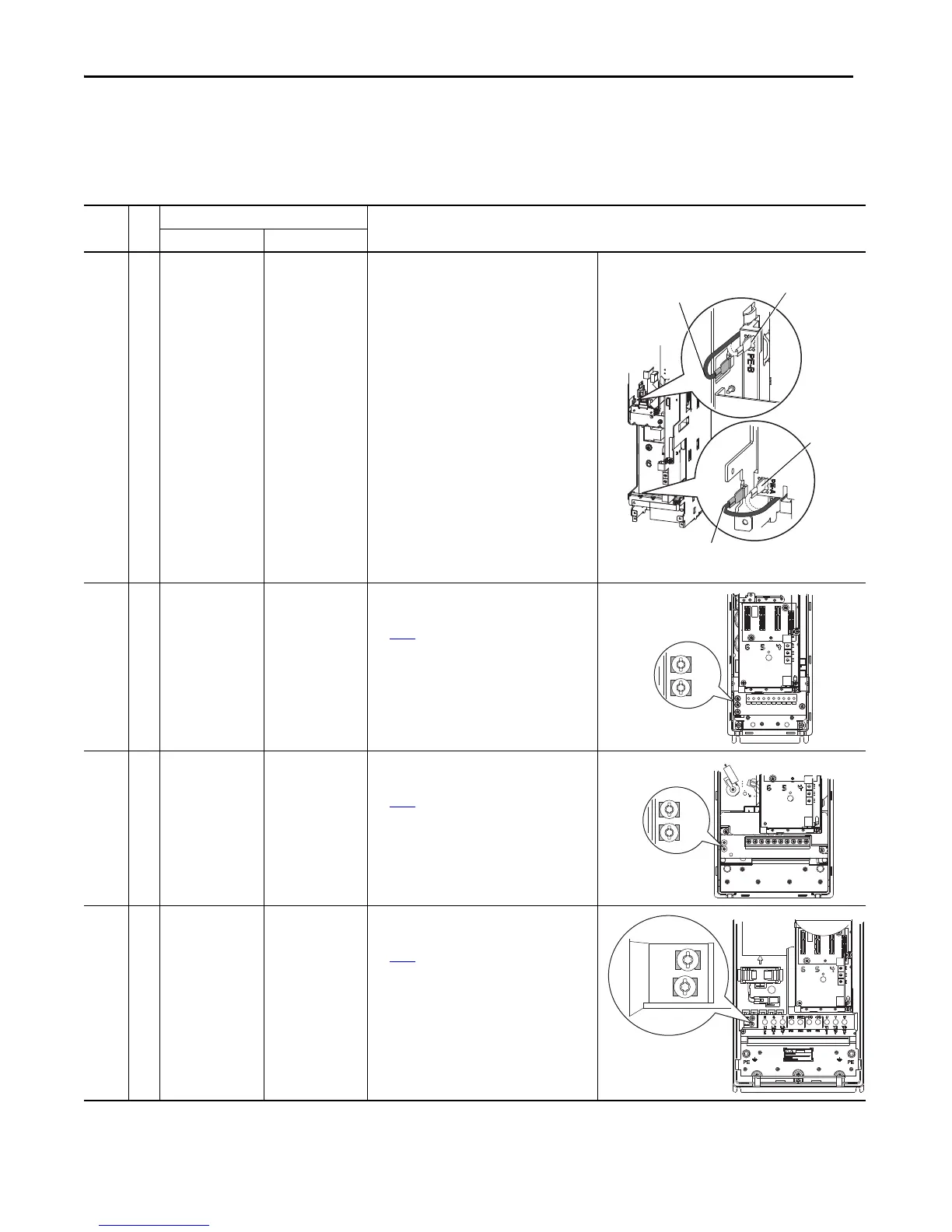Rockwell Automation Publication 750-IN011F-EN-P - June 2017 5
PowerFlex 750-Series Power Jumpers
Jumper Locations and Settings
The following pages show jumper locations and settings.
Jumper Locations and Settings
Frame
Voltage
Code
Factory Default Jumper Settings
Power Source Type
Catalog Code ‘A’ Catalog Code ‘J’
1 B
C
D
PE-A jumper wire
connected to ground.
PE-B jumper wire
insulated/disconnected
from ground.
PE-A jumper wire and
PE-B jumper wire
connected to ground.
Solid Ground
Connect the MOV/Input Filter Cap jumper wire (PE-A) and
the CM Cap jumper wire (PE-B) to ground.
Non-Solid Ground
Insulate the MOV/Input Filter Cap jumper wire (PE-A) and
the CM Cap jumper wire (PE-B) from ground.
2 B
C
D
PE-A Installed
PE-B Not Installed
PE-A Installed
PE-B Installed
Solid Ground
Install jumper screws at ‘PE-A’ (MOV/Input Filter Cap) and
‘PE-B’ (CM Cap).
See page 4
for recommended torque.
Non-Solid Ground
Remove both jumper screws.
3 B
C
D
E
PE-A Installed
PE-B Not Installed
PE-A Installed
PE-B Installed
Solid Ground
Install jumper screws at ‘PE-A’ (MOV/Input Filter Cap) and
‘PE-B’ (CM Cap).
See page 4
for recommended torque.
Non-Solid Ground
Remove both jumper screws.
4 B
C
D
E
PE-A Installed
PE-B Not Installed
PE-A Installed
PE-B Installed
Solid Ground
Install Jumper screws at ‘PE-A’ (MOV/Input Filter Cap) and
‘PE-B’ (CM Cap).
See page 4
for recommended torque.
Non-Solid Ground
Remove both jumper screws.
Insulated
Connected
Insulated
Connected
PE-B
PE-A
