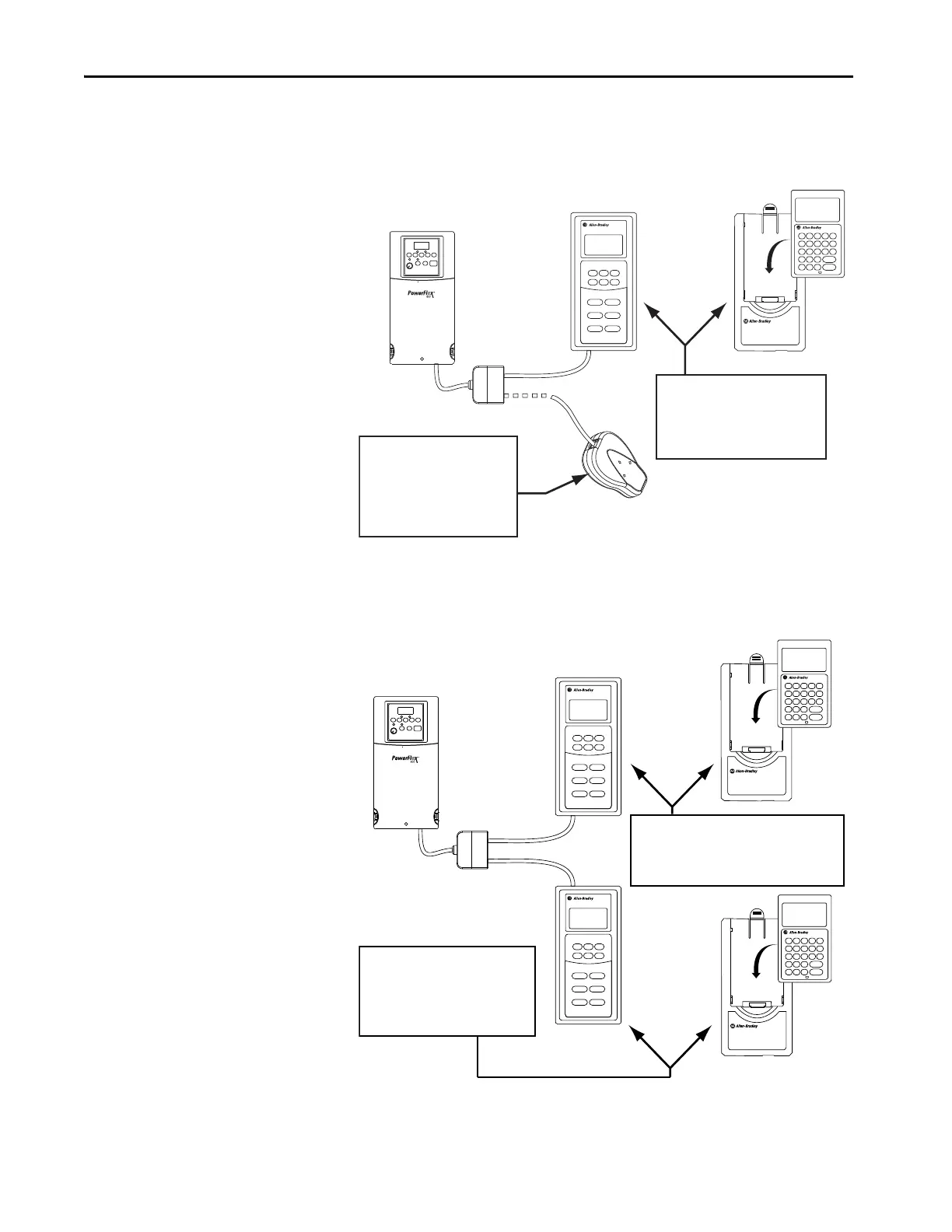Rockwell Automation Publication 22C-UM001J-EN-E - January 2017 155
RJ45 DSI Splitter Cable Appendix C
Figure 34 - Connecting One Temporary Peripheral and One Permanent Peripheral
Figure 35 - Connecting Two Permanent Peripherals
Serial Converter
NEMA 4
Panel Mount Unit
or
NEMA 1 Bezel
with DSI Hand Held
Parameter 9 [Device Type]
set to "Master" and
connected to Master port (M)
on RJ45 Splitter Cable
Parameter 1 [Adapter Cfg]
set to "Auto" (default) or
"Slave" and connected to
Slave port (S)
on RJ45 Splitter Cable
DSI
M
S
DSI Drive
or
NEMA 1 Bezel
with DSI Hand Held
NEMA 4
Panel Mount Unit
Parameter 9 [Device Type] set to
"Master" and connected to Master
port (M) on RJ45 Splitter Cable
Parameter 9 [Device Type]
set to "Slave" and
connected to Slave port (S)
on RJ45 Splitter Cable
M
S
DSI Drive
or
