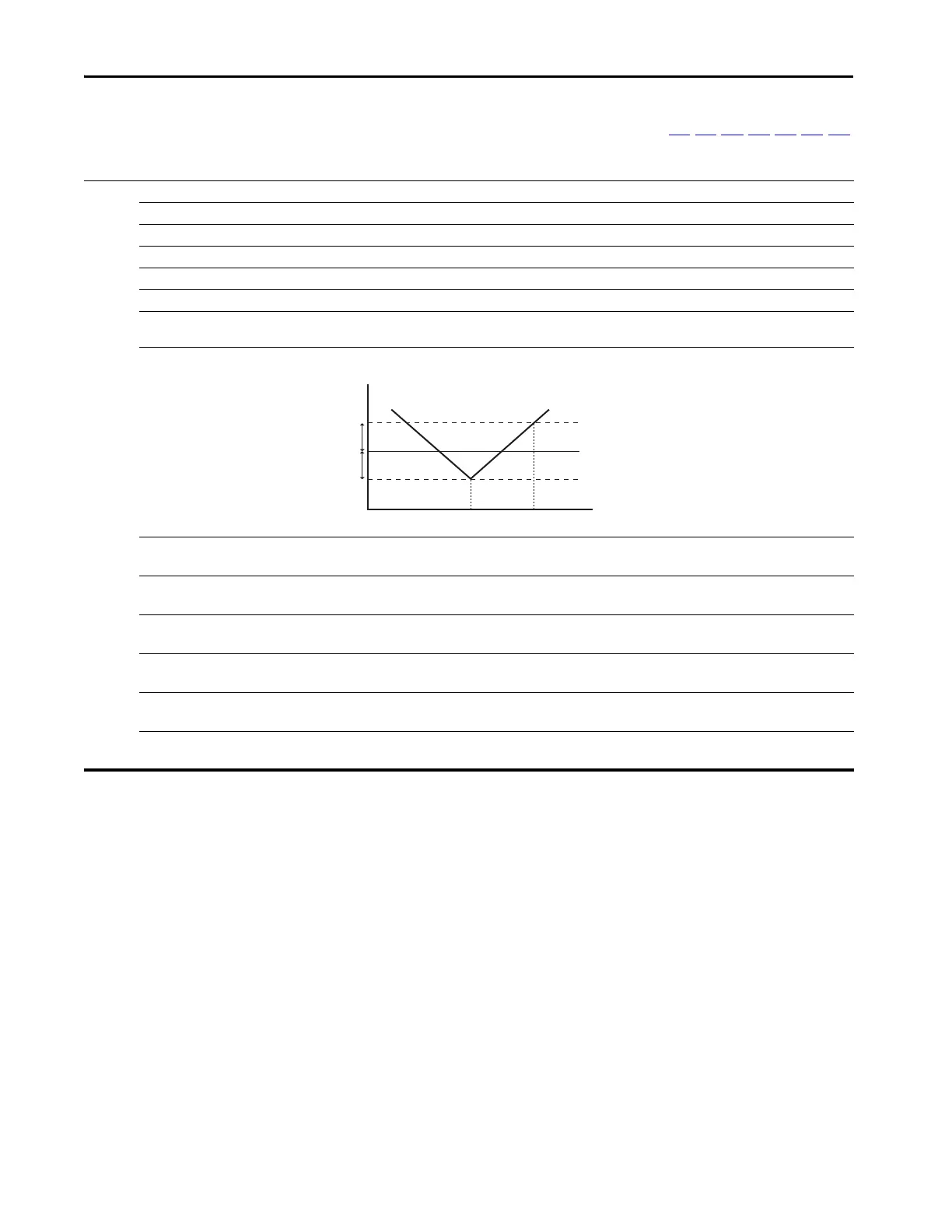78 Rockwell Automation Publication 22C-UM001J-EN-E - January 2017
Chapter 3 Programming and Parameters
T091 [Wake Sel] Related Parameter(s): T077
, T080, A203, d304, d305, d306, d328
(with FRN 7.xx and later.)
Selects the operation of the wake function.
Options 0 “AI1 > WakLvl” (Default) Wake enabled from Analog Input 1 (d305 [Analog In 1]) above wake-up level.
1 “AI1 < WakLvl” Wake enabled from Analog Input 1 (d305 [Analog In 1]) below wake-up level.
2 “AI2 > WakLvl” Wake enabled from Analog Input 2 (d306 [Analog In 2]) above wake-up level.
3 “AI2 > WakLvl” Wake enabled from Analog Input 2 (d306 [Analog In 2]) below wake-up level.
4 “CFrq>WakLvl” Wake enabled based on drive command frequency (b002 [Commanded Freq]) above wake-up level.
5 “CFrq>WakLvl” Wake enabled based on drive command frequency (b002 [Commanded Freq]) below wake-up level.
6 “FB-SP>WakLvl” PID Feedback Display minus PID Setpoint Display above wake-up level. If (d328 [PID Fdbk Display] - d304 [PID Setpnt Displ]) >
T080 [Wake Level], then wake is enabled.
7 “SP-FB>WakLvl” PID Setpoint Display minus PID Feedback Display above wake-up level. If (d304 [PID Setpnt Displ] - d328 [PID Fdbk Display]) >
T080 [Wake Level], then wake is enabled.
8 “AI1 > WakDev” Wake enabled from Analog Input 1 above PID Setpoint Display plus wake deviation.
If d305 [Analog In 1] > (d304 [PID Setpnt Displ] + A203 [Wake Deviation]), then wake is enabled.
9 “AI1 < WakDev” Wake enabled from Analog Input 1 below PID Setpoint Display minus wake deviation.
If d305 [Analog In 1] < (d304 [PID Setpnt Displ] - A203 [Wake Deviation]), then wake is enabled.
10 “AI2 > WakDev” Wake enabled from Analog Input 2 above PID Setpoint Display plus wake deviation.
If d306 [Analog In 2] > (d304 [PID Setpnt Displ] + A203 [Wake Deviation]), then wake is enabled.
11 “AI2 < WakDev” Wake enabled from Analog Input 2 below PID Setpoint Display minus wake deviation.
If d306 [Analog In 2] < (d304 [PID Setpnt Displ] - A203 [Wake Deviation]), then wake is enabled.
12 “CFrq>WakDev” Wake enabled based on drive command frequency above PID Setpoint Display plus wake deviation.
If b002 [Commanded Freq] > (d304 [PID Setpnt Displ] - A203 [Wake Deviation]), then wake is enabled.
13 “CFrq<WakDev” Wake enabled based on drive command frequency below PID Setpoint Display minus wake deviation.
If b002 [Commanded Freq] < (d304 [PID Setpnt Displ] - A203 [Wake Deviation]), then wake is enabled.
T080 [Wake Level]
T080 [Wake Level]
T091 [Wake Sel]
= 6 “FB-SP>WakLvl”
PID Feedback
PID Setpoint
T091 [Wake Sel]
= 7 “SP-FB>WakLvl”
