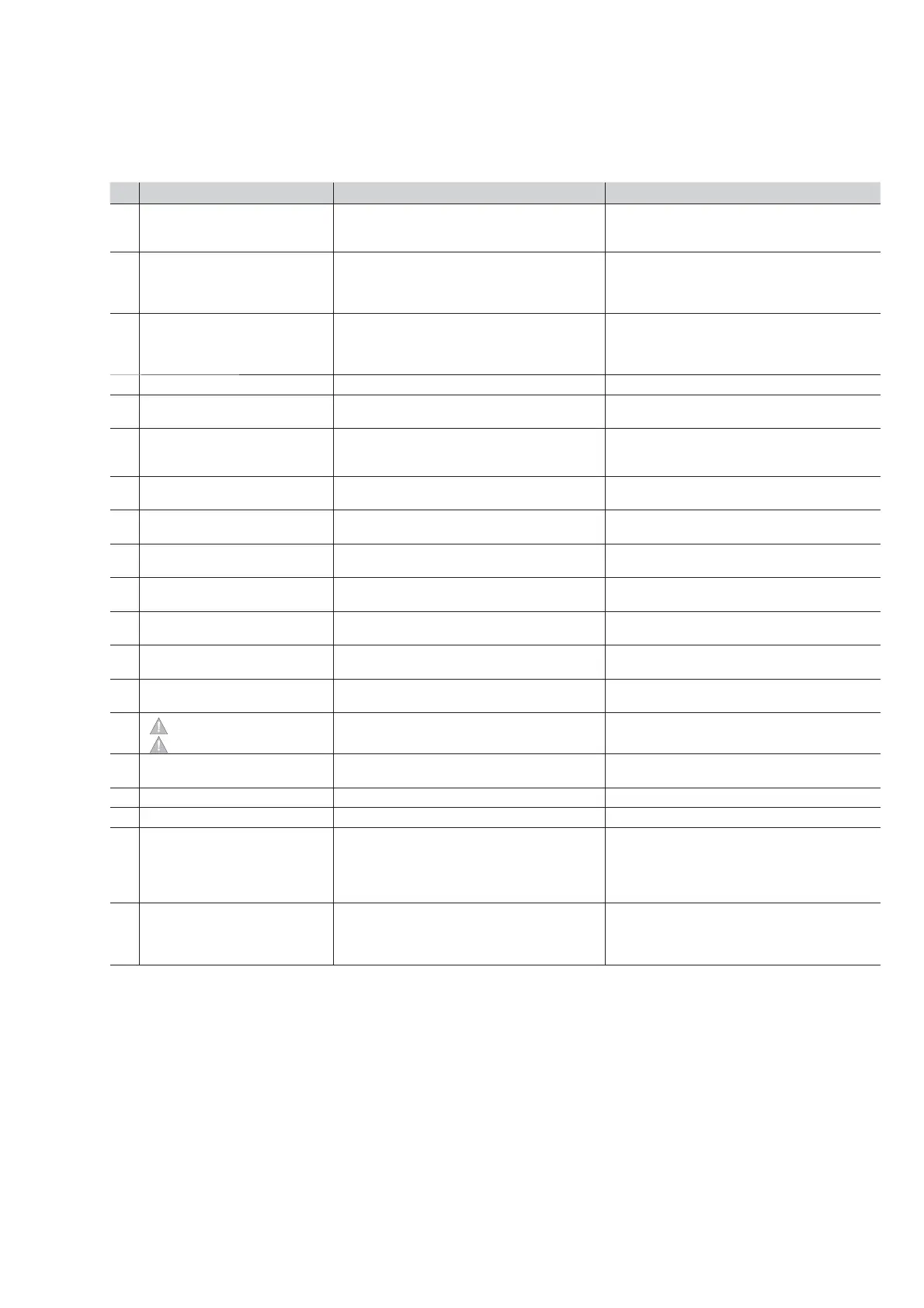(35)
DIR 1000587R0002 (Version 02)
3.12. Troubleshooting
3.12.1. Troubleshooting
The following table lists a series of typical service conditions, to help you understand and solve hypothetical faults or malfunctions.
NOTES:
1. Before consulting the following table, check for any error messages appearing for some seconds on the display.
2. If the suggestions do not help in resolving the problem, please contact your Rockwell Automation technical support team.
N° Situation Possible causes Suggestions
1 The trip test cannot be run 1. The busbar current is > 0
2. The TC is not connected
1. Verify current is not present to the trip
unit
2. Check the messages on the display
2 Trip times lower than
expected
1. Threshold is set too low
2. Time is set too low
3. Thermal memory enabled
4. Incorrect Neutral Selection
1. Adjust threshold
2. Adjust time
3. Exclude if not necessary
4. Correct Neutral Selection
3 Trip times higher than
expected
1. Threshold is set too high
2. Time is set too high
3. Curve I
2
t inserted
4. Incorrect Neutral Selection
1. Adjust threshold
2. Adjust time
3. Exclude if not necessary
4. Correct Neutral Selection
4 Rapid trip, with I3=Off Current above I3 override value Verify the cause of high current condition
5 High earth fault current, but
no trip happens
1. Incorrect selection of the sensor
2. Function G prevented with I>4In
1. Set int. or ext. sensor
2. Set function with I>4In
6 Display off 1. 24V DC supply missing and the current
is below the minimum value.
2. Operating temperature out of range
1. See par. 3.4.3
2. See par. 3.3.7 and see par. 3.6.7
7
Reading of I incorrect Current below the minimum threshold that
can be displayed
Verify current with a meter
8 Message “” instead of
expected data
Function disabled or data off range Verify protection function and settings
9 The expected trip does not
occur
Trip function disabled Enable trip if necessary
10 No activation of the
Unbalance U protection
Values of I out of range See par. 3.6.6
11 No display of trip data 24V DC supply missing, the buffer capacitor
is discharged
See par. 1.7.2
12 The password is not
requested
The password has been disabled Re-enter the password with a value other
than 0000
13 Impossible to change any
parameter
LSIG-MM is activated Parameter ara not adjustable when MM is
activated
14
“ Temp. sensor” or
“
Start-up” message
Possible fault inside the trip unit Contact Rockwell Automation Technical
Support
15 Invalid date 1. First installation
2. Information lost due to power failure
Change date, see par. 3.9.4
16 Untimely trip See par. 3.4.3.2
17 LED lighting See par. 3.4.1
18 The language cannot be
changed
1. The trip unit is confi gured in the remote
mode
2. CB not open
3. 24V DC supply or battery unit not
installed
1. Set locally
2. Open CB
3. Power the trip unit
19 The activation contact of
protection MM is not closed
Protection MM has not been enabled or
K14/15 has no incoming signal
Check the menu to make sure that the
protection is enabled and use a tester to
check that voltage and polarity at the ends
of K14 and K15 are correct
