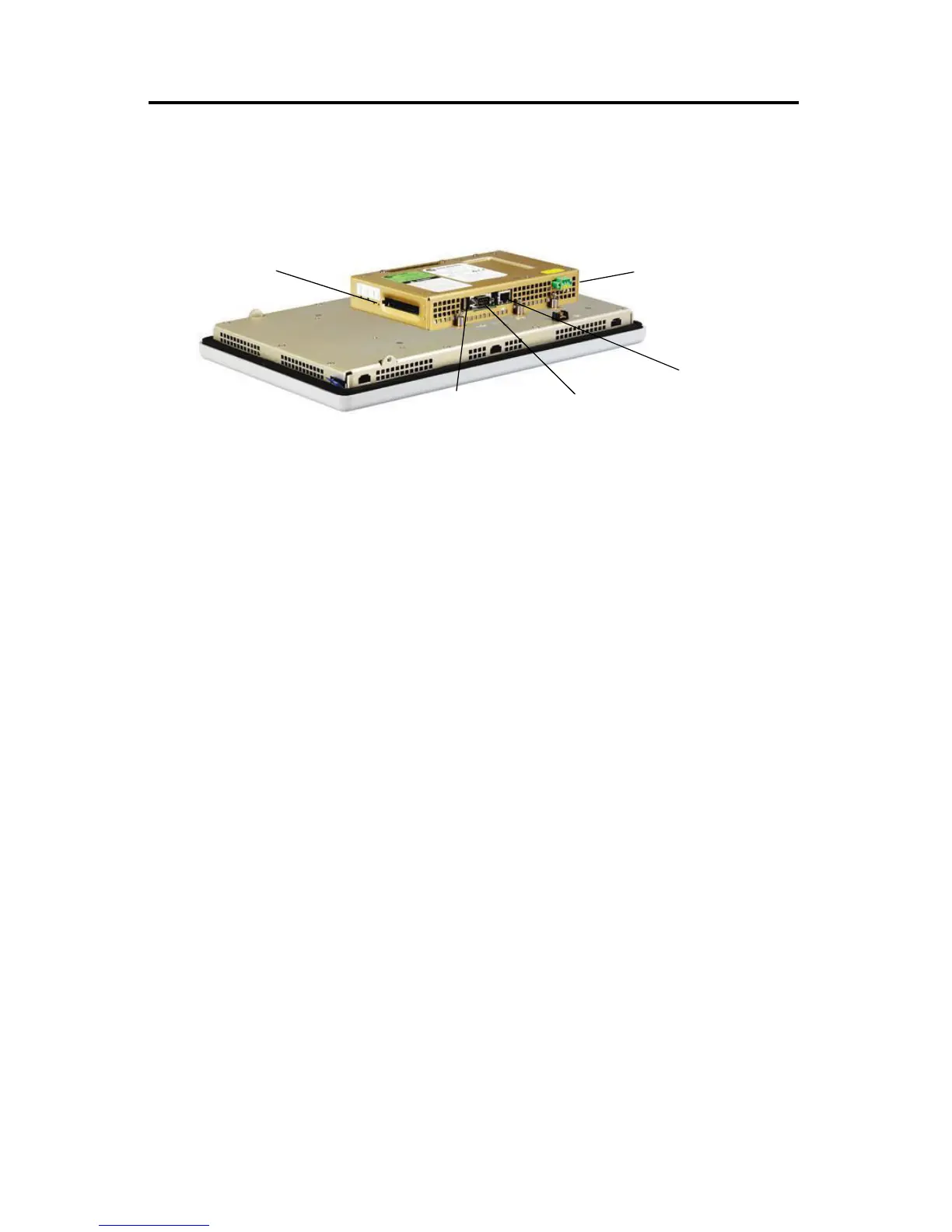10 Rockwell Automation Publication 2711P-IN001J-EN-P - April 2018
PanelView Plus 700 to 1500 and PanelView Plus Compact 1000 Terminals and Display Modules
About the PanelView Plus Compact 1000 Terminal
The PanelView Plus Compact 1000 terminal has a fixed configuration. It does not support
communication modules, or the replacement of the logic module. The 1000 terminal contains a
non-isolated DC power supply.
The PanelView Plus Compact 1000 terminal has these features:
• 1000 touch screen display module
• USB ports (2)
• RS-232 serial port
• 10/100Base T Ethernet port
• Power input, 24V DC non-isolated
• CompactFlash Type 1 card slot
Parts List
These items are shipped with the terminals:
• Power terminal block
• Mounting clips
• FactoryTalk View® software preloaded
• Installation instructions and panel cutout template
Required Tools
These tools are required for panel installation:
• Panel cutout tools
• Small, slotted screwdriver
• Torque wrench (lb•in)
USB Ports
RS-232 Serial Port
Ethernet Port
Power Input, 24V DC
Compact Flash
