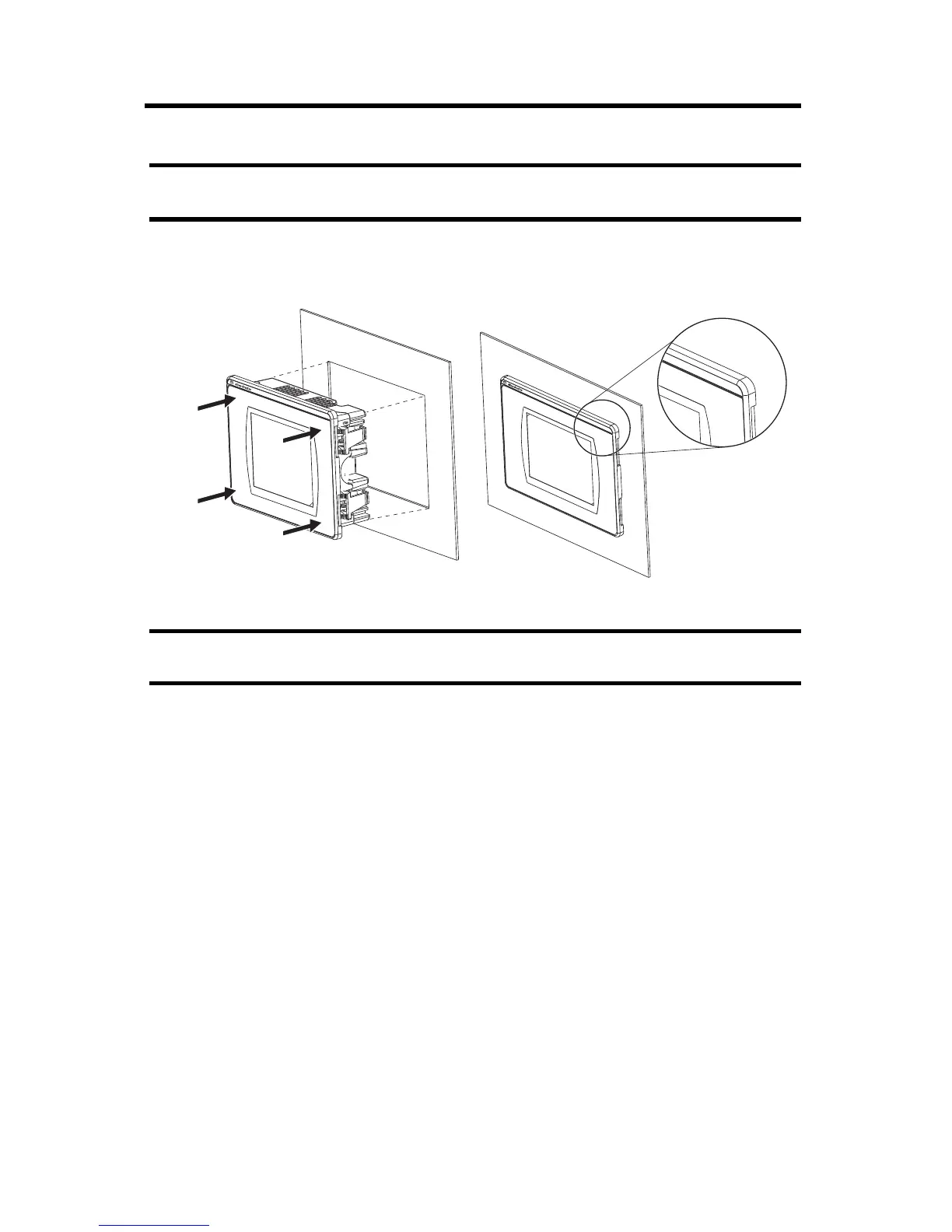PanelView Component HMI Terminals 11
Publication 2711C-IN001H-EN-P - July 2014
1. Push the terminal firmly into the cutout on all sides and corners until the plastic bezel contacts the
enclosure and the gasket is fully compressed.
You will hear a series of clicks as the clamps self-adjust to the panel thickness.
The terminal temperature must be greater than 0 °C (32 °F) during panel installation.
Do not push on the display when pushing the terminal into the panel or you may damage
the display.
PanelView C600
PanelView C600
PanelView C600
