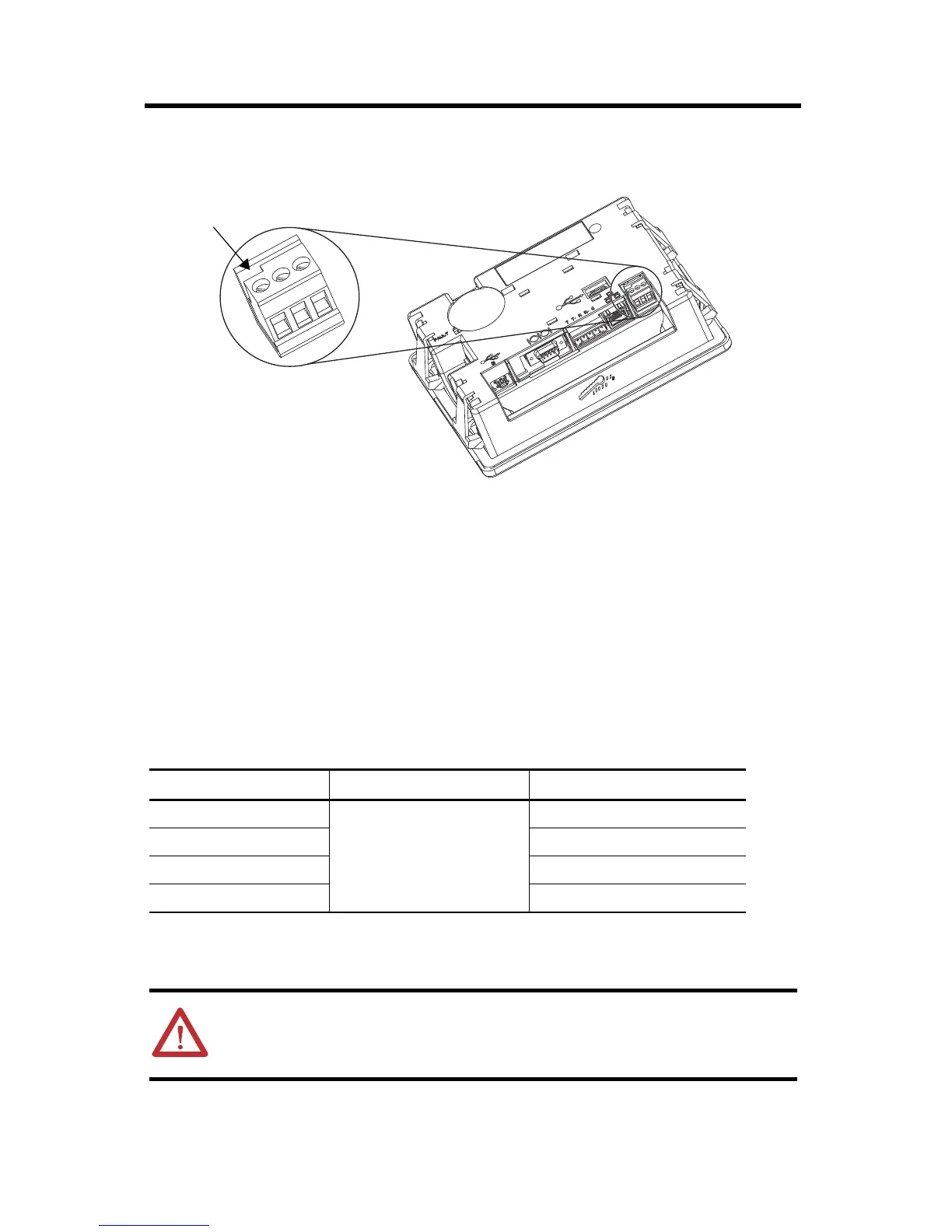PanelView Component HMI Terminals 23
Publication 2711C-IN001H-EN-P - July 2014
2. Gently pry the terminal block away from the terminal to release the locking mechanism.
Follow these steps to replace the terminal block.
1. Press the terminal block base in first with the block leaning outward.
2. Gently push the top of the terminal block back to a vertical position to snap in the locking tab.
Connect Power
All PanelView Component devices connect to a 24V DC power source. The table shows the power ratings
for each device.
The internal, nonisolated power supply is protected against reverse polarity of the DC+ and DC-
connections.
Power Ratings
PanelView Component Input Voltage Range Power Consumption, Max
C200 and C300 18…30V DC (24V DC nom) 5 W (0.21 A)
C400 7W (0.28A)
C600 10 W (0.42 A)
C1000 18 W (0.75 A)
ATTENTION: Connecting DC+ or DC- source to the functional earth terminal may damage the
device. Miswiring the DC+ source to the DC- input while connected to other equipment through
nonisolated ports may cause a ground loop current and damage the device.
