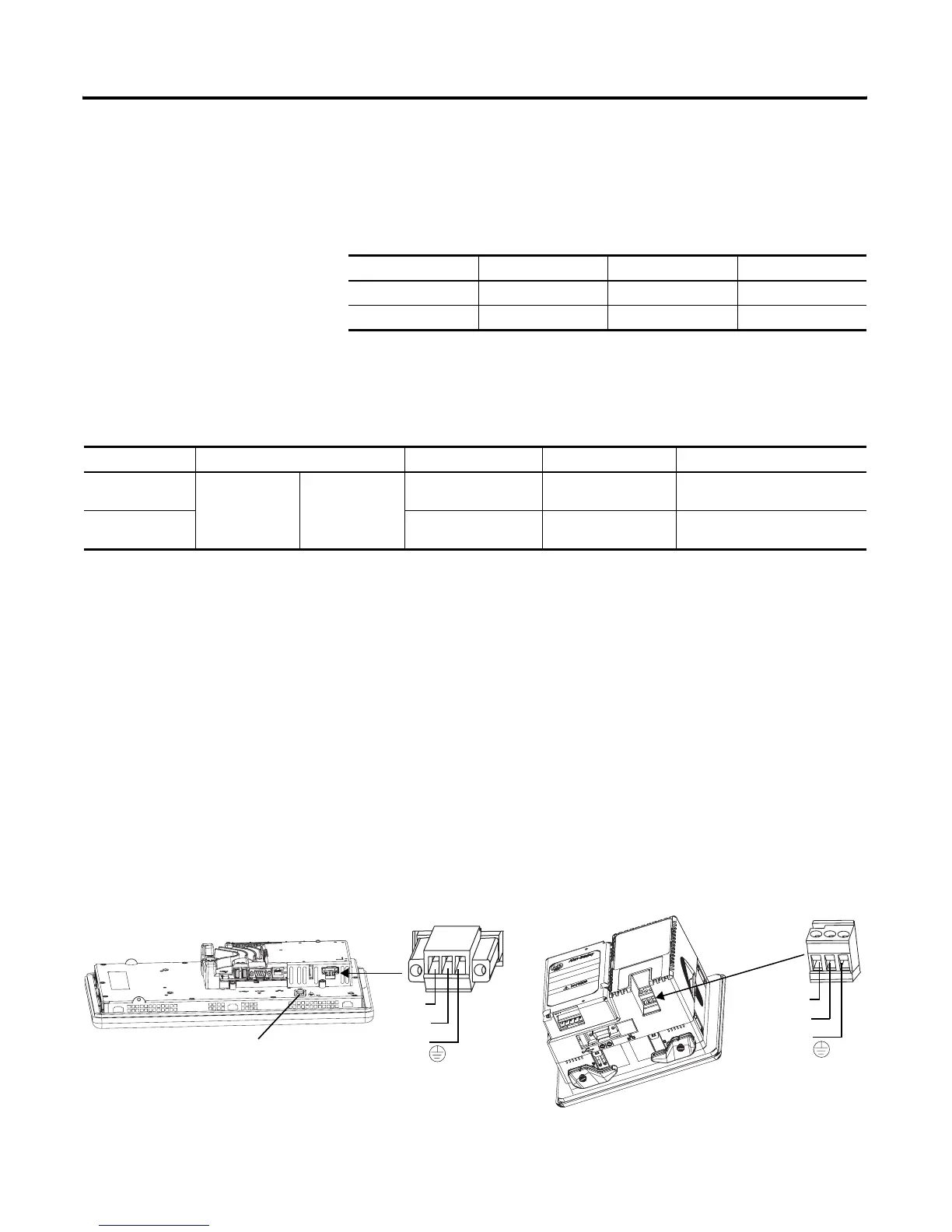Rockwell Automation Publication 2711P-TD001D-EN-P - February 2011
20 Wiring and Grounding Guidelines for PanelView Plus Terminals
Connect to AC Power
PanelView Plus terminals with an AC power input have these power ratings.
The input power terminal block supports these wire sizes.
Follow these steps to connect the terminal to AC power.
1. Verify that the terminal is not connected to a power source.
2. Secure the AC power wires to the terminal block.
Follow the markings on the terminal block and terminal for proper
connections.
3. Secure the protective earth/ground wire to the marked position on the
power input terminal block.
4. On 700 to 500 devices, also secure the functional earth/ground wire to the
functional earth terminal screw on the back of the display to ground bus.
Figure 10 - AC Power Connections
Table 12 - AC Power Ratings
Terminal Voltage Range Frequency VA
400 and 600 85…264V AC 47…63 Hz 60VA max
700 to 1500
(1)
(1) Includes PanelView Plus 6 terminals and PanelView Plus terminals supporting FactoryTalk View ME software,
version 5.1 or earlier.
85…264V AC 47…63 Hz 160VA max
Table 13 - Wire Specifications for AC Power Terminal Block
Terminal Wire Type Dual-Wire Gauge
(2)
Single-Wire Gauge Terminal Screw Torque
400 and 600
Copper
Stranded or solid
Cu 90 °C (194 °F)
0.3…1.3 mm
2
22…16 AWG
0.3…2.1 mm
2
22…14 AWG
0.45…0.56 N•m (4…5 lb•in)
700 to 1500
(1)
0.3…1.3 mm
2
22…16 AWG
0.3…2.1 mm
2
22…14 AWG
0.56 N•m (5 lb•in)
(1) Includes PanelView Plus 6 terminals and PanelView Plus terminals supporting FactoryTalk View ME software, version 5.1 or earlier.
(2) Two-wire maximum per terminal.
L1
L2/Neutral
Protective Earth
to Ground Bus
Functional Earth/Ground to Bus
L1
L2/Neutral
Protective Earth
to Ground Bus
PanelView Plus 6 (700 to 1500) Terminals
Other PanelView Plus 700 to 1500 Terminals Look Similar
PanelView Plus 400 and 600 Terminals
