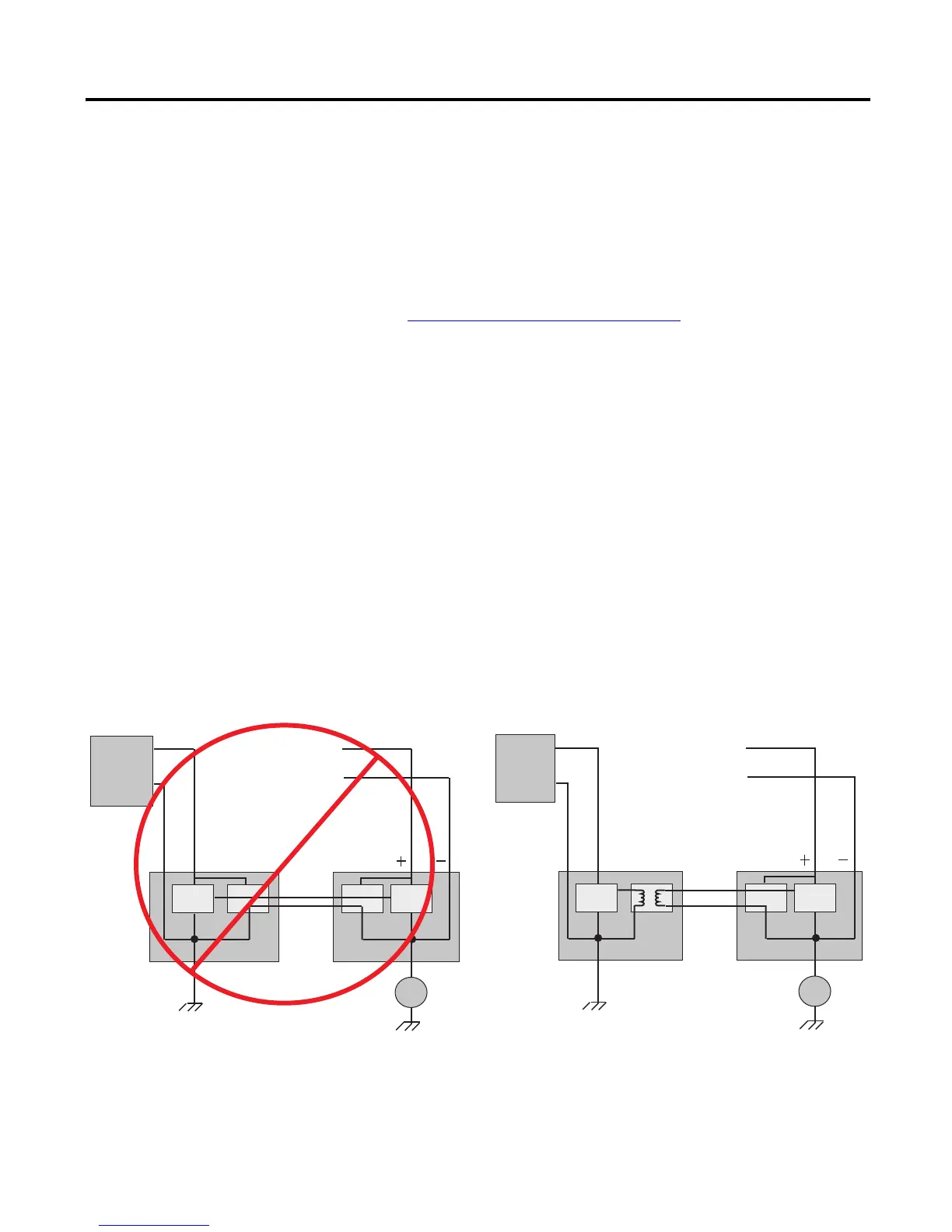Rockwell Automation Publication 2711P-TD001D-EN-P - February 2011
Wiring and Grounding Guidelines for PanelView Plus Terminals 31
Ground Shift Problem
On most PanelView Plus DC terminals, DC- is internally connected to
functional earth/ground. Some PanelView Plus communication options do not
isolate the communication common from the DC- terminal. In the nonisolated
communication options, current can flow from the communication common
through the PanelView Plus device and out the DC- or functional earth terminal.
Refer to Communication Port Isolation
on page 21 for a list of isolated and
nonisolated communication ports on PanelView Plus terminals.
If the device connected to the communication port is referenced to the same
ground potential as the PanelView Plus power supply, this configuration is not a
problem. However, remote communication devices can be referenced away from
the terminal’s earth ground.
If the communication device is remote from the PanelView Plus terminal and has
nonisolated ports, both devices are referenced as close as their earth/grounds are
referenced. Events such as lightning, ESD, or motor drive noise may cause the
PanelView Plus terminal or the communication device to be referenced away
from the earth/ground potential. This causes high current to flow from the
terminal’s earth/ground to its common, through the communication wiring, and
out the communication device’s earth ground.
High or sustained current can damage the PanelView Plus terminal. Use isolated
communication for remote or noisy locations.
>
>
>
>
>
>
>>
>
>
>
Isolated Communication
Nonisolated Communication
DC Power Supply
+24V DC
Power
Common
+24V DC
Common
Circuitry
DC+ DC-
Comms
Circuitry
Comms
PanelView Plus
Nonisolated
Comms Port
Motor Noise
Lightning,
Ground Shift
Comms Device
Nonisolated
Comms Port
DC Power Supply
+24V DC
Power
Common
+24V DC
Common
Communication
Equipment
PanelView Plus
Terminal
DC+ DC-
Circuitry
Circuitry
Comms
Isolated
Communication
Motor Noise
Lightning,
Ground Shift
