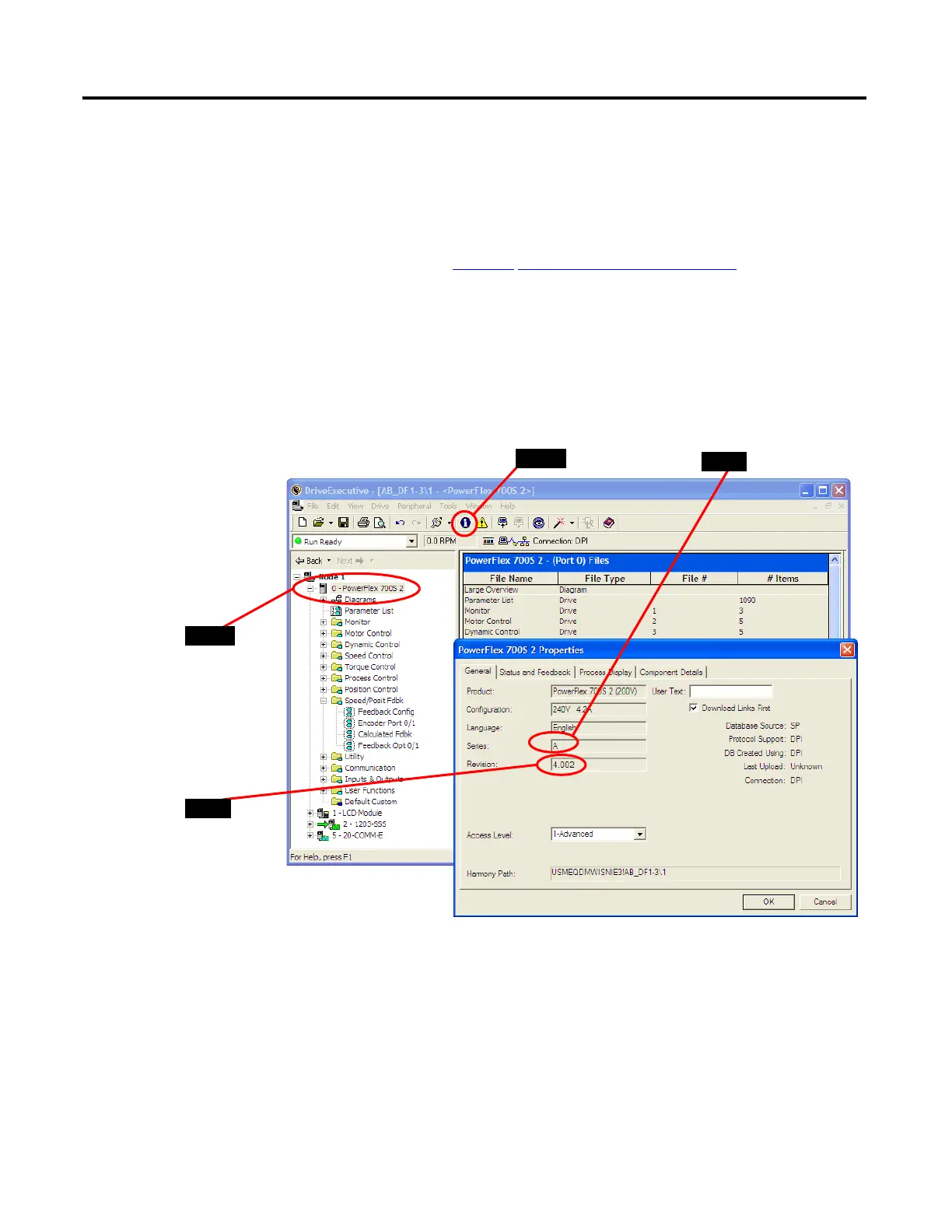Rockwell Automation Publication 20D-RN047A-EN-P - October 2019
4
Use DriveExecutive
1. Launch DriveExecutive™ and go online (via EtherNet/IP, or a 1203-USB
or 1203-SSS converter) with the drive.
2. In the DriveExecutive treeview, click on the PowerFlex 700S 2 drive as
shown in Figure 2 -
Example DriveExecutive Window.
3. Click the information icon to display the Properties screen of the drive.
4. The Revision: field shows the present revision (for example, 4.002) of the
drive firmware.
5. The Series: field shows the series (for example, A) of the control board of
the drive.
Figure 2 - Example DriveExecutive Window
